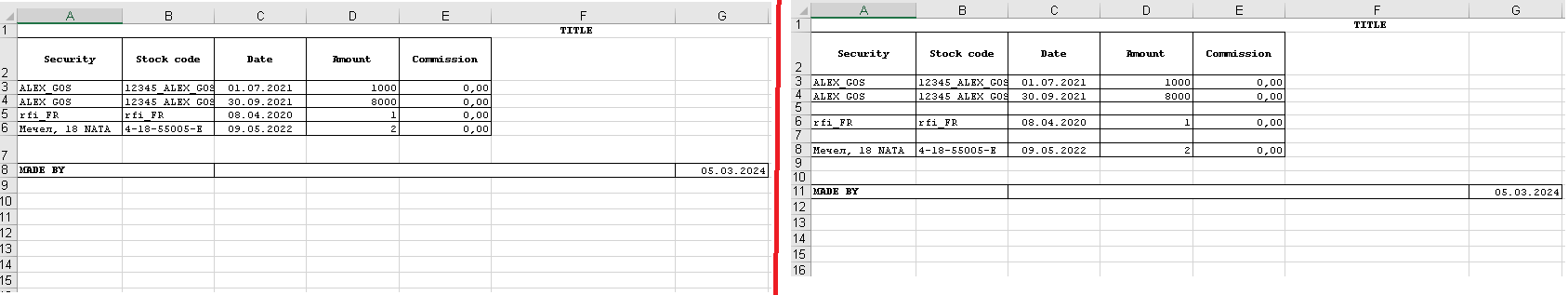Print empty line after data change in the column
Posted: Tue Mar 05, 2024 1:06 am
Hi guys! Would you be so kind to help me with a couple of issues I'm facing?
1. To print an empty line everytime data changes in the column "Security". As a result all securities are separated from each other with empty lines.
2. To print 2 empty lines before ReportSummaryBand ("MADE BY" on the screenshot). I put 2 Empty Bands, as a result it prints one empty line with double height. But I need 2 empty rows of standard height.
Left - the result I have now, right - the result I would like to achieve.
Thank you!
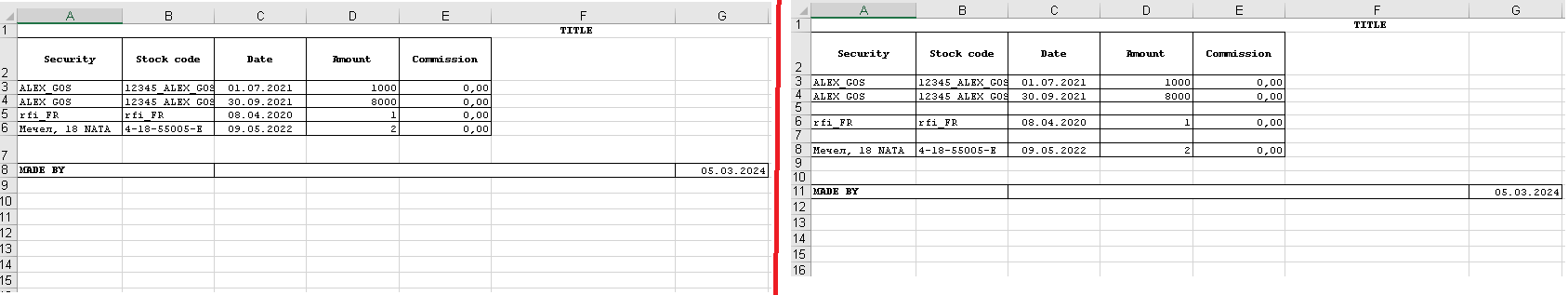
1. To print an empty line everytime data changes in the column "Security". As a result all securities are separated from each other with empty lines.
2. To print 2 empty lines before ReportSummaryBand ("MADE BY" on the screenshot). I put 2 Empty Bands, as a result it prints one empty line with double height. But I need 2 empty rows of standard height.
Left - the result I have now, right - the result I would like to achieve.
Thank you!