Print 2 databands on the same page
Print 2 databands on the same page
In my report, I have 2 data bands , one contains the column names and other values. I want to ensure that these 2 are always together and printed in the same page.
Can you please let me know how I could do this?
Right now , my report prints the data band containing the headers and part of the other databand containing columns in one page and remaining in the other page.
Can you please advice how I could fix this?
Can you please let me know how I could do this?
Right now , my report prints the data band containing the headers and part of the other databand containing columns in one page and remaining in the other page.
Can you please advice how I could fix this?
Print 2 databands on the same page
Hi
Could you please explain your task in detail. Do you need to change the height of Bands?
Maybe setting of the CanBreak property in false solves the task?
Thank you.
Could you please explain your task in detail. Do you need to change the height of Bands?
Maybe setting of the CanBreak property in false solves the task?
Thank you.
Re: Print 2 databands on the same page
Hello
I have some issue...I have many databands...My headers in ona databand and dynamic data in other databand.I want to force column names(column names in databand1) and values(values in databand2) in same page...If it has many datas columns in one pages values in other pages this is too ugly..If I set canBreak to false it causes emtpy spaces in page
I have some issue...I have many databands...My headers in ona databand and dynamic data in other databand.I want to force column names(column names in databand1) and values(values in databand2) in same page...If it has many datas columns in one pages values in other pages this is too ugly..If I set canBreak to false it causes emtpy spaces in page
-
Lech Kulikowski
- Posts: 6259
- Joined: Tue Mar 20, 2018 5:34 am
Re: Print 2 databands on the same page
Hello,
Please send us a sample report with test data that reproduces the issue for analysis.
Thank you.
Please send us a sample report with test data that reproduces the issue for analysis.
Thank you.
Re: Print 2 databands on the same page
Hi
I genarated demo file in attachment
databand 3 should be in same page with databand 4 because databand is databand value header
I genarated demo file in attachment
databand 3 should be in same page with databand 4 because databand is databand value header
- Attachments
-
- Report.mrt
- (16.27 KiB) Downloaded 114 times
-
Lech Kulikowski
- Posts: 6259
- Joined: Tue Mar 20, 2018 5:34 am
Re: Print 2 databands on the same page
Hello,
Please use the Header instead of the DataBand3.
Thank you.
Please use the Header instead of the DataBand3.
Thank you.
Re: Print 2 databands on the same page
Thank you
it work very well
but modify report is hard
I try to move header text from databand to header band(I add this new) but it cause empty area in databand...
I try to move all text in databand to above but it is too difficult because our reports is very complex.
How can I remove empty arean in databand top ?
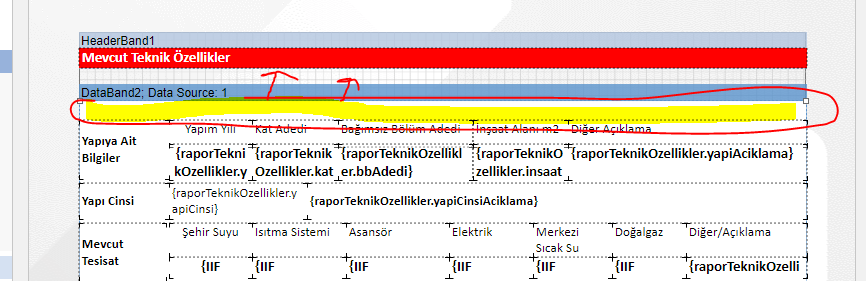
download/file.php?mode=view&id=26474
it work very well
but modify report is hard
I try to move header text from databand to header band(I add this new) but it cause empty area in databand...
I try to move all text in databand to above but it is too difficult because our reports is very complex.
How can I remove empty arean in databand top ?
download/file.php?mode=view&id=26474
- Attachments
-
- thank.PNG (59.39 KiB) Viewed 1835 times
-
Lech Kulikowski
- Posts: 6259
- Joined: Tue Mar 20, 2018 5:34 am
Re: Print 2 databands on the same page
Hello,
Please move all Text components on top of the Databand.
Thank you.
Please move all Text components on top of the Databand.
Thank you.
Re: Print 2 databands on the same page
Hi @lech
Multiple headers in same page does not work well
In my report in same page there are many dynamic area with their headers

Multiple headers in same page does not work well
In my report in same page there are many dynamic area with their headers

- Attachments
-
- Capture.PNG (110.24 KiB) Viewed 1828 times
-
- Report.mrt
- (16.27 KiB) Downloaded 91 times
Re: Print 2 databands on the same page
this is last report demo
- Attachments
-
- Report_HEADER.mrt
- (17.5 KiB) Downloaded 123 times