
Dark theme
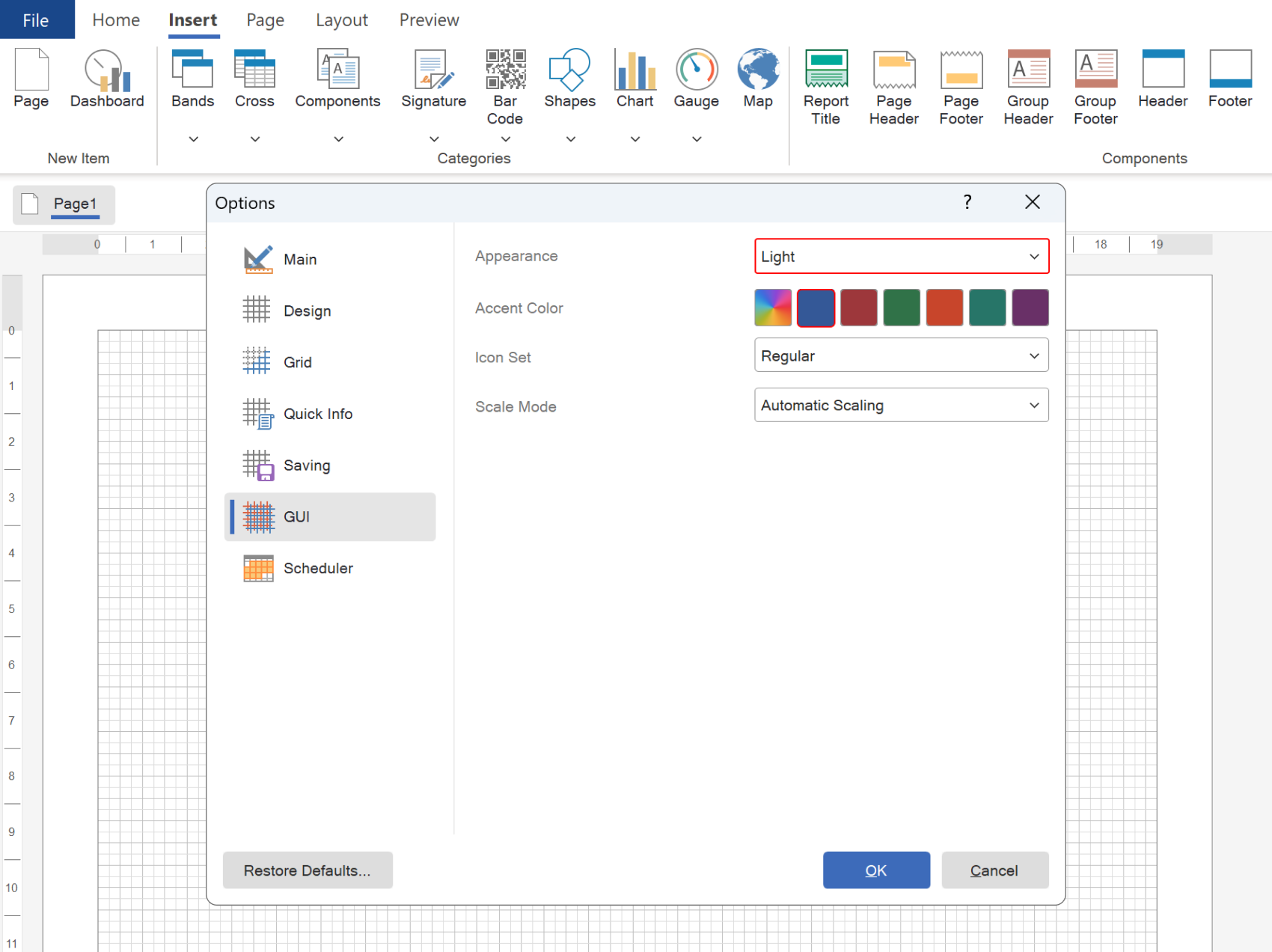
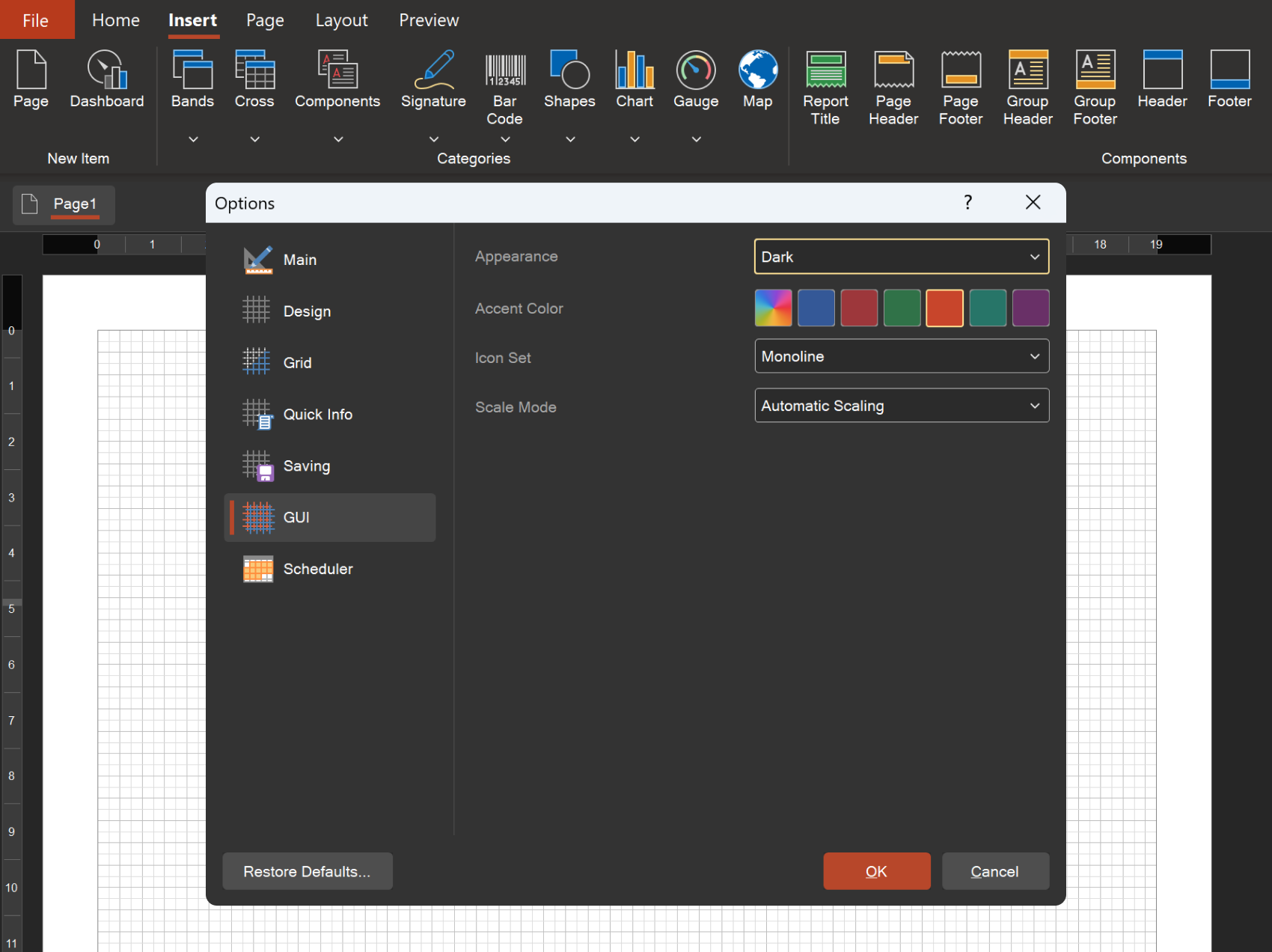
In release 2023.2, important changes have been made to the design of the Stimulsoft BI Designer desktop application and runtime components - the designer and viewer for WinForms applications. We added dark theme support for the report designer and viewer. You can easily switch between themes using the Appearance option on the GUI tab of the Options menu in the designer. The default setting is Auto mode, which automatically adjusts to the theme of the operating system. You can also customize the Accent Color of the designer and viewer, choosing from preset colors or an accent color from your operating system.
New icons in UI
The Stimulsoft BI Designer desktop application and runtime components, including the designer and viewer for WinForms applications, can now choose between two distinct icon sets - Monoline or Regular. To make this customization, simply access the Options menu on the GUI tab in the report designer and select the Icon Set option. For the report viewer, choose the same-named option within the Preview Settings menu.
Compiling for .NET 6 and .NET Framework 4.7.2

We have added the separate compilation of libraries using .NET Framework 4.7.2 and .NET 6.0. This new feature allows users to take advantage of the latest library updates, which can improve the speed, stability, and quality of the product. It's important to note that full compatibility with .NET Framework 4.5.2, .NET Standard 2.1, and .NET Core 3.1 is fully preserved, ensuring seamless integration with existing applications.
The Watermark Style
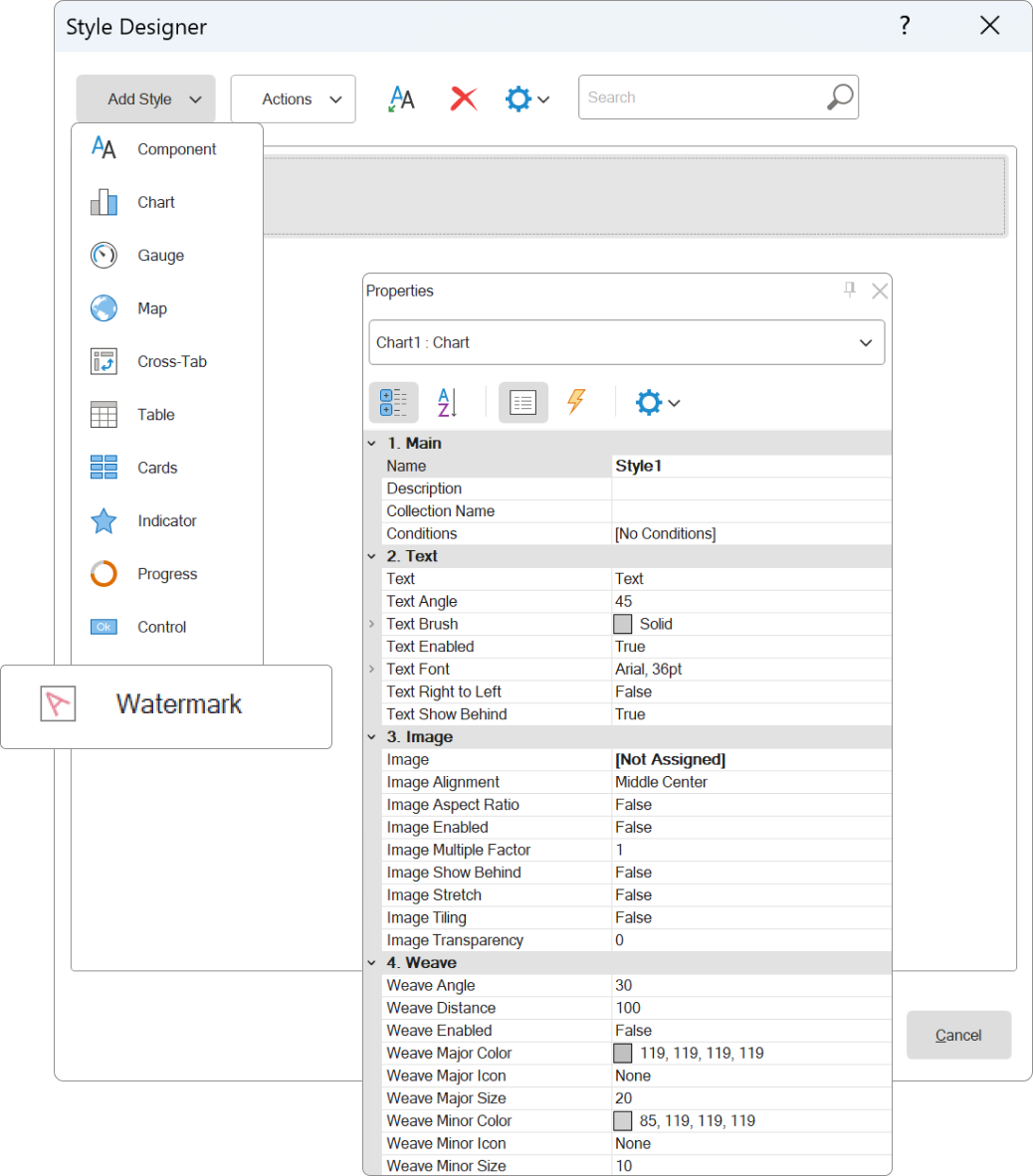
In this release, we have added the ability to create a Watermark Style. This feature enables users to create customized watermark designs and apply them to report pages, dashboards, and the dashboard Panel element. Once a watermark style is created and the settings are defined, it can be reused in other reports and dashboards. To apply the style, simply use the Watermark Style property of the page, dashboard, or dashboard Panel element.
Java 11+ и Jakarta

Our Reports.JAVA report writer now supports the Java 11+ platform and Jakarta namespace. This exciting update provides users with expanded capabilities for using the report generator in Java applications.
Automatic switching between dashboards
When viewing a template that contains at least one dashboard, each report page or dashboard is displayed on a separate tab in the viewer. In the new version, we have added the ability to automatically switch between these tabs after a specified period of time. You can define the time interval for switching using the Scroll Time report template property. The value you set will determine how many seconds the viewer will wait before switching to the next tab. By default, the property value is set to 0, which disables the automatic switching mode.
Angular 13

Our Reports.ANGULAR product has been upgraded to utilize the latest version of Angular - Angular 13. This update unlocks the full potential of the framework for developing cutting-edge reporting systems in your applications.
Indicators in charts
An enhancement has been made to the Doughnut chart, allowing the display of an indicator and its title inside the ring. The chart indicator can either be a value or an expression. For reports, the Indicator property group can be configured in the chart area settings to display the indicator. In dashboards, the chart editor contains an Indicator field to specify the indicator value, while the color of the indicator and its title can be set using the Area.Indicator property group of the chart.
Update of nullable types in variables
In this release, we have implemented a new approach for using nullable variable types in reports and dashboards. The null control is now integrated into the variable value field. If the checkbox is checked, the variable returns the specified value. If the checkbox is unchecked, then the variable returns null. Additionally, null support has been added for variables with boolean and string data types.
PostgreSQL in Stimulsoft BI Server
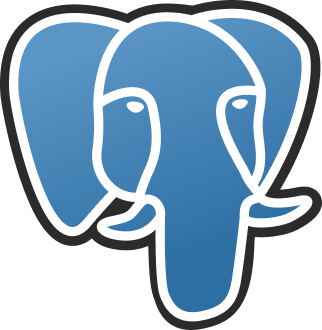
In the 2023.2 release, we introduced support for PostgreSQL as a storage option for server data. Previously, the server could only store its data in SQL CE, MySQL, and MS SQL databases. Now, you can choose to store your server data in a PostgreSQL database, which provides more flexibility and scalability. You can easily switch between databases in the Stimulsoft Controller after installing the product, and during installation, you can select the database of your choice for storing server data.
Styles for elements
For dashboard elements Text, Image and Panel, a new property Style has been added, with which you can apply a style of the Component type to customize the design. It's important to note that style settings will only affect the styling options that those elements have.
New custom format
A new custom format [green]+0.00;[red]-0.00;blue has been added. This format allows you to highlight value ranges without having to apply conditional formatting. By selecting the component and setting the formatting to [green]+0.00;[red]-0.00;blue, you can specify the color names and value ranges for which the color will be applied.
New features in the Publish Wizard - Support for ASP.NET Razor, .NET 7, Angular 14 and 15

The Report Publish Wizard has undergone significant improvements. The latest update includes support for the ASP.NET Razor platform, allowing for seamless integration of reports into custom projects. Additionally, the .NET 7 framework has been included for all .NET platforms, ensuring compatibility with the latest technologies. JavaScript projects can now take advantage of the Angular 14 and Angular 15 versions of the framework when publishing. Finally, exporting reports now includes the option to save a ZIP archive with images, providing greater flexibility in data management.
About all new features of the version 2023.2 you can read here.
You can download the new version here.