Bugs in Richtext component?
Bugs in Richtext component?
Hi,
I have got some inconsistent output (PDF) for richtext component generated from different PCs.
I found that tuning the settings below would impact my output:
1. Screen resolution
2. Printer driver
3. Default printer
4. Remote Desktop
5. WYSIWYG
6. Full Convert Expression
My question is, what are the best settings that i should follow to achieve consistencies? Is there any other settings that would impact my output?
As for "Full Convert Expression", kindly elaborate more on this.
Your reply is much appreciated. Thanks.
I have got some inconsistent output (PDF) for richtext component generated from different PCs.
I found that tuning the settings below would impact my output:
1. Screen resolution
2. Printer driver
3. Default printer
4. Remote Desktop
5. WYSIWYG
6. Full Convert Expression
My question is, what are the best settings that i should follow to achieve consistencies? Is there any other settings that would impact my output?
As for "Full Convert Expression", kindly elaborate more on this.
Your reply is much appreciated. Thanks.
Bugs in Richtext component?
Hello.
One of them is that some problems with rendering may occur in different screen resolutions. Similarly this problem may be in the remote desktop.
The Rich text use printer canvas for the special metafile rendering. This mode work only when the WYSIWYG property of Richtext equal to true. The printer canvas used to avoid a strange bug of MS realization of drawing Richtext to metafile (the Richtext with high resolution can be draw only on the printer canvas). If you use the dot matrix printer the resolution will be unsuitable.
The Full Convert Expression property should be set to true if you use expressions in your rich text components. This property slows rendering so it is false by default.
If you have any problems then, please, try to update this dll (or place it in the folder with our dlls which have been used in your project) if you have a version is less than 5.0.
By default the .NET virtual machine load the riched20.dll from the Windows directory.
You can find a new version of this dll, for example, in c:\Program Files\Common Files\Microsoft Shared\Office(10|11|12)
Here is the list of the versions of all dlls which comes with different software:
v3.0 - WinXP (standard)
v4.0 - OfficeXP
v5.0 - Office2003 (we have this on our site)
v6.0 - Office2007
Thank you.
All output of the Rich Text component is produced through Riched20.dll. There are several bugs in it.ttt wrote:I have got some inconsistent output (PDF) for richtext component generated from different PCs.
I found that tuning the settings below would impact my output:
1. Screen resolution
2. Printer driver
3. Default printer
4. Remote Desktop
5. WYSIWYG
6. Full Convert Expression
My question is, what are the best settings that i should follow to achieve consistencies? Is there any other settings that would impact my output?
As for "Full Convert Expression", kindly elaborate more on this.
One of them is that some problems with rendering may occur in different screen resolutions. Similarly this problem may be in the remote desktop.
The Rich text use printer canvas for the special metafile rendering. This mode work only when the WYSIWYG property of Richtext equal to true. The printer canvas used to avoid a strange bug of MS realization of drawing Richtext to metafile (the Richtext with high resolution can be draw only on the printer canvas). If you use the dot matrix printer the resolution will be unsuitable.
The Full Convert Expression property should be set to true if you use expressions in your rich text components. This property slows rendering so it is false by default.
If you have any problems then, please, try to update this dll (or place it in the folder with our dlls which have been used in your project) if you have a version is less than 5.0.
By default the .NET virtual machine load the riched20.dll from the Windows directory.
You can find a new version of this dll, for example, in c:\Program Files\Common Files\Microsoft Shared\Office(10|11|12)
Here is the list of the versions of all dlls which comes with different software:
v3.0 - WinXP (standard)
v4.0 - OfficeXP
v5.0 - Office2003 (we have this on our site)
v6.0 - Office2007
Thank you.
Bugs in Richtext component?
Hi..
I found below problem:
If Full Convert Expression == False, extra space appears at beginning of second line onwards.
If Full Convert Expression == True, no more extra space however font for second line onwards changed to other font that is not what I select.
No matter what value is Wysiwyg, this still happens.
Below is the screenshot:
Screenshot
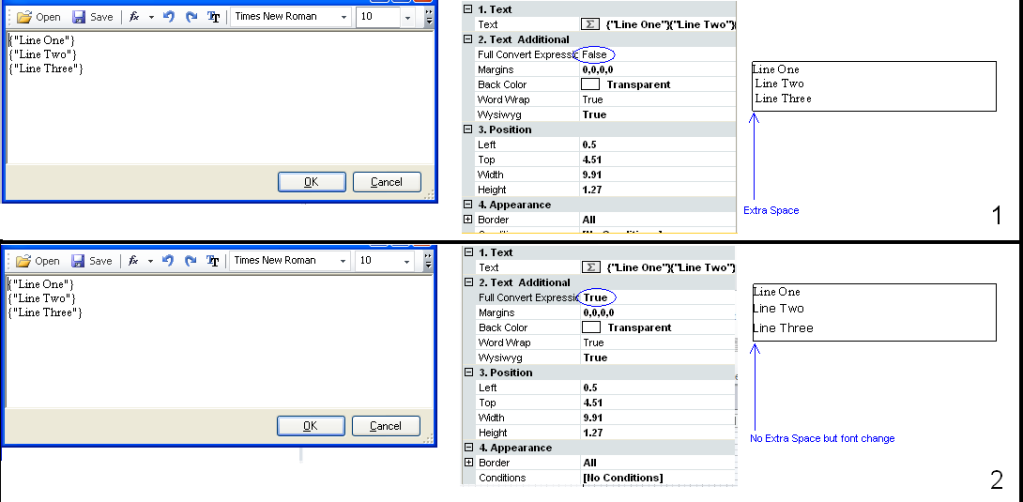
Any solution or workaround?
Thanks..
I found below problem:
If Full Convert Expression == False, extra space appears at beginning of second line onwards.
If Full Convert Expression == True, no more extra space however font for second line onwards changed to other font that is not what I select.
No matter what value is Wysiwyg, this still happens.
Below is the screenshot:
Screenshot
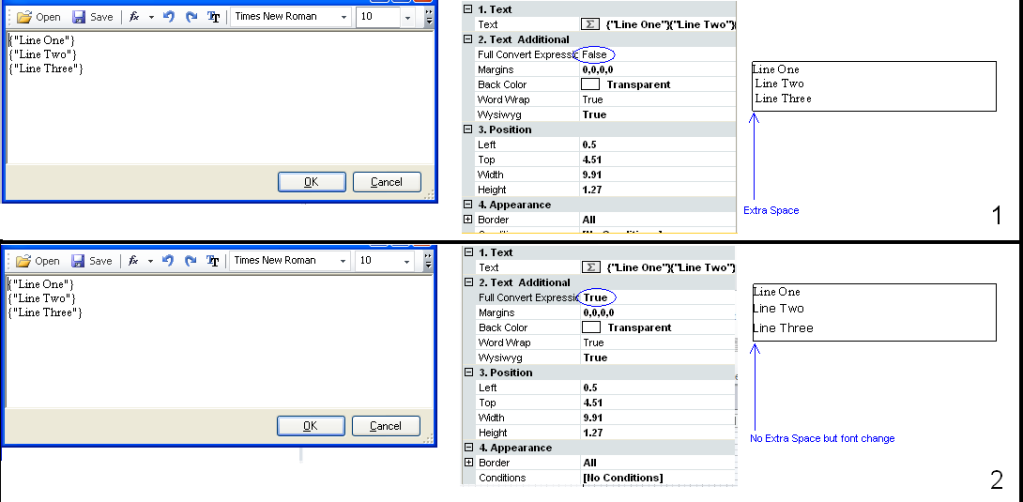
Any solution or workaround?
Thanks..
Bugs in Richtext component?
Hello.
Which version do you use?
Please, send us a report template to reproduce the issue.
Thank you.
We couldn't reproduce your issue if Full Convert Expression == True.sewcj wrote:I found below problem:
If Full Convert Expression == False, extra space appears at beginning of second line onwards.
If Full Convert Expression == True, no more extra space however font for second line onwards changed to other font that is not what I select.
No matter what value is Wysiwyg, this still happens.
Below is the screenshot:
Any solution or workaround?
Which version do you use?
Please, send us a report template to reproduce the issue.
Thank you.
Bugs in Richtext component?
Hi..
We use both 2011.2.1100 and 2010.3.900 have this issue.
We notice that when we create a new richtext component and type the 3 lines from scratch, there is no problem when Full Convert Expression == True.
However, if we copy the content from any richtext which already has this problem,
the destination richtext will also has the same problem.
Below is the link to download the template:
http://www.4shared.com/file/VDW4xXng/test1.html
Thank you..
We use both 2011.2.1100 and 2010.3.900 have this issue.
We notice that when we create a new richtext component and type the 3 lines from scratch, there is no problem when Full Convert Expression == True.
However, if we copy the content from any richtext which already has this problem,
the destination richtext will also has the same problem.
Below is the link to download the template:
http://www.4shared.com/file/VDW4xXng/test1.html
Thank you..
Bugs in Richtext component?
Hello.
Please, try to use plain text components.
Thank you.
There are several problems with Rich-Text component which couldn't be solved so easy.sewcj wrote:We use both 2011.2.1100 and 2010.3.900 have this issue.
We notice that when we create a new richtext component and type the 3 lines from scratch, there is no problem when Full Convert Expression == True.
However, if we copy the content from any richtext which already has this problem,
the destination richtext will also has the same problem.
Please, try to use plain text components.
Thank you.
Bugs in Richtext component?
Hello.
May I know this is riched20.dll bug and there is nothing we can do
or this can be fixed by modify the source code and which part of source code do you suggest we can look into.
Thanks..
May I know this is riched20.dll bug and there is nothing we can do
or this can be fixed by modify the source code and which part of source code do you suggest we can look into.
Thanks..
Bugs in Richtext component?
Hello.
There isn't easy way to solve this problem.
We have plans to develop our own rich-text component to go away from using riched20.dll. But we can't write anything about deadline.
Thank you.
It's a complex problem. The riched20 assembly doesn't give full access to edit rich-text from code. Therefore, we have such problems with copying of rich-text.sewcj wrote:May I know this is riched20.dll bug and there is nothing we can do
or this can be fixed by modify the source code and which part of source code do you suggest we can look into.
There isn't easy way to solve this problem.
We have plans to develop our own rich-text component to go away from using riched20.dll. But we can't write anything about deadline.
Thank you.