Page 2 of 3
Re: cell formatting of numbers as Text in excel export
Posted: Tue Apr 10, 2018 11:00 am
by anishravindran
Thanks Team. The fix is working perfectly in new release.
Re: cell formatting of numbers as Text in excel export
Posted: Tue Apr 10, 2018 1:18 pm
by HighAley
Hello.
We are glad to hear it.
Let us know if you need our help.
Thank you.
Re: cell formatting of numbers as Text in excel export
Posted: Wed Apr 18, 2018 8:50 am
by Naico
Where exactly is this option?
"There is an option in Excel export. You should set the Tag property of the text component to 'exceltext'."
We are trying to Export a nested list with calculations of currency within 2 group footers and one page footer
We try to export it in a way to have the excel formulas active so if someone wpuld change anything in the excel
sheet the calculations of the summs would change too.
First of all, all currency fields are exported as text. We tried to export formatted as currency and as number.
Re: cell formatting of numbers as Text in excel export
Posted: Fri Apr 20, 2018 1:37 am
by Edward
Hi Naico,
Please set the ExcelValue property of the Textbox to 'exceltext' in the Designer as per the attached screenshot, in order for the Excel Cell to be rendered and formatted as 'Text' for the Excel export.
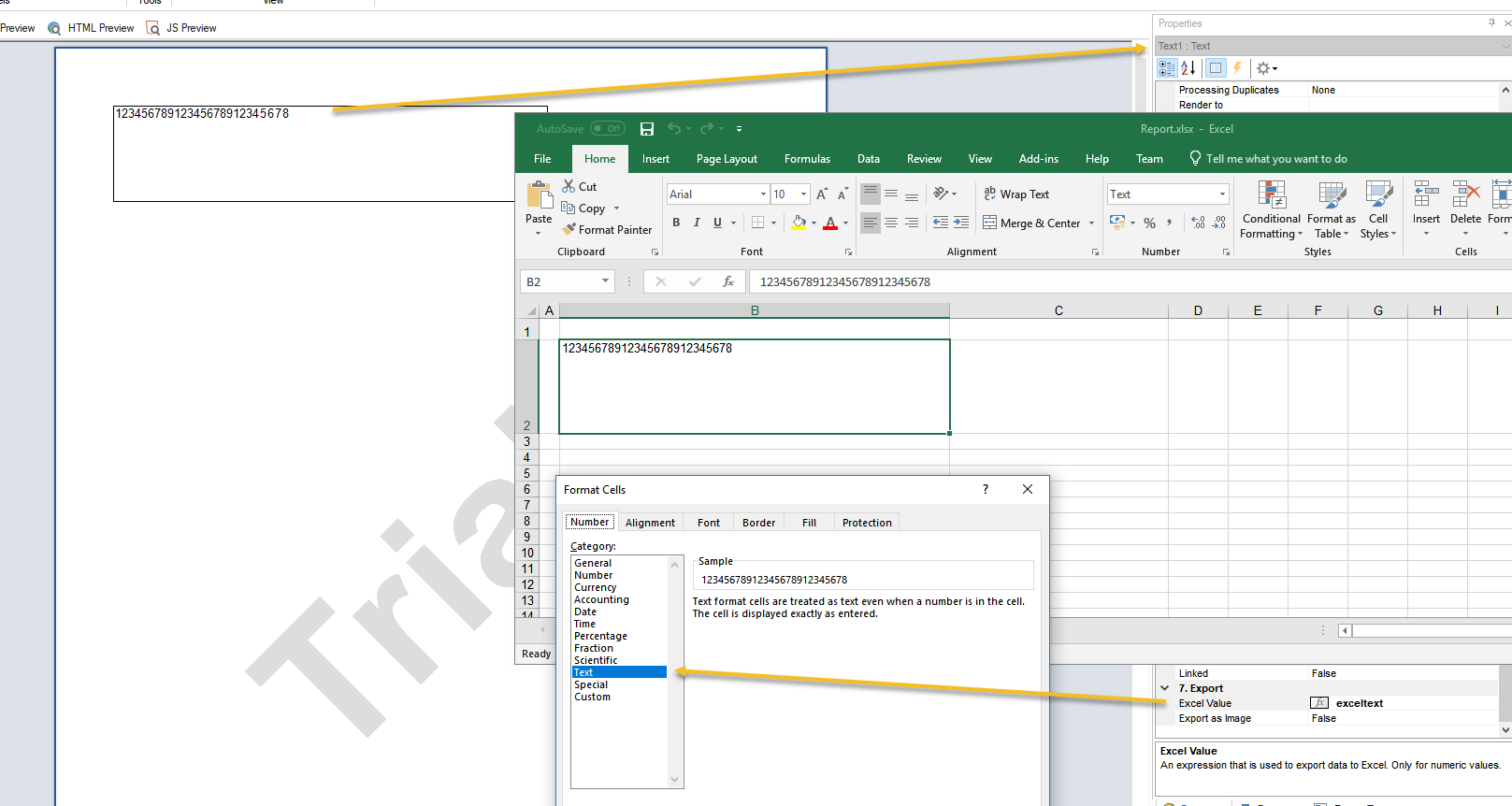
- ExcelValue_With_exceltext.png (87.48 KiB) Viewed 4658 times
Thank you,
Edward
Re: cell formatting of numbers as Text in excel export
Posted: Thu Aug 25, 2022 1:37 pm
by dmasterplan
HighAley wrote: ↑Thu Mar 14, 2013 10:40 am
Hello.
There is an option in Excel export. You should set the Tag property of the text component to 'exceltext'.Report.mrt
Thank you.
Hi,
Excel export? Is this a property or something? I cannot find a Tag property in the Text component.
Regards,
dmasterplan
Re: cell formatting of numbers as Text in excel export
Posted: Thu Aug 25, 2022 4:23 pm
by Max Shamanov
Hello,
You can find the tag property in the interaction menu.
Thank you.
Re: cell formatting of numbers as Text in excel export
Posted: Fri Aug 26, 2022 3:04 am
by dmasterplan
Hi,
I set "Tag" from Interaction property and Excel Value property values to exceltext BUT the green triangles are still in the excel exported file.
How to resolve this please?
I am using Stimulsoft version 2014.3.0
Great, thanks
Re: cell formatting of numbers as Text in excel export
Posted: Fri Aug 26, 2022 7:53 am
by Max Shamanov
Hello,
We couldn't reproduce the issue.
Please check the problem on the latest release.
Thank you.
Re: cell formatting of numbers as Text in excel export
Posted: Sat Aug 27, 2022 11:04 am
by dmasterplan
Ok. I will try to check in the latest release.
Thanks for the response.
Re: cell formatting of numbers as Text in excel export
Posted: Sun Aug 28, 2022 8:11 am
by dmasterplan
Hi,
I tried downloading 2022 version (trial), ran the report and exported to excel BUT I am still getting green triangles.
What do you think did I miss? I already set the Tag and ExcelValue to exceltext BUT I am still getting the green triangles in each cell.
I attached my mrt file for you to look at.
Thank you