Page 2 of 2
Re: Combining reports dynamically - print blanks the report
Posted: Thu Jan 09, 2014 12:31 am
by midspace
Aleksey wrote:Please try to checkthat you uses the last prerelease build.
Also please try to remove the settings folder:
c:\Users\[userName]\AppData\Local\Stimulsoft\
I've double checked the release, and cleared out the settings folder, uninstalled the current Stimulsoft Release, made sure its not in the GAC, rechecked the binaries.
I've even uploaded the source and the final build for you to check directly.
This is what I expect to see.
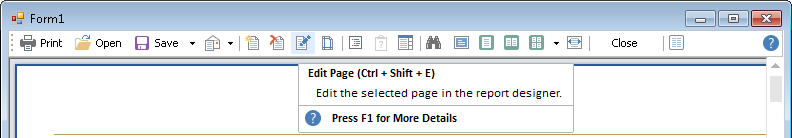
- StimulsoftToolbar_expectation.png (12.54 KiB) Viewed 2175 times
This is what I actually see.
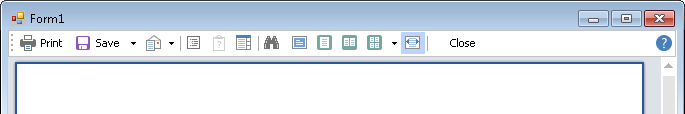
- StimulsoftToolbar_acutual.png (8.05 KiB) Viewed 2175 times
I don't why this is not working.
 Please do not upload the projects with not demo .dll files on forum
Please do not upload the projects with not demo .dll files on forum
Re: Combining reports dynamically - print blanks the report
Posted: Thu Jan 09, 2014 9:32 am
by Alex K.
Hello,
Please remove the following option in your project or set in false:
newreport.RenderedPages.CacheMode = true;
Thank you.
Re: Combining reports dynamically - print blanks the report
Posted: Thu Jan 09, 2014 10:48 pm
by midspace
Thank you, this got the Edit Page button.
However, I receive an Exception after editing Page 2 of the report.
System.ArgumentException: Parameter is not valid.
at System.Drawing.Image.GetBounds(GraphicsUnit& pageUnit)
at Stimulsoft.Report.Painters.StiRichTextGdiPainter.Paint(StiComponent component, StiPaintEventArgs e) in d:\Stimulsoft\Stimulsoft.Reports\Stimulsoft.Report\Painters\ComponentsPainters\StiRichTextGdiPainter.cs:line 182
at Stimulsoft.Report.Painters.StiContainerGdiPainter.PaintComponents(StiContainer container, StiPaintEventArgs e) in d:\Stimulsoft\Stimulsoft.Reports\Stimulsoft.Report\Painters\ComponentsPainters\StiContainerGdiPainter.cs:line 259
at Stimulsoft.Report.Painters.StiPageGdiPainter.Paint(StiComponent comp, StiPaintEventArgs e) in d:\Stimulsoft\Stimulsoft.Reports\Stimulsoft.Report\Painters\ComponentsPainters\StiPageGdiPainter.cs:line 553
at Stimulsoft.Report.Viewer.StiPageViewControl.OnPaint(PaintEventArgs e) in d:\Stimulsoft\Stimulsoft.Reports\Stimulsoft.Report.Win\Viewer\StiPageViewControl.cs:line 217
at System.Windows.Forms.Control.PaintWithErrorHandling(PaintEventArgs e, Int16 layer)
at System.Windows.Forms.Control.WmPaint(Message& m)
at System.Windows.Forms.Control.WndProc(Message& m)
at System.Windows.Forms.NativeWindow.Callback(IntPtr hWnd, Int32 msg, IntPtr wparam, IntPtr lparam)
Re: Combining reports dynamically - print blanks the report
Posted: Fri Jan 10, 2014 5:50 am
by HighAley
Hello.
We have reproduced your issue.
We need some additional time to fix the issue.
We will let you know when it will be fixed.
Thank you.
Re: Combining reports dynamically - print blanks the report
Posted: Fri Jan 10, 2014 8:20 am
by HighAley
Hello.
The bug is fixed.
The patch will be available in our next prerelease build from January 17.
Thank you.
Re: Combining reports dynamically - print blanks the report
Posted: Sun Jan 19, 2014 11:08 pm
by midspace
Thank you, that it's working great!

Re: Combining reports dynamically - print blanks the report
Posted: Mon Jan 20, 2014 2:19 am
by Andrew
Hello,
Excellent!
Thank you for letting us know about this.