Page 2 of 2
Re: Concatenate data
Posted: Mon Mar 14, 2016 3:39 pm
by StixStax
Hey,
there is nothing attached,
Re: Concatenate data
Posted: Tue Mar 15, 2016 7:49 am
by HighAley
Hello.
Sorry, here is the report template.
Thank you.
Re: Concatenate data
Posted: Tue Mar 15, 2016 11:52 am
by StixStax
Hey,
it works like a charm. Great job.
Re: Concatenate data
Posted: Wed Mar 16, 2016 6:58 am
by HighAley
Hello.
We are always glad to help you.
Let us know if you need our help.
Thank you.
Re: Concatenate data
Posted: Fri Apr 01, 2016 1:14 pm
by StixStax
Sorry I'm bothering you again.
Is it possible to add another Text from another datasource to the Joined String? For example add the ID to the country? In the attached template all ID's are added at the end of all Countries.
Desired Output:
Aufghanistan: 1, Albania: 2, Algeria: 3 ....
I would appreciate any help.
Re: Concatenate data
Posted: Fri Apr 01, 2016 1:30 pm
by Alex K.
Hello,
Please try to use the following code instead JoinColumnContent() function:
Code: Select all
foreach (Stimulsoft.Report.Dictionary.StiRow row in DataSource1.Rows)
{
ConcatCountry = ConcatCountry + row["CountryName"].ToString() + ":" + row["CountriesID"].ToString() + ",";
}
Thank you.
Re: Concatenate data
Posted: Wed Sep 12, 2018 3:09 pm
by canny
Hello,
How can i Concatenate data with different style like this:
"Hello, MyName"
that:
"Hello," with Arial font
and
"MyName" with Courier font
Thank you.
Re: Concatenate data
Posted: Fri Sep 14, 2018 1:41 pm
by Lech Kulikowski
Hello,
Sorry, maybe we did not exactly understand your question. Could you explain your issue in more details?
Thank you.
Re: Concatenate data
Posted: Sat Sep 15, 2018 12:38 pm
by canny
Hello,
for example: Can i concatenate two TextBox with different style?
or
Concatenate data like this picture?
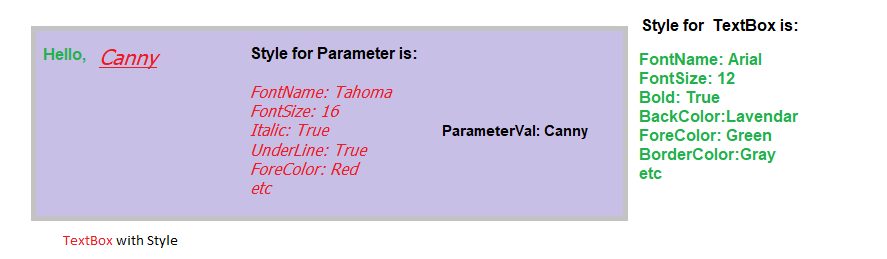
- Sample.png (13.44 KiB) Viewed 5243 times
Very Thanks.
Re: Concatenate data
Posted: Mon Sep 17, 2018 11:21 am
by Lech Kulikowski
Hello,
You can use HTML tags to apply different styles in one text component.
Thank you.