Page 2 of 3
Re: Retrieve columns problem
Posted: Mon Aug 06, 2018 10:52 am
by VaDRo
Lech Kulikowski wrote: ↑Sun Aug 05, 2018 9:58 am
Hello,
We couldn't reproduce the issue.
I'm running OptionsHelper from command line from path
"C:\Program Files (x86)\Stimulsoft Reports.Net 2015.1\Bin\OptionsHelper.exe"
Maybe I should run it from the report manager? If so, please, tell me how to do that.
From other side, please, tell me how to change options from code. I'm running report designer in standalone mode (not from my app). How I could change that option from code?
Thank you for your assistance
Re: Retrieve columns problem
Posted: Mon Aug 06, 2018 10:58 am
by VaDRo
PS: I removed specified folder with settings. Then I ran OptionsHelper.exe. Exception was the same.
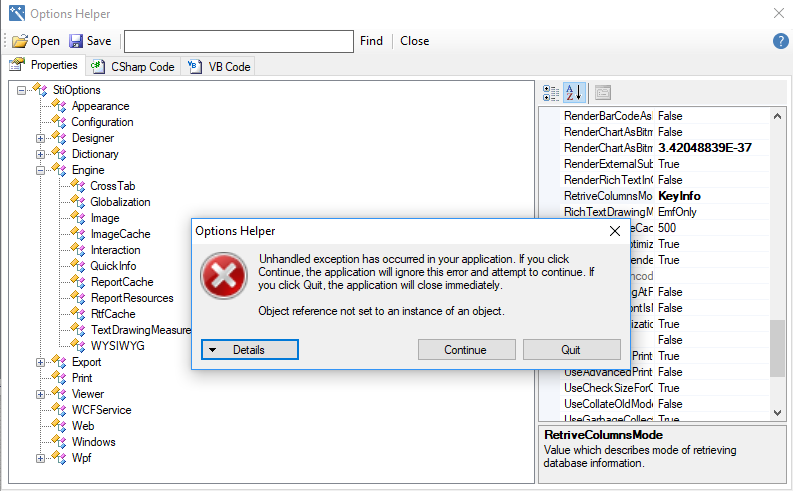
- Capture.PNG (55.08 KiB) Viewed 6334 times
Re: Retrieve columns problem
Posted: Mon Aug 13, 2018 9:21 am
by Lech Kulikowski
Hello,
We have checked several PC and couldn't reproduce the issue.
Could you provide more detailed information - system, framework, etc
Thank you.
Re: Retrieve columns problem
Posted: Mon Aug 13, 2018 2:33 pm
by VaDRo
Hi, Lech.
I'm on the Win10 with Visual Studio 2013. Additionally I have DevExpress 17.2.3 installed. I have version 2015.1 of Stimulsoft.Net.
Additionally I have VS 2015 & VS2017 and SQL Server 2014 on my PC.
Re: Retrieve columns problem
Posted: Tue Aug 14, 2018 10:15 am
by Lech Kulikowski
Hello,
We couldn't reproduce the issue.
You can set all options in your project and save it:
StiOptions.Save()
Also, please try to check the OptionsHelper from another version and let us know about the result.
Thank you.
Re: Retrieve columns problem
Posted: Tue Aug 14, 2018 1:16 pm
by VaDRo
Ok, I tried to reproduce this thing on trial version of StimulSoft reports, 2018.3.
First of all, I can't find OptionsHelper.exe in folder "C:\Program Files (x86)\Stimulsoft Reports 2018.2.3"
When I opened my report in trial designer (ver.2018) I don't have exception when trying to obtain columns list from stored procedure. But I haven't receive columns from stored procedure too

So, problem was gone to silent mode

No exception and no columns

BTW: I solved this problem with configuring of StiOptions from code. But it looks strange when you have some issue from 2011 and you still don't have good solution for this problem in 2018
Re: Retrieve columns problem
Posted: Tue Aug 14, 2018 2:11 pm
by Lech Kulikowski
Hello,
> First of all, I can't find OptionsHelper.exe in folder "C:\Program Files (x86)\Stimulsoft Reports 2018.2.3"
OptionHelper was removed in last releases (after 2016.x).
> But it looks strange when you have some issue from 2011 and you still don't have good solution for this problem in 2018
To work with temporary tables in the query, you should use option:
StiOptions.Engine.RetriveColumnsMode = StiRetrieveColumnsMode.KeyInfo;
Thank you.
Re: Retrieve columns problem
Posted: Wed Aug 15, 2018 12:10 pm
by VaDRo
Lech Kulikowski wrote: ↑Tue Aug 14, 2018 2:11 pm
To work with temporary tables in the query, you should use option:
StiOptions.Engine.RetriveColumnsMode = StiRetrieveColumnsMode.KeyInfo;
Thank you.
Dear Lech,
Please let me know how to set this option from Stimulsoft Designer. I'm making design of reports without any additional .net programs
Re: Retrieve columns problem
Posted: Wed Aug 15, 2018 9:24 pm
by Lech Kulikowski
Hello,
Use options.xml file with that option:
<?xml version="1.0" encoding="utf-8" standalone="yes"?>
<StiOptionsHelper>
<RetriveColumnsMode type="Stimulsoft.Report.StiOptions+Engine">
<value>0</value>
</RetriveColumnsMode>
</StiOptionsHelper>
Thank you.
Re: Retrieve columns problem
Posted: Mon May 22, 2023 5:58 am
by galinaBA
Hello, I have 2020.5.5 v Stimusoft.
I cant find file OPTIONS.XML in StimulSoft folders.
Could You please explain where I should set this option?
Use options.xml file with that option:
<?xml version="1.0" encoding="utf-8" standalone="yes"?>
<StiOptionsHelper>
<RetriveColumnsMode type="Stimulsoft.Report.StiOptions+Engine">
<value>0</value>
</RetriveColumnsMode>
</StiOptionsHelper>