Page 2 of 4
Re: Not all is rendered in the report
Posted: Wed Mar 22, 2017 9:31 am
by terje.pedersen
Have it been included in 2017.03.18? I just tested with several methods getting data to the report. Using StiJsonToDataSetConverter.GetDataSet() gives the best result so far but still missing data.
Re: Not all is rendered in the report
Posted: Fri Mar 24, 2017 10:59 pm
by Alex K.
Hello,
We have made some improvements and fixes in that direction.
Please check the latest build when it will be available.
Thank you.
Re: Not all is rendered in the report
Posted: Mon Mar 27, 2017 7:24 am
by terje.pedersen
Still the same in version 2017.1.0.4 with missing information.

Only new thing I could see is that is now showing "Trial" even though I downloaded it from a payed account.
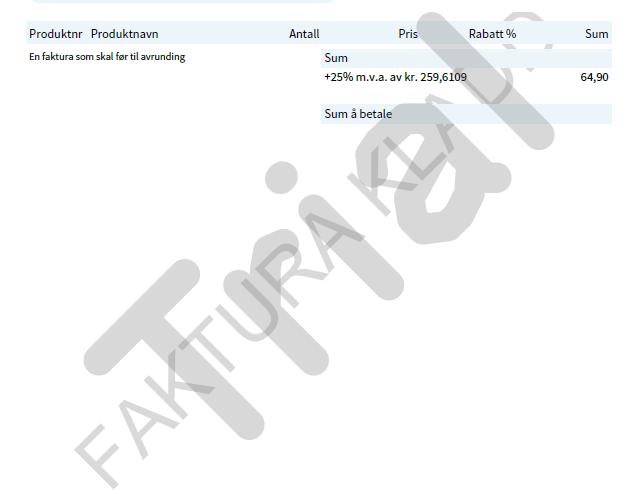
- trial.png (27.53 KiB) Viewed 6107 times
Re: Not all is rendered in the report
Posted: Mon Mar 27, 2017 3:02 pm
by HighAley
Hello.
We are changing the licensing system of our application and there could be such issues.
Could you specify how do you run the report?
Which our Viewer you use?
Thank you.
Re: Not all is rendered in the report
Posted: Tue Apr 04, 2017 12:13 pm
by terje.pedersen
Here are the main lines of code for the export:
data = StiJsonToDataSetConverter.GetDataSet(input)
report.RegData("Data", "Data", data);
service = new StiPdfExportService()
service.ExportTo(report, stream, settings);
In the end base64 encode the stream content and sending it as an attachment in an email so we are not using any viewer at all.
Re: Not all is rendered in the report
Posted: Thu Apr 06, 2017 6:59 am
by HighAley
Hello.
There is a new activation method of our product.
Please, follow the instruction.
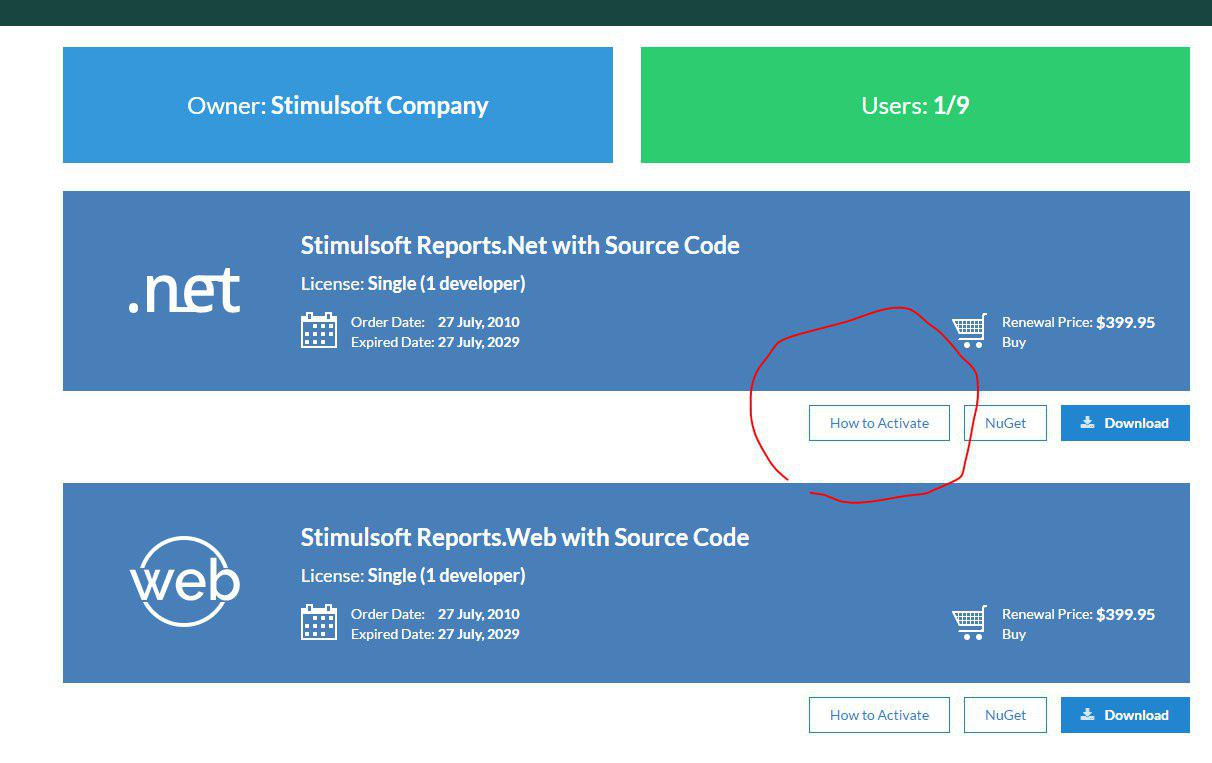
- photo_2017-04-06_09-53-39.jpg (80.61 KiB) Viewed 6028 times
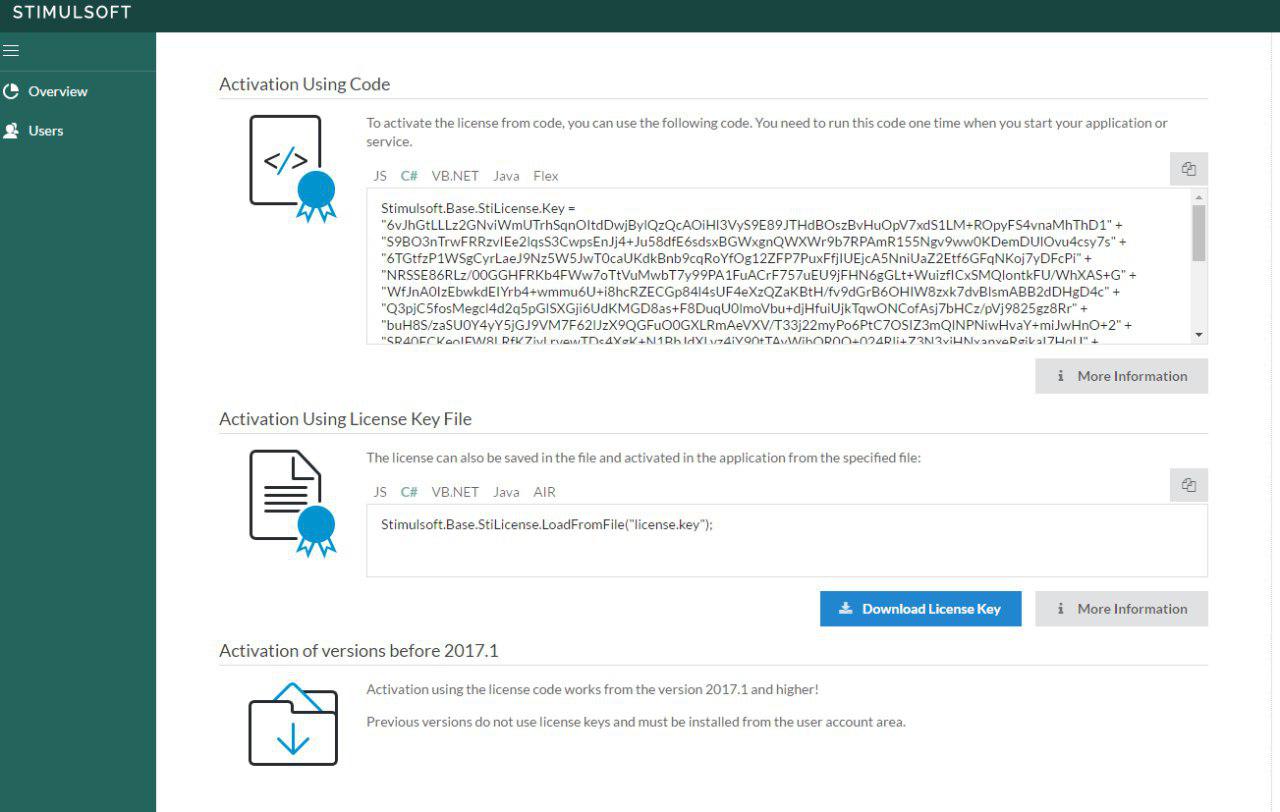
- photo_2017-04-06_09-53-46.jpg (98.47 KiB) Viewed 6028 times
Thank you.
Re: Not all is rendered in the report
Posted: Mon Apr 10, 2017 11:23 am
by terje.pedersen
License fixed

Still the problem with not all data rendered as reported in january is still not fixed.
We are soon going to launch so I'm in a bit of hurry getting a solution working.
Re: Not all is rendered in the report
Posted: Mon Apr 10, 2017 4:07 pm
by terje.pedersen
Almost near a solution

using StiJsonToDataSetConverterV2.GetDataSet() which generate table name more like the js version
The designer add fields "relationId" when importing JSON data into the designer but those are not in the our datasource ofcourse. So when I added "relationId": "0" manually to every sub node of json data much more of the data appeared in the report. But still some information is missing.
Re: Not all is rendered in the report
Posted: Tue Apr 11, 2017 5:18 am
by HighAley
Hello.
Could you send us a sample that will help us to reproduce the issue?
Thank you.
Re: Not all is rendered in the report
Posted: Tue Apr 11, 2017 7:21 am
by terje.pedersen
I have now updated the example code (attached) I sent you earlier in this thread with newest version of Stimulsoft, template and data. I have included both the data as it comes from our system (commented out now in the code) and data modified where I have inserted all the missing "relationId" so it works in generating the pdf.
In our web solution it looks like this:
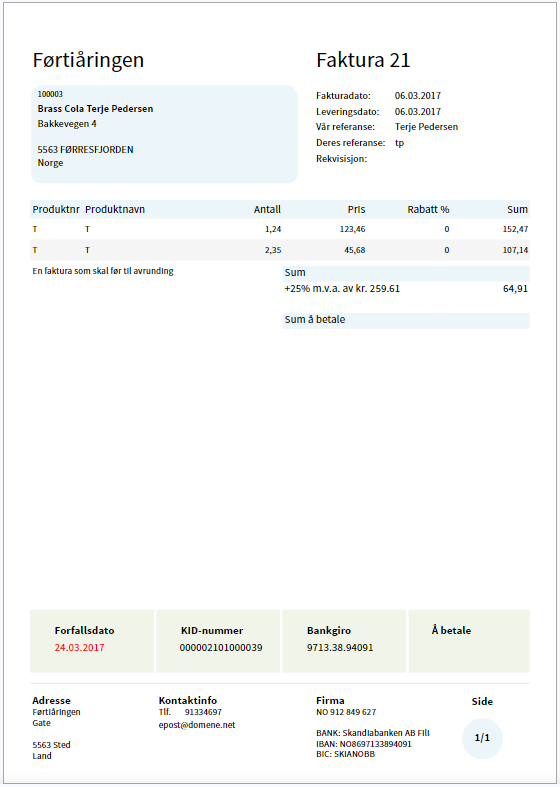
- How it looks like using the same data and template from with the JavaScript version.
- invoice21.how.it.should.look.like.png (40.4 KiB) Viewed 6014 times
In the ultimate version with modfied input data (with added relationId) it looks like this:
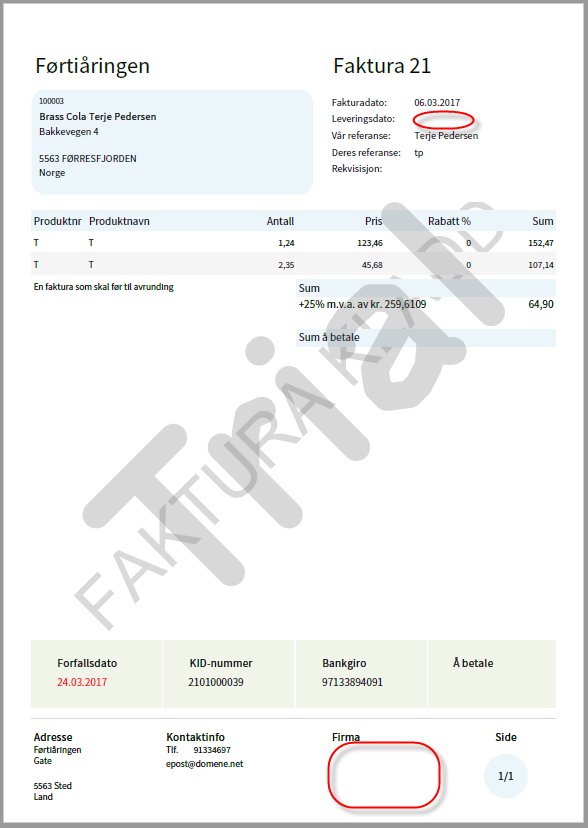
- Generated version with red boxes where ther is missing information
- invoice21.geneated.with.red.boxes.png (64.3 KiB) Viewed 6014 times