Page 3 of 3
Re: Two RTF looking different in Report an Word.
Posted: Wed Jun 15, 2016 11:03 am
by OC-Thorsten
Not "now" but "no". Sorry for this mistake.
None of our computer uses a zoom level.
Here are screenshots of my computer:
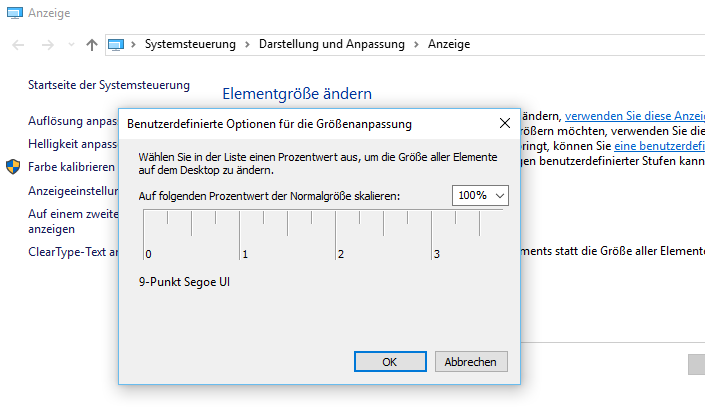
- DisplaySettings2.PNG (26.2 KiB) Viewed 3883 times
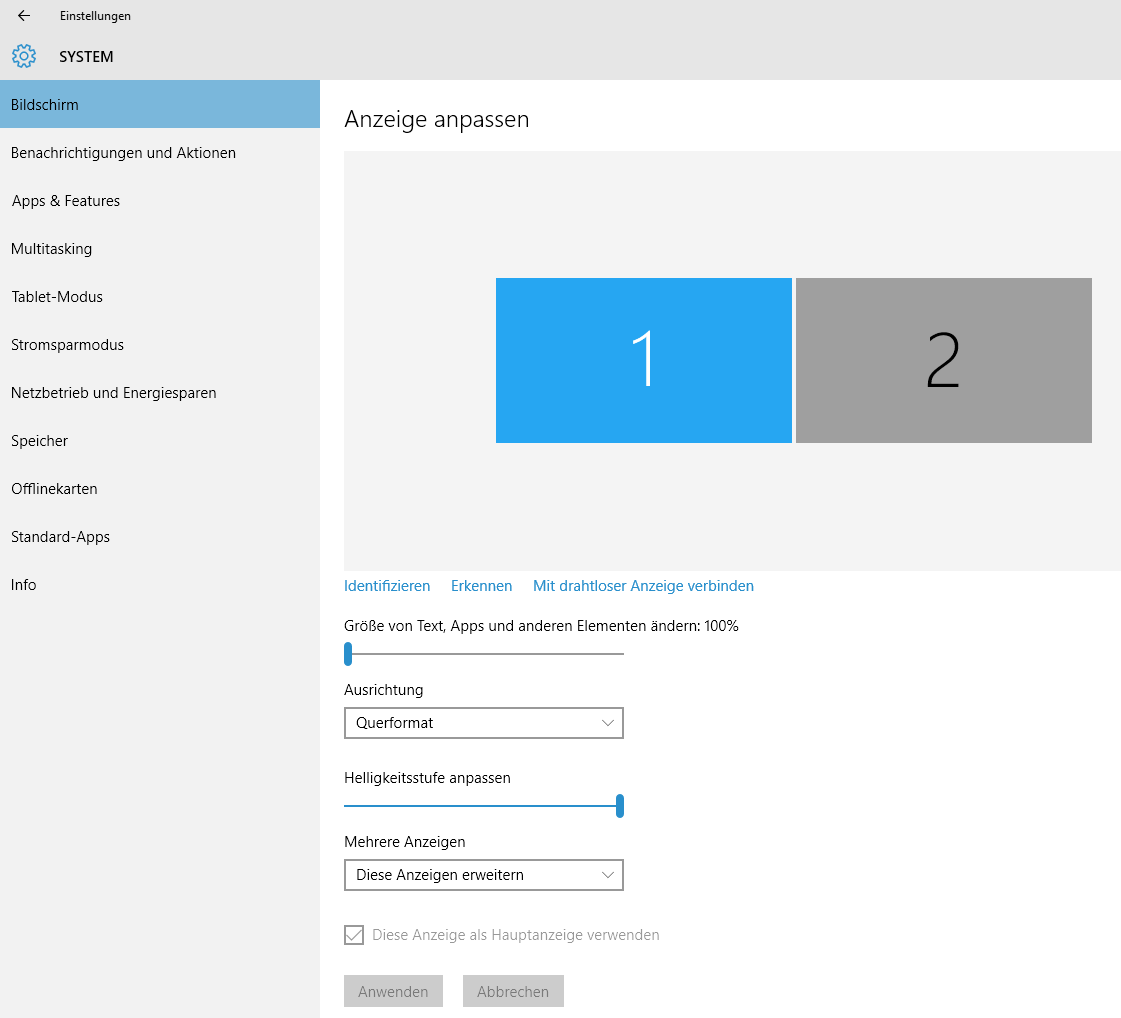
- DisplaySettings1.PNG (37.09 KiB) Viewed 3883 times
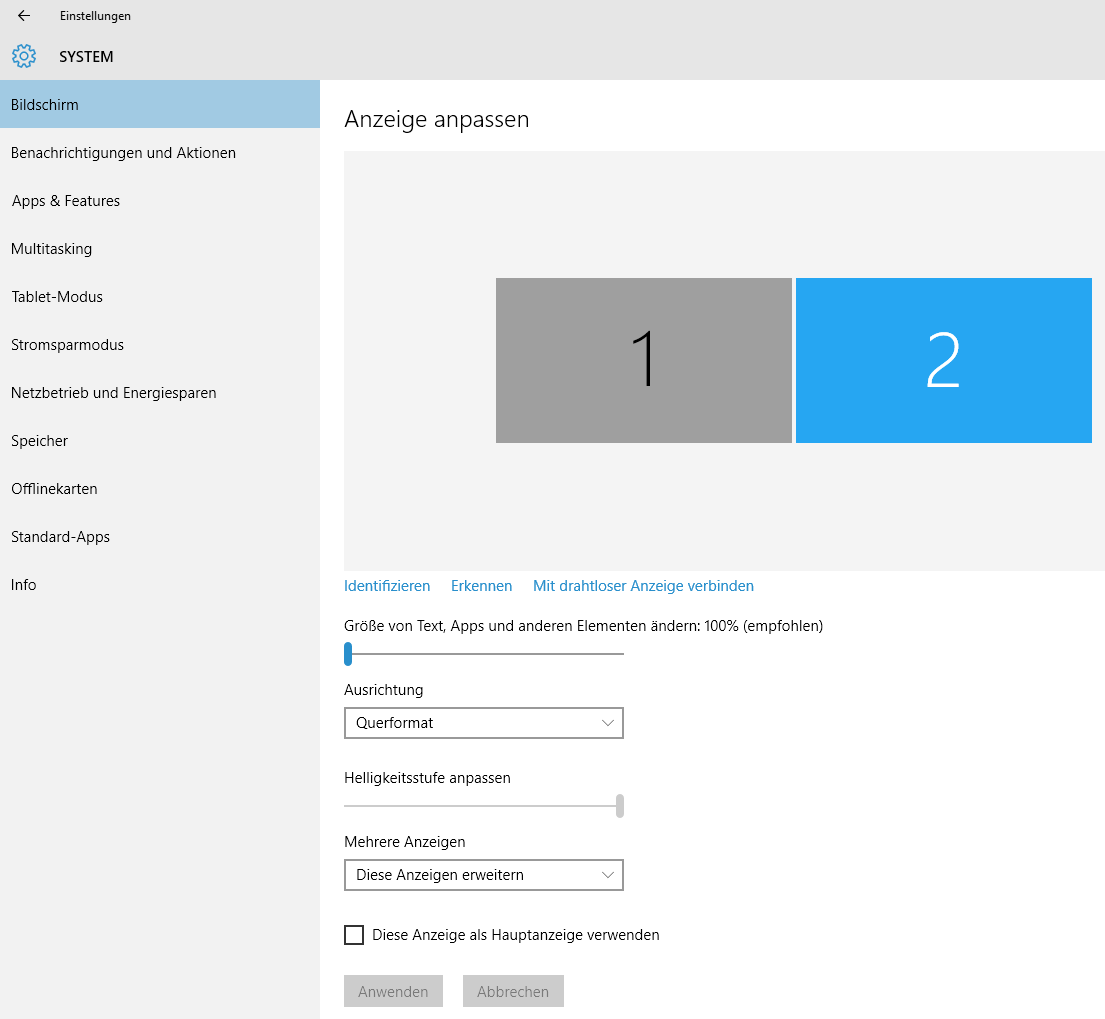
- DisplaySettings3.PNG (37.49 KiB) Viewed 3883 times
We have changed the property in the past many times. Can that be the cause? Is there a RegKey with wrong / old values?
Re: Two RTF looking different in Report an Word.
Posted: Thu Jun 16, 2016 7:41 am
by HighAley
Hello.
Let's try other ways to find the cause of the issue.
1. Please, write to
support@stimulsoft.com and we will send you the source code of the method that identifies the system zoom level.
You will try to run it in debug mode and check if there any error.
2. Could ou also check the WinForms Designer? Do you get the same result when you export the report in WonForms and WPF Designers?
Thank you.
Re: Two RTF looking different in Report an Word.
Posted: Thu Jun 16, 2016 11:40 am
by OC-Thorsten
Re: Two RTF looking different in Report an Word.
Posted: Fri Jun 17, 2016 12:45 pm
by Alex K.
Hello,
Thank you for the additional information.
We need some additional time for investigating the issue.
We will let you know about the result.
Re: Two RTF looking different in Report an Word.
Posted: Mon Aug 15, 2016 8:41 am
by rksaskia
Hallo OC-Thorsten,
we had a similar problem, with pdf-export and Font size wrong. The reason was the printer driver. Please check the standard printer on every machine, also the driver version.
Good luck
Re: Two RTF looking different in Report an Word.
Posted: Sun Aug 21, 2016 2:45 pm
by Alex K.
Hello,
Thank you for the additional information.
Let us know if you need any additional help.
Thank you.