Page 7 of 7
Re: DateTime Format Issue
Posted: Fri Mar 17, 2017 6:29 pm
by BCS
If I wanted to indent the text in the text component to the right by a certain amount how does one accomplish that in the designer, similarly if my text is right aligned how would I indent to the left (say for numbers which are typically right aligned). Without some type of padding the text and the text component border are very tight and causes a few issues with certain letters and readability. My customers have a talent for attention to detail.
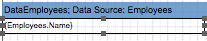
- Screenshot at Mar 17 13-24-29.png (7.06 KiB) Viewed 5706 times
Re: DateTime Format Issue
Posted: Mon Mar 20, 2017 11:11 am
by HighAley
Hello.
There is the Margins property that you could use to add space and move the text.
Please look at the attached image, is it what you need?
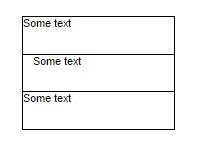
- MARGINS.png (1.08 KiB) Viewed 5697 times
Thank you.
Re: DateTime Format Issue
Posted: Mon Mar 20, 2017 5:38 pm
by BCS
Yes I tried that option but it doesn't seem to be influencing the indentation of the text at all.
Re: DateTime Format Issue
Posted: Tue Mar 21, 2017 6:12 pm
by Alex K.
Hello,
Ok. Could you explain your issue in more details?
Also please send us a simple report which shows the issue for analysis.
Thank you.
Re: DateTime Format Issue
Posted: Tue Mar 21, 2017 9:53 pm
by BCS
Actually could you provide me a simple report with "Margins" set, the one under Text Additional. My reports have quit a bit going on with them.
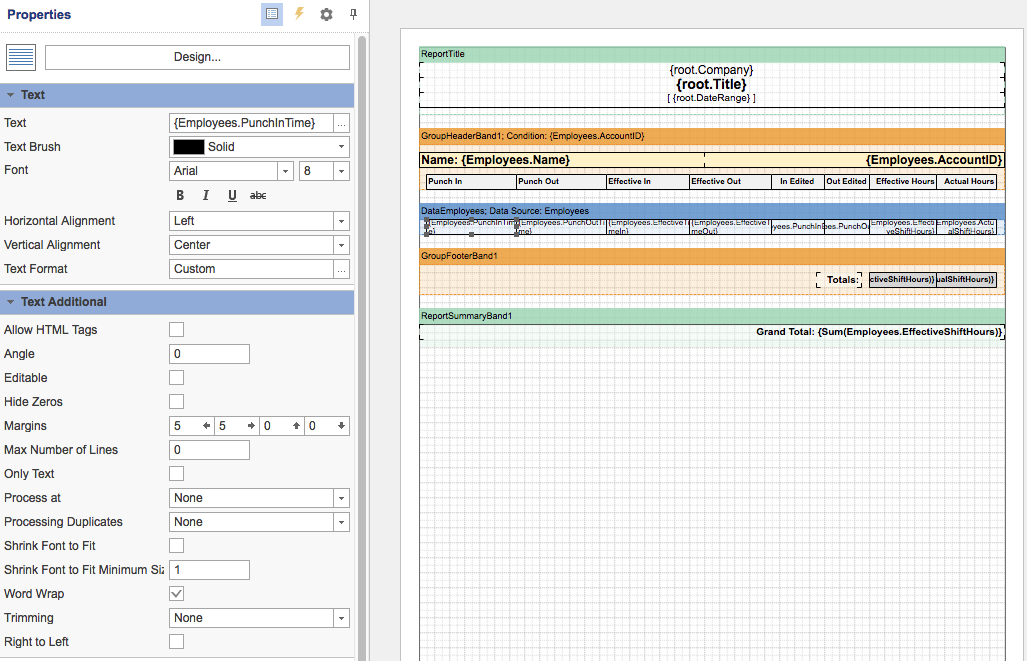
- Screenshot at Mar 21 16-52-12.png (148.49 KiB) Viewed 5692 times
Re: DateTime Format Issue
Posted: Wed Mar 22, 2017 6:41 am
by HighAley
Hello.
The Margins property is not shown in design mode, but you could see the result in Preview.
Thank you.
Re: DateTime Format Issue
Posted: Thu Mar 23, 2017 1:49 am
by BCS
I entered a bigger number and it seems more prominent now in the indentation, thank you very much again!
Will let you know when I have a chance to try that ajax suggestion in previous posts.
Re: DateTime Format Issue
Posted: Thu Mar 23, 2017 4:13 pm
by Alex K.
Hello
Ok.
Please let us know if you need any additional help.
Thank you.