Page 1 of 1
Unicode Characters and save as PDF
Posted: Mon Aug 13, 2012 9:30 pm
by jay@bplogix.com
I have a simple report with UNICODE characters (Japanese). If I run it, and Save as Adove PDF file, the output is garbled where the UNICODE characters are.
Save as Word, Excel, MHT, etc all work fine ... just PDF is wrong.
I think the font being used for PDF is wrong for UNICODE characters. Is there a way to make Save to PDF work for Unicode?
Thanks!
Re: Unicode Characters and save as PDF
Posted: Tue Aug 14, 2012 5:58 am
by Ivan
Hello,
Most of the standard fonts does not contain national characters. In this case Windows uses the "font fallback". This algorithm is very complicated and, therefore, is not realized in the export. To output national characters, please, use the font which contain all necessary characters. For example, the "Arial Unicode MS" font contains many national characters.
Thank you.
Re: Unicode Characters and save as PDF
Posted: Wed Aug 15, 2012 12:26 am
by jay@bplogix.com
I set the font to "Arial Unicode MS" in the designer, but when it is saved and re-opened, it goves back to Arial.
I have attached a simple report with just a label with Japanese characters. How do I modify this so that when it is exported to PDF it shows the Japanese characters correctly?
Thanks@
Re: Unicode Characters and save as PDF
Posted: Wed Aug 15, 2012 12:27 am
by jay@bplogix.com
here is the attachment.
Re: Unicode Characters and save as PDF
Posted: Wed Aug 15, 2012 7:51 am
by HighAley
Hello.
The styles have higher priority then font property. The style is set with Arial font.
So you should either change style
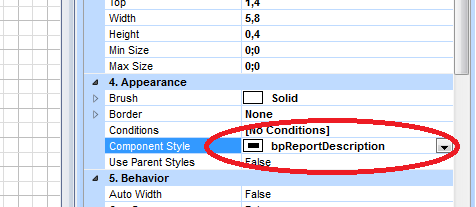
- style.png (14.84 KiB) Viewed 4772 times
or set the Allow use font property to false in the Style Designer.
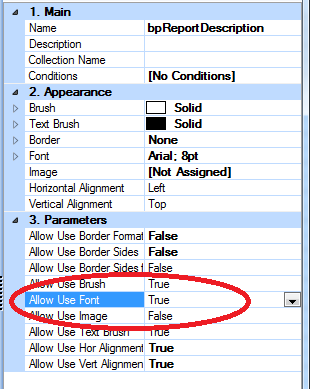
- property.png (18.17 KiB) Viewed 4772 times
Thank you.