Page 1 of 1
CSV - Windows-1250
Posted: Mon Apr 15, 2013 7:31 am
by petr.pavlis
Hi,
I try to save CSV file with Windows-1250 (Central European (Windows)) encoding, but I'm not able to choose this option in export settings.
Are you able to add this option to next release?
Petr
Re: CSV - Windows-1250
Posted: Tue Apr 16, 2013 7:57 am
by HighAley
Hello.
We have added support of new encodings.
Please, check our next prerelease build on April 19.
Thank you.
Re: CSV - Windows-1250
Posted: Sat Apr 20, 2013 9:40 am
by petr.pavlis
Hello.
I have prerelease build on April 19, but there are the same encodings still.
Do you have some new information about support of Windows-1250 encoding?
Petr
Re: CSV - Windows-1250
Posted: Mon Apr 22, 2013 8:15 am
by HighAley
Hello.
Here is a Windows-1250 encoding.
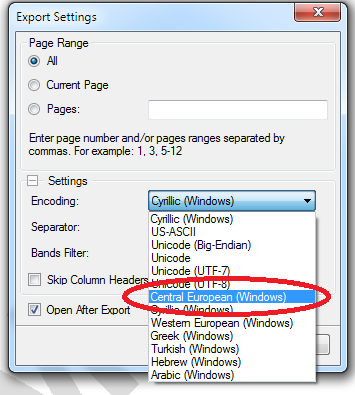
- CsvExportEncoding.png (26.35 KiB) Viewed 7996 times
Thank you.
Re: CSV - Windows-1250
Posted: Thu Apr 25, 2013 7:00 pm
by petr.pavlis
Hello,
I downloaded a file SW_2013.04.19.zip from your web and I found there DLL files version 2013.2.1601.0.
No Central European (Windows) encoding is there.

- Stimulsoft encoding.png (4.57 KiB) Viewed 7977 times
Thank you.
Re: CSV - Windows-1250
Posted: Fri Apr 26, 2013 5:48 am
by HighAley
Hello.
The encoding names are taken from .NET Framework by encoding code. So it can differ from our screen-shot.
In you case it's 'Central European (ISO)'.
Thank you.
Re: CSV - Windows-1250
Posted: Fri Apr 26, 2013 6:59 am
by petr.pavlis
Hello.
I don't think it is so. Central European (ISO) - ISO-8859-2 is not the same as Central Europen (Windows) - Windows-1250.
http://www.charset.org/charactersets.ph ... iso-8859-2
http://www.charset.org/charactersets.ph ... ndows-1250
Thank you.
Re: CSV - Windows-1250
Posted: Fri Apr 26, 2013 11:23 am
by HighAley
Hello.
Here is our code:
Code: Select all
list = new Encoding[]
{
Encoding.Default,
Encoding.ASCII,
Encoding.BigEndianUnicode,
Encoding.Unicode,
Encoding.UTF7,
Encoding.UTF8,
Encoding.GetEncoding(1250),
Encoding.GetEncoding(1251),
Encoding.GetEncoding(1252),
Encoding.GetEncoding(1253),
Encoding.GetEncoding(1254),
Encoding.GetEncoding(1255),
Encoding.GetEncoding(1256)
}
for (int index = 0; index < encodings.Length; index++)
{
names[index] = encodings[index].EncodingName;
}
Could you check this code on your system? Which encoding it will use? ISO or Windows?
Thank you.
Re: CSV - Windows-1250
Posted: Wed May 08, 2013 10:52 am
by petr.pavlis
Hello,
I tried your code on my computer and I saw 1250 encoding with tile „Central European (Windows)“ there. But I’m not able to find this encoding in save dialog still.
I have 2 text files for you. "Central European (ISO) - iso-8859-2.txt" file was saved with “Central European (ISO)” encoding from Stimulsoft Reports.Web. To create "Central European (Windows) - windows-1250.txt" file I used Notepad on my computer. You are able to see that files are not the same, because there are the difference between Central European Windows and ISO encoding.
Can you tell me, why I’m not able to see „Central European (Windows)“ option on my computer?
Thank you,
Petr
Re: CSV - Windows-1250
Posted: Wed May 08, 2013 12:51 pm
by HighAley
Hello.
You didn't write which viewer do you use. So we made an improvement in our main product.
We will try to improve both Web Viewers to our next prerelease build.
Thank you.