Page 1 of 1
The text is not displayed correctly
Posted: Wed Aug 28, 2013 8:24 am
by vbtux
Hi,
I want to use the Stimulsoft Reports.Fx for PHP but I have a problem, the text is not displayed correctly
I use the following connection string :
server=localhost;database=mydb;user=root;charset=utf8;
I set the byte[] type for my field in the report dictionary, the text field type is VARCHAR and the table data is utf8_general_ci
I've attached my database and report file.
Thank you for your time.
Re: The text is not displayed correctly
Posted: Wed Aug 28, 2013 12:06 pm
by Vladimir
Hello,
In your case you need to set a column type to 'string'. Also for a text report component, set the 'Text Quality' property to 'Wysiwyg'.
Thank you.
Re: The text is not displayed correctly
Posted: Wed Aug 28, 2013 5:18 pm
by vbtux
Thank You Vladimir for Help, Now all texts are displayed correctly
but I still have the same problem in report with PDF format
Re: The text is not displayed correctly
Posted: Mon Sep 02, 2013 12:19 pm
by Alex K.
Hello,
We need some additional time for check the issue.
Thank you.
Re: The text is not displayed correctly
Posted: Tue Sep 03, 2013 5:30 am
by HighAley
Hello.
We are not native Arabian and we don't know how Arabian text should look like.
We are sending you an image with text from Reports.Fx version.
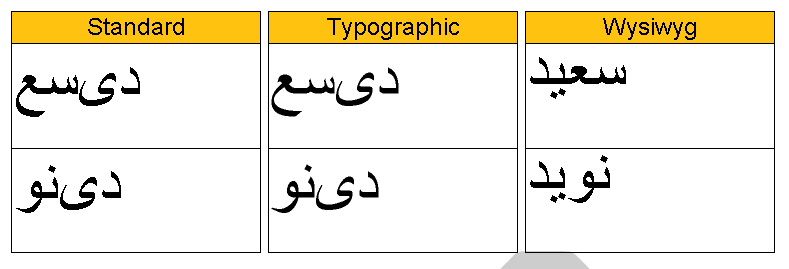
- TestString.png (10.66 KiB) Viewed 5639 times
In WinForms version all text is exported as Wysiwyg here.
In PDF export all text is exported in Wysiwyg mode.
Please, write us where the text is right and where wrong.
Thank you.
Re: The text is not displayed correctly
Posted: Wed Sep 04, 2013 6:01 am
by vbtux
Hello
when I set the 'Text Quality' property to 'Wysiwyg' ,all texts will be displayed in the viewer correctly, but if I export this report to pdf file, those will change to square symbol(box signs).
Also, some words are written in the viewer and the designer incorrectly
You can see some of them in the picture below
Thank you.



Re: The text is not displayed correctly
Posted: Wed Sep 04, 2013 7:55 am
by HighAley
Hello.
Which version of Adobe Reader do you use?
Not all symbols are in the system fonts. Do you have right fonts in your system?
We need some time to fix localization of interface.
Thank you.
Re: The text is not displayed correctly
Posted: Thu Sep 05, 2013 5:34 am
by vbtux
The version of Adobe Reader is 9.0.0
I use tahoma font for persian texts that is the default screen font used by windows
Thank you for your attention.
Re: The text is not displayed correctly
Posted: Fri Sep 06, 2013 7:14 am
by HighAley
Hello.
Please, try to upgrade to the latest version of the Adobe Reader.
Thank you.


