Page 1 of 2
Changes to PaperSize not always working...
Posted: Tue Jan 28, 2014 5:14 pm
by PJoyeux
Hi,
when trying to change the papersize from within the WpfDesigner it seems like changes are not always accepted. See video...
Am I missing something?
Cheers,
Pascal
Re: Changes to PaperSize not always working...
Posted: Wed Jan 29, 2014 8:25 am
by HighAley
Hello.
We couldn't reproduce this issue on our latest prerelease build (2014.1.1808).
Did you try this build?
Thank you.
Re: Changes to PaperSize not always working...
Posted: Wed Jan 29, 2014 8:27 am
by PJoyeux
Aleksey Andreyanov wrote:Hello.
We couldn't reproduce this issue on our latest prerelease build (2014.1.1808).
Did you try this build?
The video was made using 1807. I will see how 1808 works and come back to you.
Cheers,
Pascal
Re: Changes to PaperSize not always working...
Posted: Wed Jan 29, 2014 2:05 pm
by HighAley
Hello.
We are waiting for any news.
Thank you.
Re: Changes to PaperSize not always working...
Posted: Tue Feb 04, 2014 1:31 pm
by PJoyeux
Hmmm... Same behaviour with 2014.1.1809.0
There are some sizes like "A5" and "B5" that always work and other that never change the width and the height...
Any idea?
Pascal
Re: Changes to PaperSize not always working...
Posted: Wed Feb 05, 2014 7:11 am
by HighAley
Hello.
We have reproduced your issue now.
We will check all page sizes and let you know about results.
Thank you.
Re: Changes to PaperSize not always working...
Posted: Fri Feb 07, 2014 11:37 am
by HighAley
Hello.
Unfortunately, we can't fix this issue. We get paper size from system and sometimes in does not return the size of the page.
Thank you.
Re: Changes to PaperSize not always working...
Posted: Fri Feb 07, 2014 12:15 pm
by PJoyeux
Hmmm...
Can't really believe this can't be fixed... How do other applications like word do this? They show all sizes
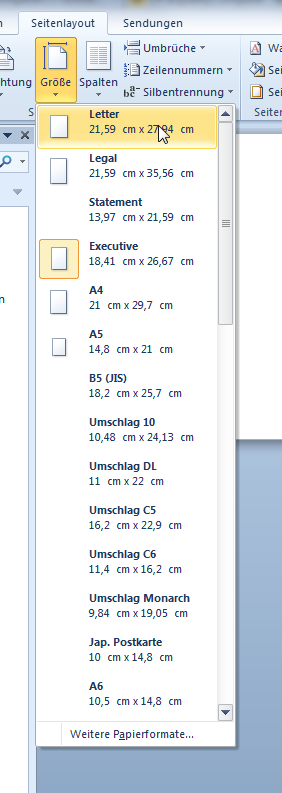
- Bild 2.png (35.09 KiB) Viewed 4647 times
Maybe there are different APIs? Where are these sizes coming from anyway???
Cheers,
Pascal
Re: Changes to PaperSize not always working...
Posted: Fri Feb 07, 2014 1:59 pm
by HighAley
Hello.
Unfortunately, we don't know how Word works. And it doesn't use WPF technology.
Thank you.
Re: Changes to PaperSize not always working...
Posted: Mon Feb 24, 2014 8:32 am
by LukasT
It true, that using PrintQueue object is really unstable solution.... we have huge problems with customers and theirs printers, which are not working correctly with functions of PrintQueue class... for example the problem with selecting of the paper formats in Designer (looks like you can select only formats, which are supported with default printer), paper orientation is not accepting etc. .... sometimes reinstallation of printer drivers helps, but we can't do support for each of thousands customers printers, so we currently considering whether to use GDI printing method instead WPF (.Print instead .PrintWithWpf)...