Page 1 of 1
how to do this financial statement in stimulsoft
Posted: Wed Sep 03, 2014 5:40 am
by SayedOthman
hello every body ,
how i can do same the the attached file with stimulsoft report specially calculating the balance column ,
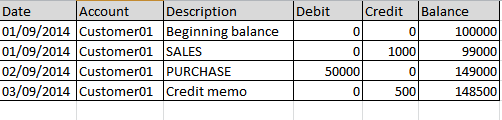
- Untitled.png (6.83 KiB) Viewed 1633 times
before i was do it with microsoft excel and crystal report ,now how we can do with stimulsoft .
thank you
Re: how to do this financial statement in stimulsoft
Posted: Wed Sep 03, 2014 6:23 am
by Alex K.
Hello,
Can you please send us a test data for analysis.
Thank you.
Re: how to do this financial statement in stimulsoft
Posted: Wed Sep 03, 2014 7:54 am
by SayedOthman
i have data table has columns same the attached picture without balance column
i want to add balance column in report and apply this equation
Current balance = (previous balance + debit) - credit
on each row in my data table
thanks for response .
Re: how to do this financial statement in stimulsoft
Posted: Wed Sep 03, 2014 12:30 pm
by Alex K.
Hello,
As a way, you can use the additional variable and in BeforePrint event of Databand use the following code:
VariableBalance = VariableBalance + DataSource1.Debit - DataSource1.Credit
Thank you.