Page 1 of 1
correct way of "collapsing" for grouped master/detail
Posted: Tue Sep 30, 2014 2:27 am
by leeyo
Hi Guys,
I want to know what is the correct way of
interaction>collapse for
master/detail report.
My layout is
GroupHeader1
GroupHeader2
Master
Detail
GroupFooter2
GroupFooter1
Set GroupHeader2's Interaction>Collapse properties '
Collapsing Enabled: True' and '
Collapse Group Footer: True'
And the result is not the way I expected it to be. I have attached screenshot of how my report looks like.
Help will be much appreciated.
Great Thanks

Leeyo
Re: correct way of "collapsing" for grouped master/detail
Posted: Tue Sep 30, 2014 12:40 pm
by HighAley
Hello, Leeyo.
Could you specify what product, component and its' version do you use?
Did you try the latest release?
If there still the wrong behaviour, please, send us a sample report template with data for analysis.
Thank you.
Re: correct way of "collapsing" for grouped master/detail
Posted: Tue Sep 30, 2014 11:48 pm
by leeyo
I'm using "Stimulsoft Reports.Ultimate 2010.3" and updated with "UL_2011.03.09" libraries.
Re: correct way of "collapsing" for grouped master/detail
Posted: Wed Oct 01, 2014 8:09 am
by HighAley
Hello.
There were made many improvements of the collapsing feature.
Please, try our latest build.
Thank you.
Re: correct way of "collapsing" for grouped master/detail
Posted: Wed Oct 01, 2014 12:50 pm
by leeyo
Thanks. I'll download and try the latest SS build and get back to you with the result.

Re: correct way of "collapsing" for grouped master/detail
Posted: Wed Oct 01, 2014 1:23 pm
by HighAley
Hello.
We are waiting for you message with any news.
Thank you.
Re: correct way of "collapsing" for grouped master/detail
Posted: Thu Oct 02, 2014 1:37 am
by leeyo
Hi Guys,
I have downloaded and opened my report with Stimulsoft Report Ultimate 2014 Trial and I am still getting the previous issue. Image attached for reference.
Is there something wrong with the way I set the Interaction options?
I have played with my other reports with one databand (grouped) but works okay.
Or could it be Stimulsoft only cater one level (one databand) of collapsing?
Cheers,
Leeyo
Re: correct way of "collapsing" for grouped master/detail
Posted: Thu Oct 02, 2014 6:39 am
by HighAley
Hello.
You should put the Group Footer right after the Master band, not after the Detailed Band.
This allows to group Master and Detail bands. If you need add Group Bands for a Master Band, you should put the Group Header right before and the Group Footer right after the Master Band.
And if you need to add Group Bands for a Detail Band, you should place the Group Header right before the Detail Band and Group Footer right after the Detail Band.
Please, look at the attached image, you could see there how to place Group Bands for Master band.
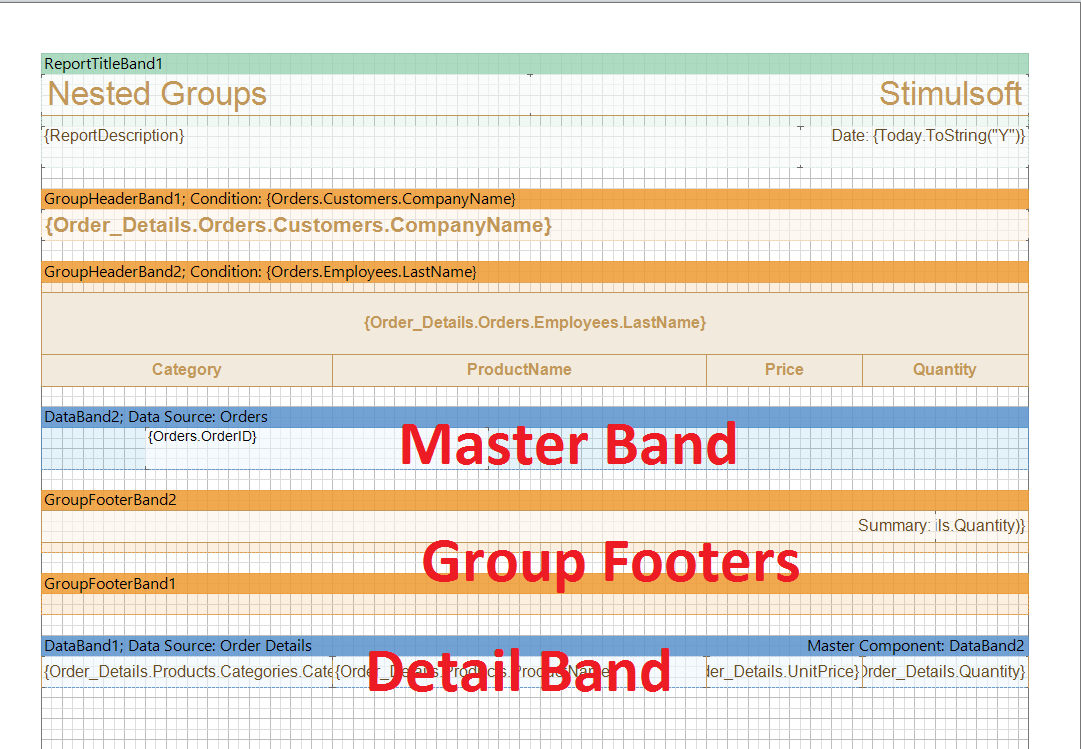
- BandsOrder.png (61.37 KiB) Viewed 9210 times
Thank you.
Re: correct way of "collapsing" for grouped master/detail
Posted: Thu Oct 02, 2014 7:22 am
by leeyo
Hey Aleksey,
You are a life saver. Thanks a lot for having time to investigate and resolve the issue.
I really appreciate the help.

Great Thanks,
Leeyo
Re: correct way of "collapsing" for grouped master/detail
Posted: Thu Oct 02, 2014 11:48 am
by HighAley
Hello, Leeyo.
We are always glad to help you.
Thank you.
 Leeyo
Leeyo