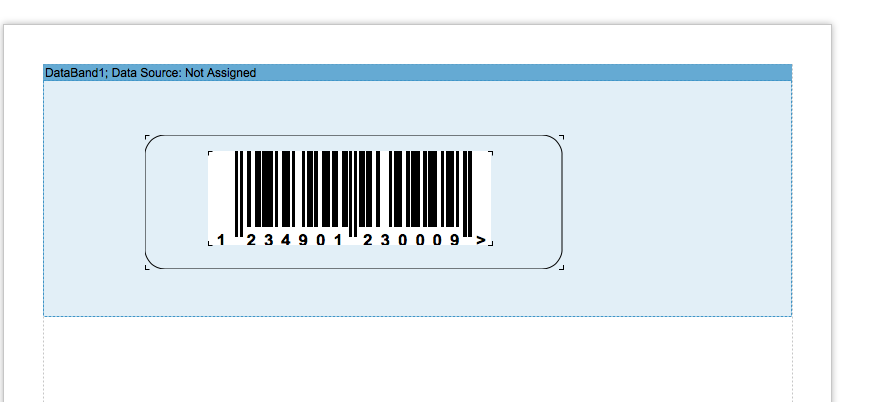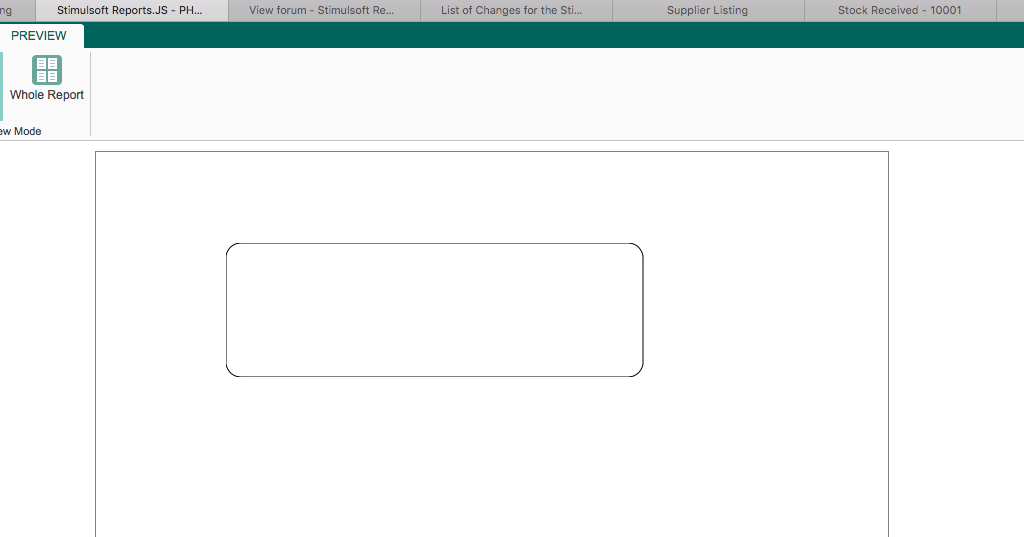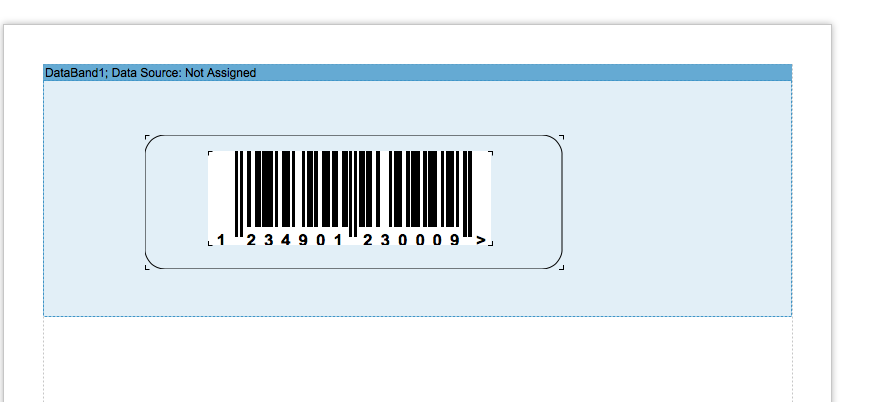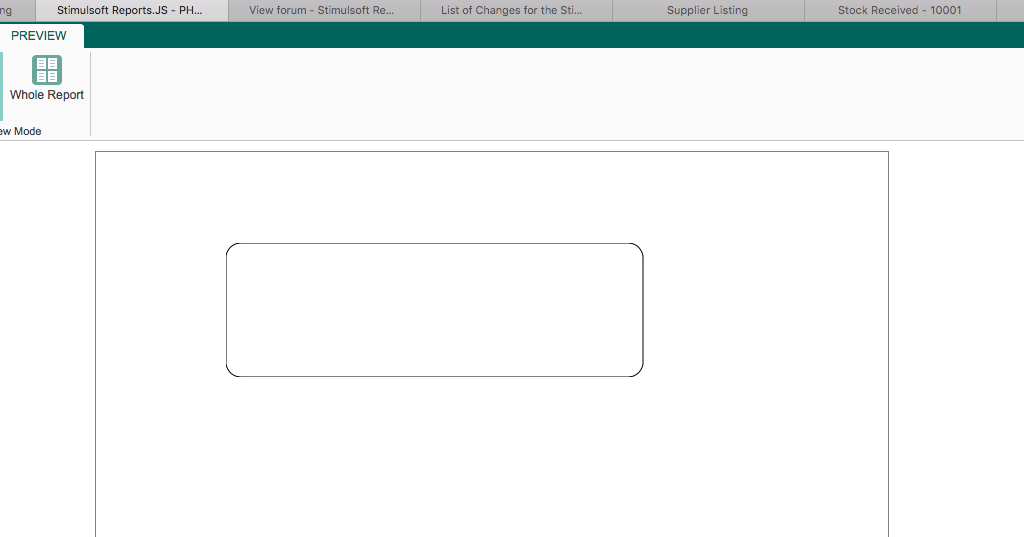Page 1 of 1
Make certain component behind another component
Posted: Fri Nov 06, 2015 8:52 am
by Chan Kuan Leang
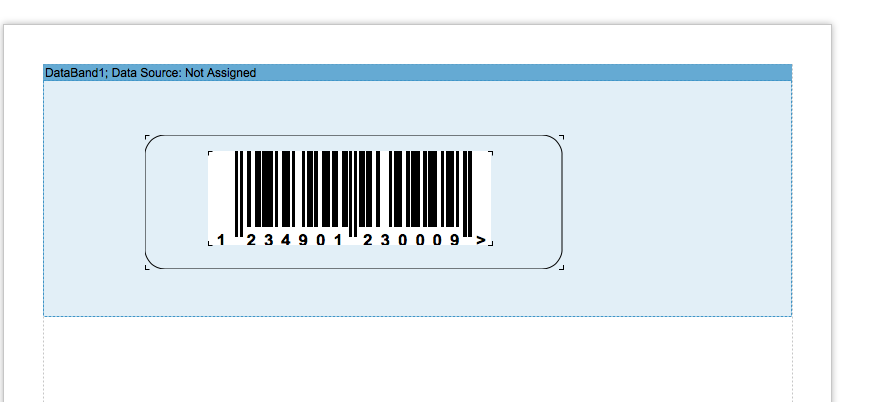
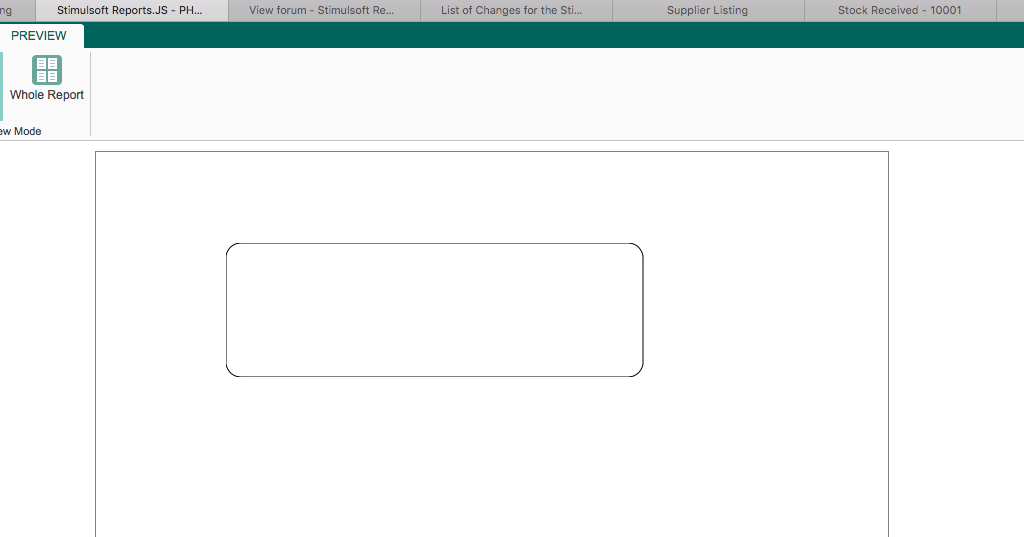
Is there another properties that allow certain component to be in the front of another component?
Thanks.
Smile
Chan Kuan Leang
Re: Make certain component behind another component
Posted: Fri Nov 06, 2015 10:15 am
by HighAley
Hello, Chan.
We have reproduced the issue.
We heed some additional time to fix it.
Thank you.
Re: Make certain component behind another component
Posted: Sat Nov 07, 2015 3:51 am
by Chan Kuan Leang
Thanks!!!
Please let me know when it is fixed.
Smile
Chan Kuan Leang
Re: Make certain component behind another component
Posted: Mon Nov 09, 2015 5:55 am
by HighAley
Hello.
Sure, we will let you know when the fix will be available.
Now as workaround, please, try to remove text component and add it again. It should be places above the shape.
Thank you.
Re: Make certain component behind another component
Posted: Mon Nov 09, 2015 6:15 am
by Chan Kuan Leang
Thanks for the reply. Now, I am trying your temporary method. But, i am facing with another problem.


Can help on this? Thanks.
Smile
Chan Kuan Leang
Re: Make certain component behind another component
Posted: Mon Nov 09, 2015 2:18 pm
by HighAley
Hello, Chan.
This is a known issue of overlapping of the components. This issue is in HTML. It works in Table mode and we have to split component on parts.
You will not get the issue in PDF export.
We are working on a new viewer. There will be no such issue.
Thank you
Re: Make certain component behind another component
Posted: Wed Nov 18, 2015 11:54 am
by HighAley
Hello.
We have added a Layout tab to Designer. You could change order of components there.
Please, check our next build (2015.2.7) when it will be available on our site.
Thank you.