Page 1 of 2
I wanted to hide the Open Button on the viewer.
Posted: Thu Jan 07, 2016 10:33 am
by koh
Hello,
Why open button in toolbar on the viewer still showing after change to False in Config.xml
Now i used Prerelease 2015.12.31 and License 2015.3
Thank you.
Re: I wanted to hide the Open Button on the viewer.
Posted: Fri Jan 08, 2016 9:08 am
by HighAley
Hello.
Please, check that you set the option in right section.
You should change the /StiSerializer/Viewer/Toolbar/ShowOpenButton, but not the /StiSerializer/Designer/MainMenu/ShowOpenReport option.
Thank you.
Re: I wanted to hide the Open Button on the viewer.
Posted: Fri Jan 08, 2016 10:47 am
by koh
Hello,
I am sure config is corrected. See at the picture.
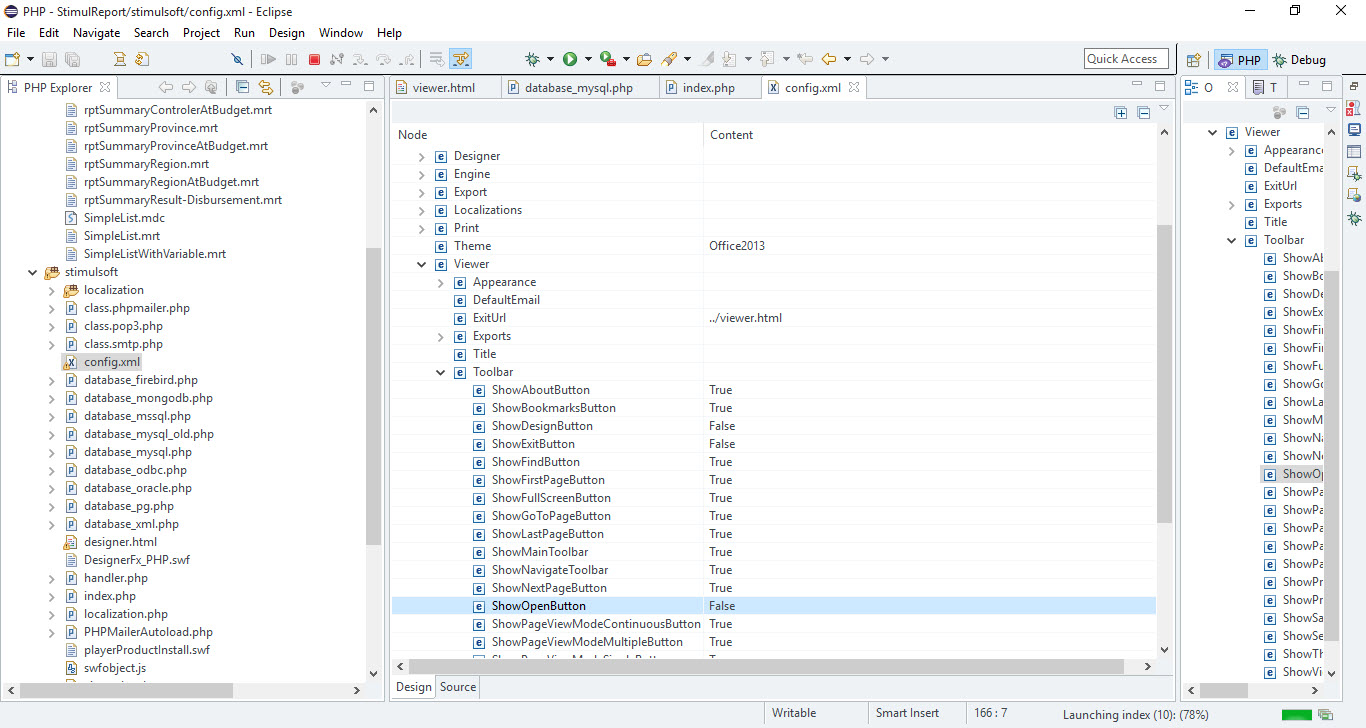
- 2016-01-08_17-18-09.jpg (276.35 KiB) Viewed 9293 times
and I try test many browser such as firefox, Microsoft edge, chrome, opera
open menu still to show the same
Thank you.
Re: I wanted to hide the Open Button on the viewer.
Posted: Fri Jan 08, 2016 11:45 am
by HighAley
Hello.
Please, try to open the file in the browser.
http://localhost/StimulReport/stimulsoft/config.xml.
What values do you see there?
Maybe you changed path to config file in handler.php?
Thank you.
Re: I wanted to hide the Open Button on the viewer.
Posted: Sun Jan 10, 2016 3:07 am
by koh
Hello,
i see at the picture
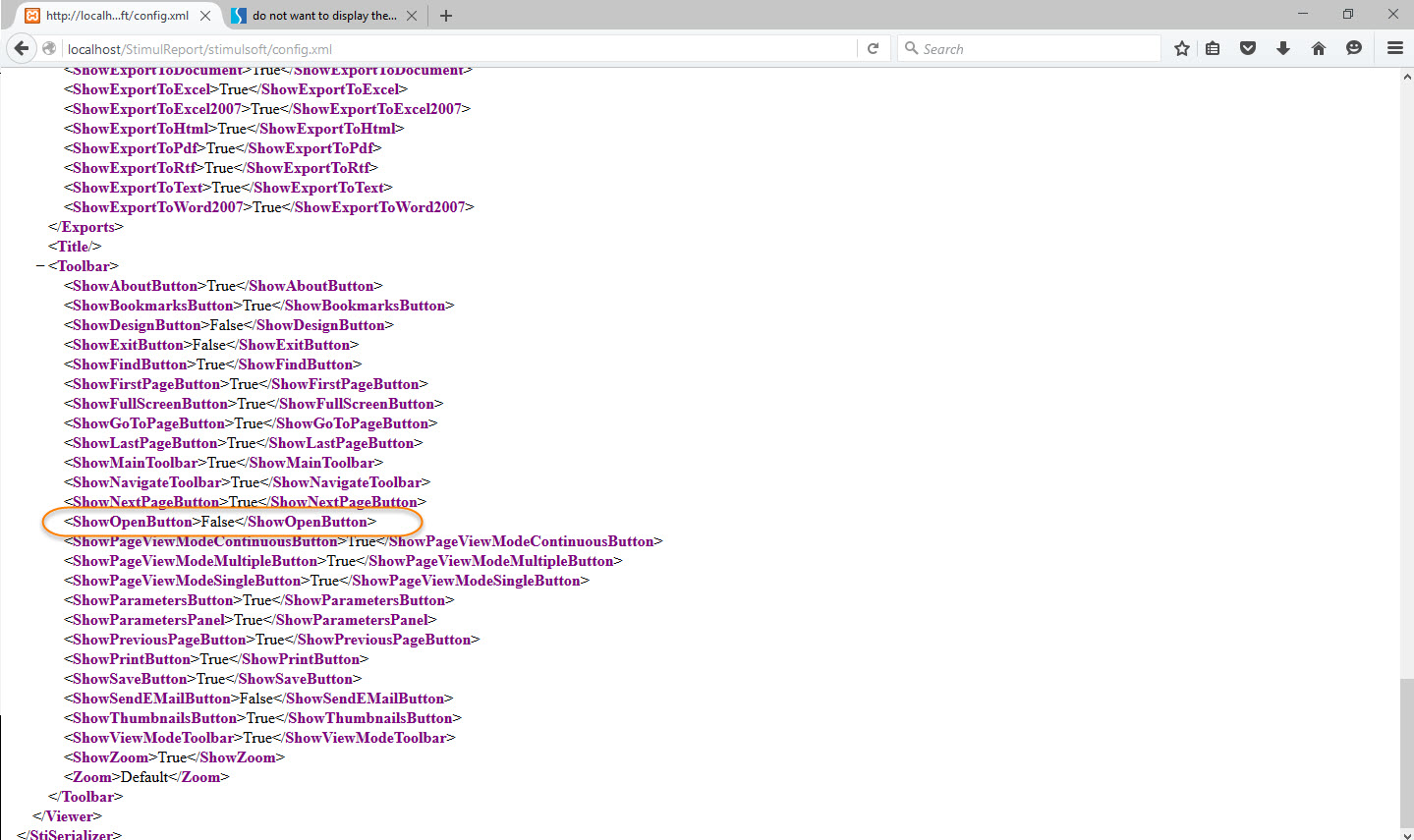
- 2016-01-10_9-37-24.jpg (323.25 KiB) Viewed 9284 times
but is same result
thank you.
Re: I wanted to hide the Open Button on the viewer.
Posted: Mon Jan 11, 2016 9:46 am
by Vladimir
Hello,
Please tell us the name and version of the web server and OS version you are using.
We try to create a similar computer configuration, reproduce the error and find a solution for you.
Also plese check the following link:
http://localhost/StimulReport/stimulsof ... figuration
The config.xml file in the Base64 encoding for Flash client must be loaded. Please inform us about this simple test.
Thank you.
Re: I wanted to hide the Open Button on the viewer.
Posted: Tue Jan 12, 2016 6:47 am
by Vladimir
Hello,
Please replace the localization.php file from this archive in your project and test it again:
https://drive.google.com/file/d/0BxTYlh ... sp=sharing
Please inform us about the results.
Thank you.
Re: I wanted to hide the Open Button on the viewer.
Posted: Tue Jan 12, 2016 11:13 am
by koh
hello,
i tested file localization.php but i get same result,
-Windows 10 Home 64 bit
-XAMPP V 5.6.3
Re: I wanted to hide the Open Button on the viewer.
Posted: Tue Jan 12, 2016 12:50 pm
by Vladimir
Hello,
We tested the Viewer on a similar configuration with Web server XAMPP 5.6.3. Everything works correctly.
Please follow the steps below to test this:
1. Disable data compression in the index.php file. For this please set $enable_compression = false;
2. Start the Google Chrome (for example) and enter to the developer tools - F12 key
3. Start the report viewer and see answers from the web server:
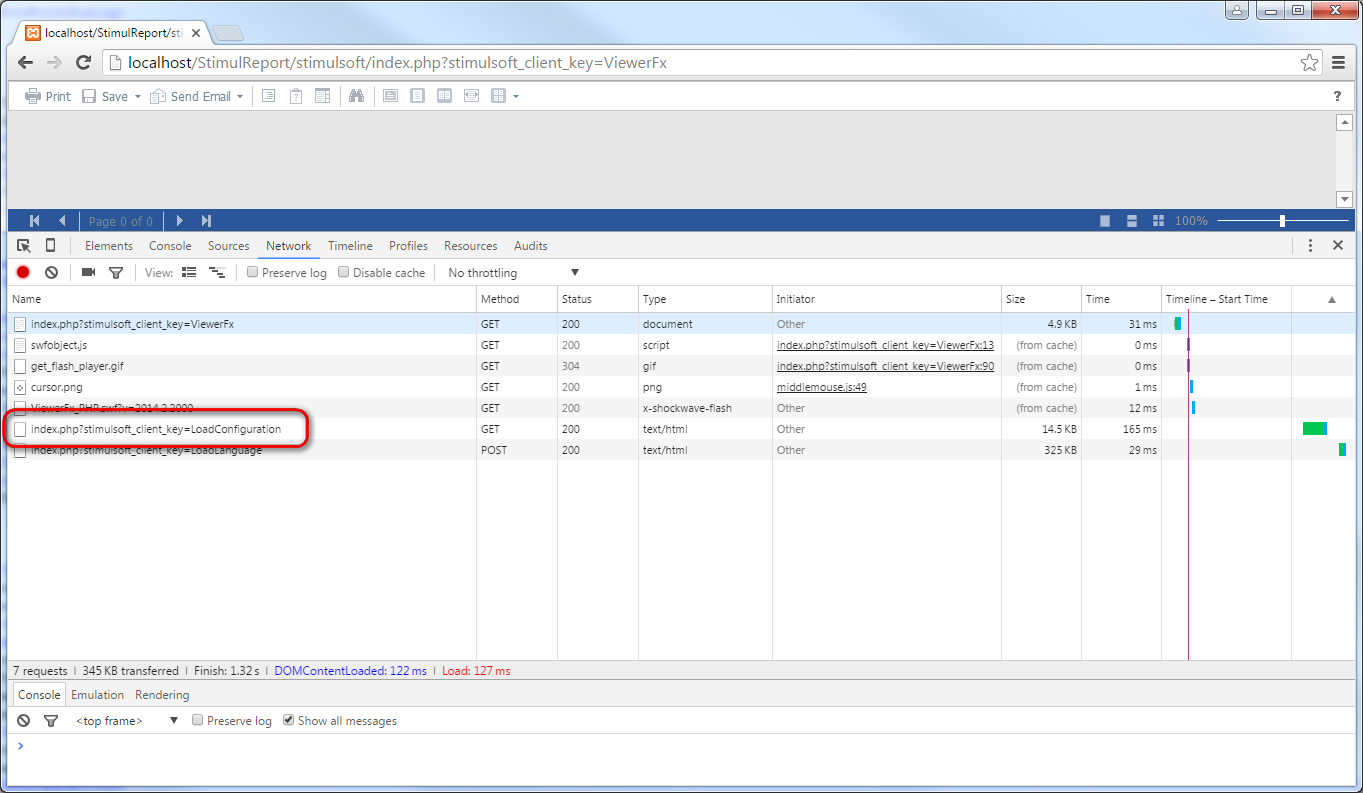
- php1.png (104.77 KiB) Viewed 9265 times
The answer with XML configuration file should not contain anything except an XML file:
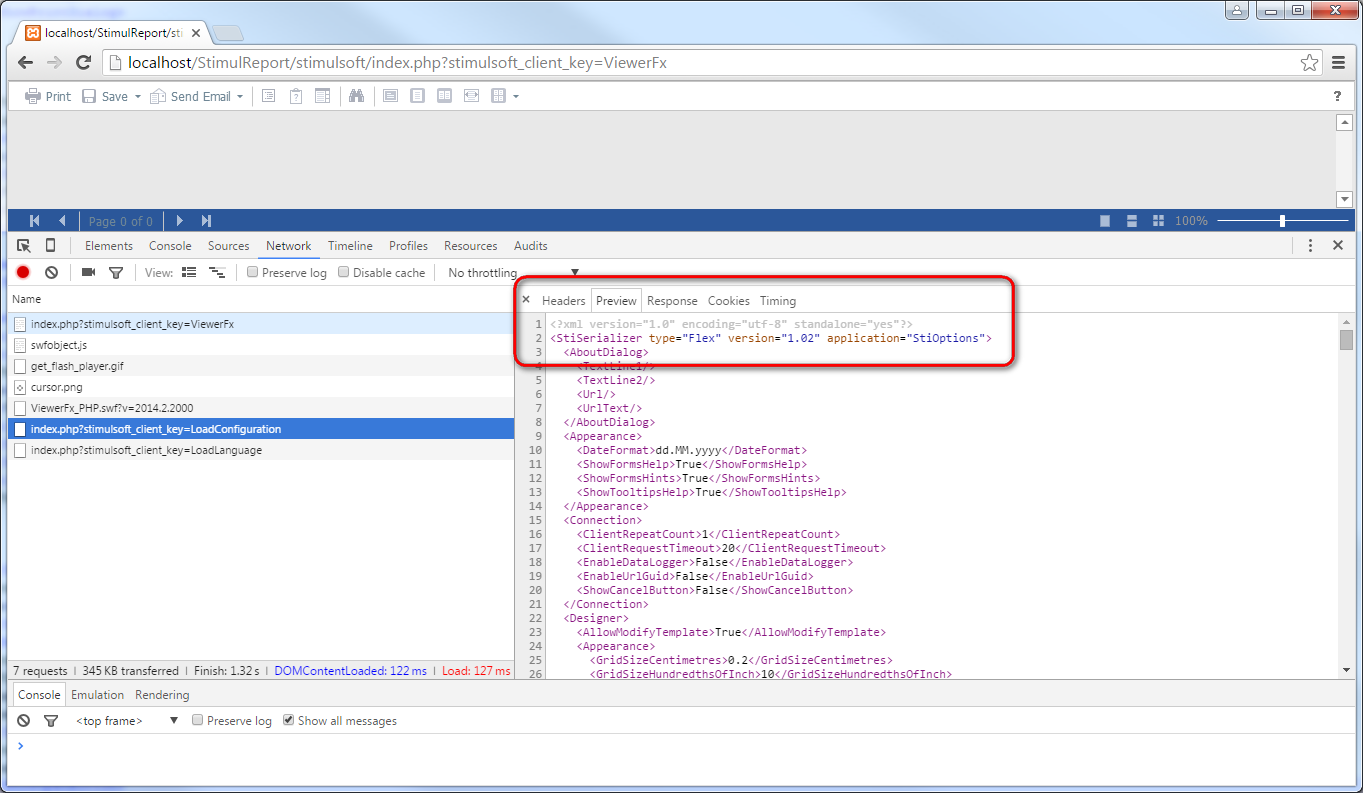
- php2.png (130.57 KiB) Viewed 9265 times
Options should have correct values:
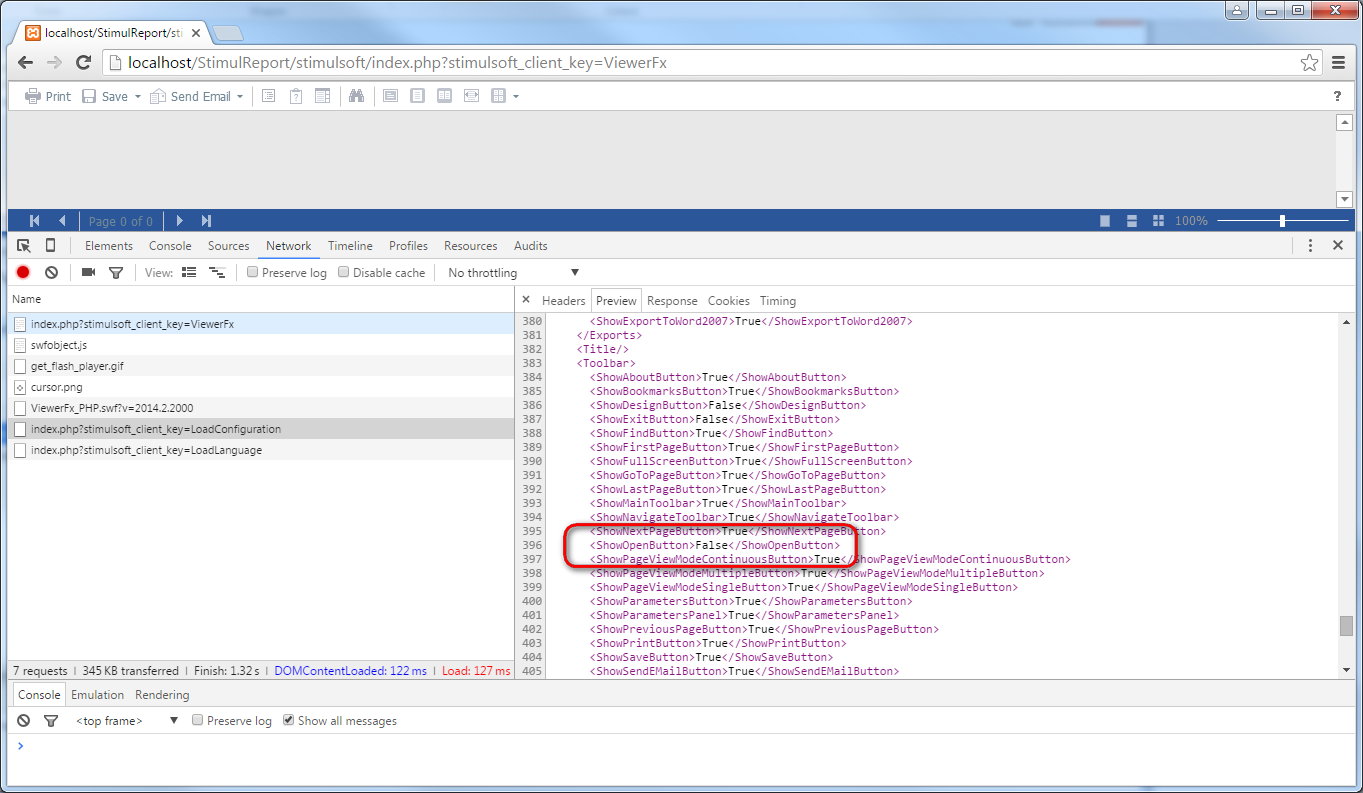
- php3.png (160.13 KiB) Viewed 9265 times
Please inform us about the results.
The XML file
Re: I wanted to hide the Open Button on the viewer.
Posted: Tue Jan 12, 2016 1:42 pm
by koh
Hello,
I test by step but same result.
The attachment 2016-01-12_20-35-21.jpg is no longer available
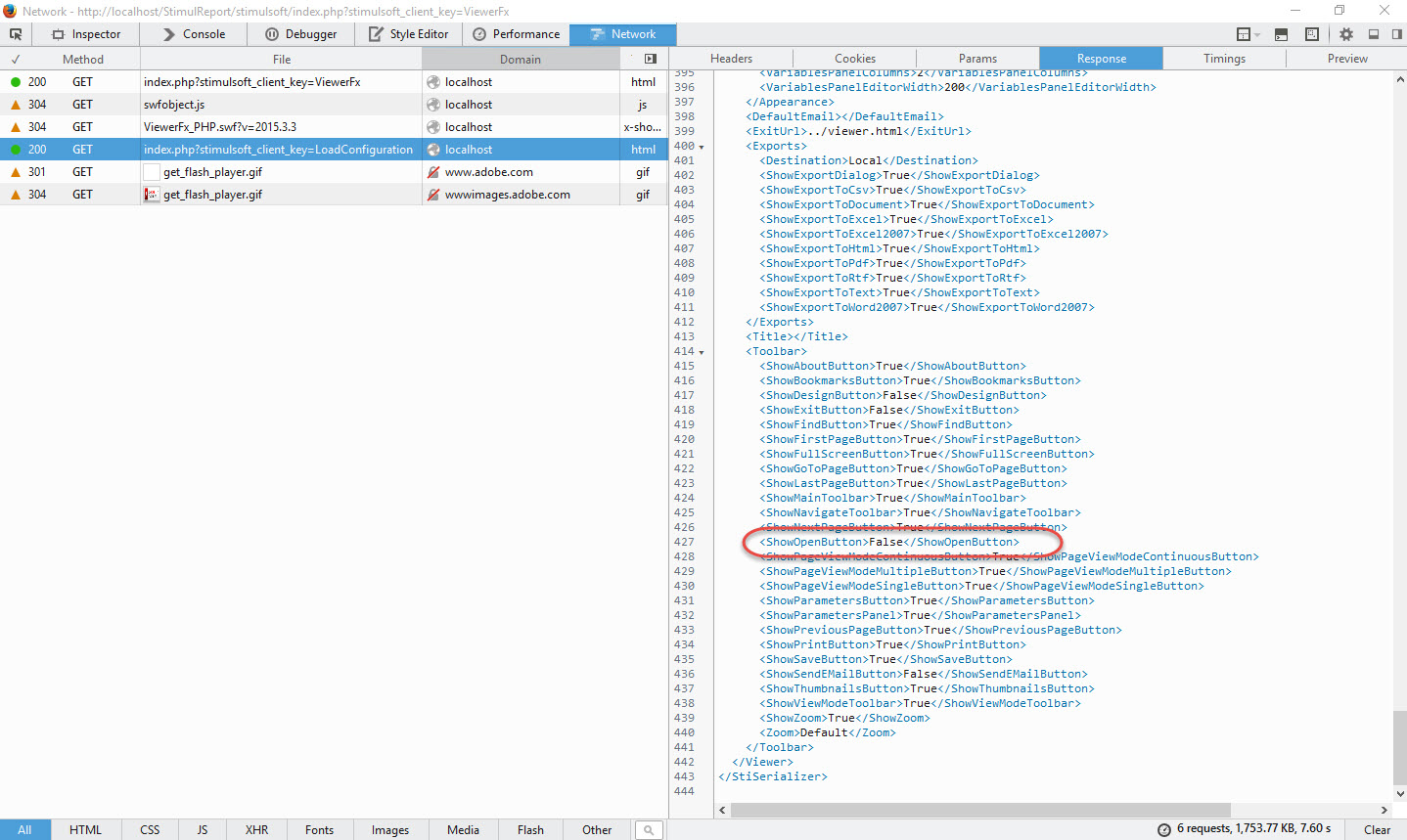
- 2016-01-12_20-32-19.jpg (382.55 KiB) Viewed 9258 times
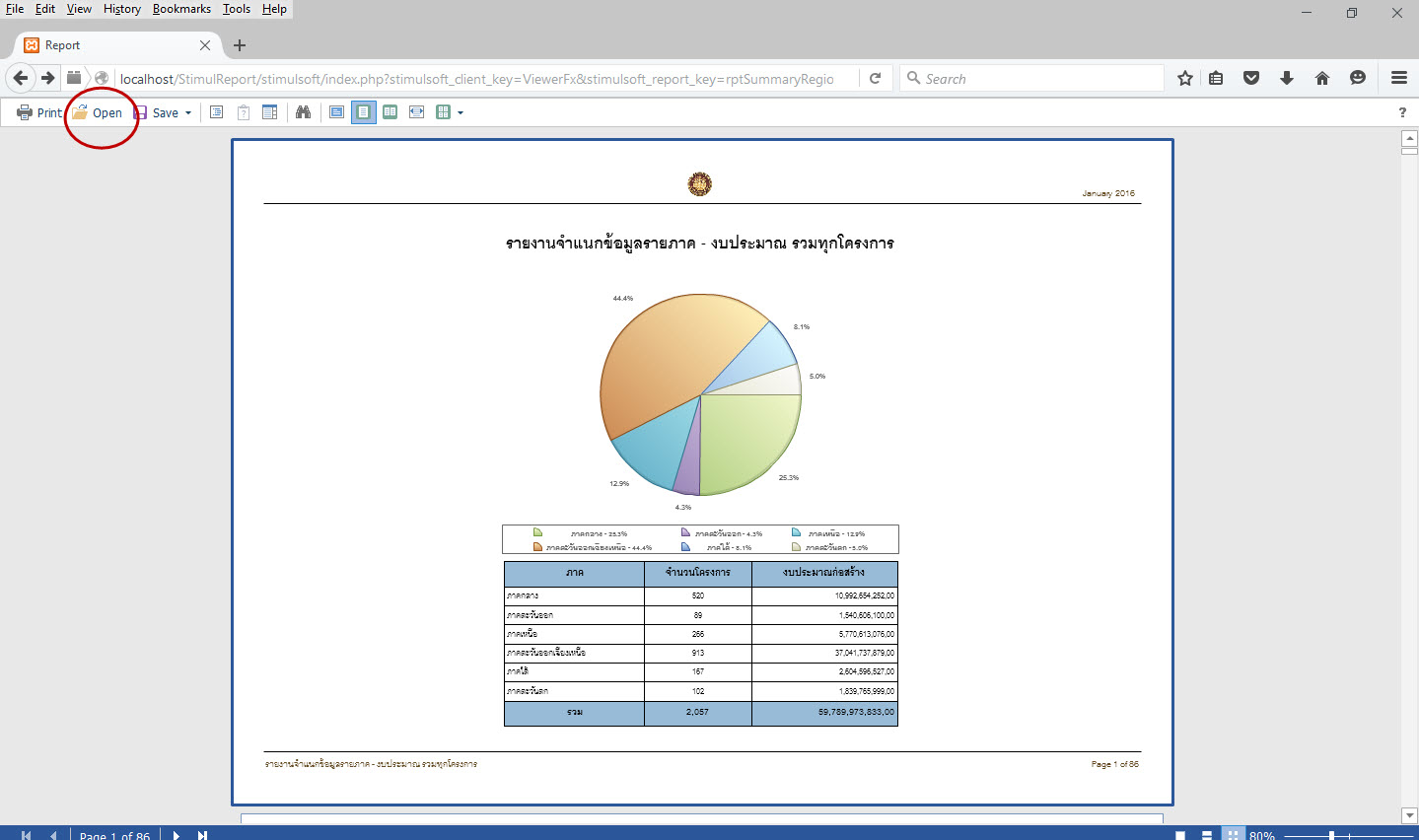
- 2016-01-12_20-37-11.jpg (147.27 KiB) Viewed 9258 times
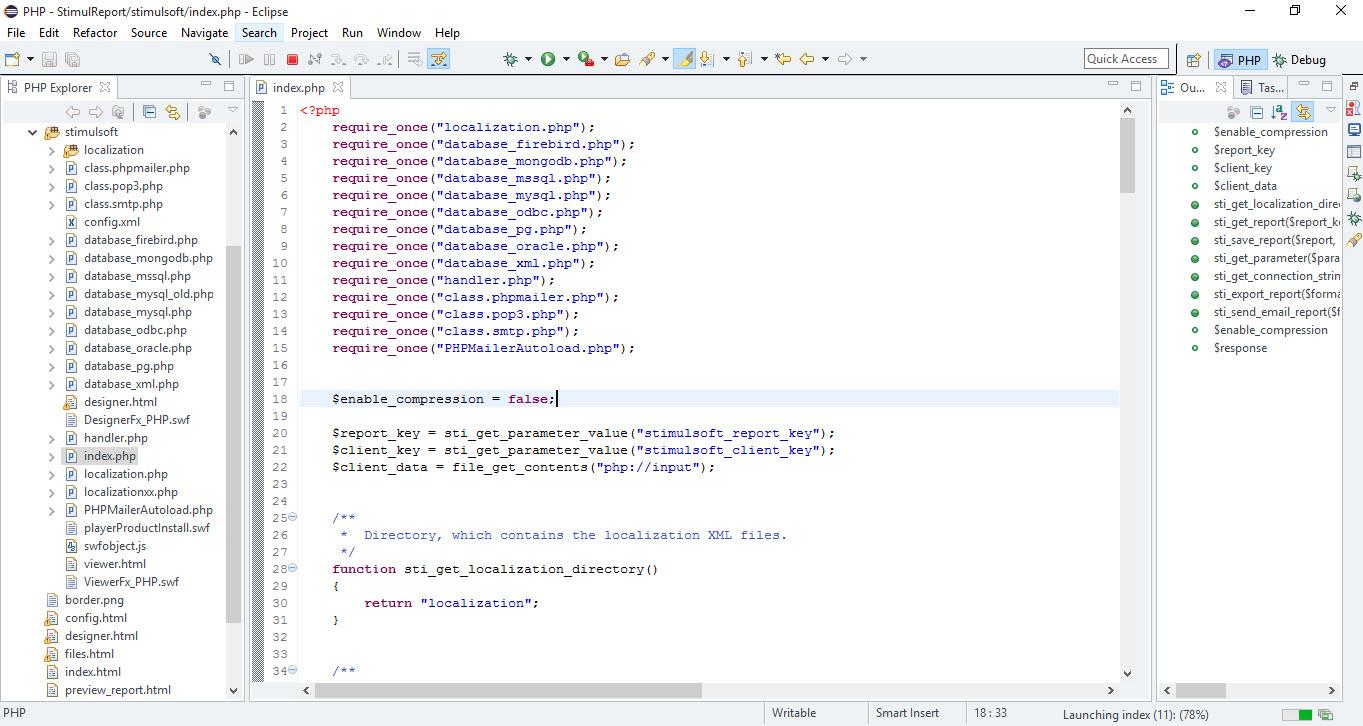
- 2016-01-12_20-46-11.jpg (312.5 KiB) Viewed 9258 times
thank you.