Page 1 of 1
Data dictionary not displayed bug
Posted: Wed Jan 20, 2016 12:22 am
by FrenkR
I've added connection on a StiReport via command in a dictionary databases
Code: Select all
report.Dictionary.Databases.Add(new StiSqlDatabase(connName, connName, connString, false));
with latest patch(2015.3.5+ fix from this monday), "Data sources" treeview is empty. I checked "report.Dictionary.Databases" and there is connection specified. This worked before this latest patch.
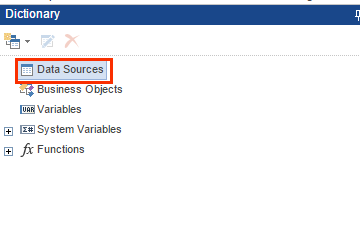
- ssEmptyDS.png (8.12 KiB) Viewed 1773 times
A sample report template with connection that doesn't show connection in a datasources is attached too.
Re: Data dictionary not displayed bug
Posted: Wed Jan 20, 2016 9:24 am
by HighAley
Hello, Frenk.
Sorry, but we couldn't reproduce your issue.
We tried ASP.NET HTML5 Designer and ASP.NET MVC HTML5 Designer.
Could you specify which our Designer you use?
Thank you.
Re: Data dictionary not displayed bug
Posted: Wed Jan 20, 2016 11:44 am
by FrenkR
please check case
http://forum.stimulsoft.com/viewtopic.php?f=13&t=43031
Designer must be placed in masterpage!
designer is 2015.3.5 from this Monday, provided from your support directly. Also I noticed that page is empty also(no design elements at all). There are no errors on browser "console".
Re: Data dictionary not displayed bug
Posted: Thu Jan 21, 2016 8:19 am
by HighAley
Hello, Frenk.
There was an issue in 2015.3.5 build that will be fixed in our next prerelease build on Friday.
Please, try this code with our next build:
Code: Select all
var report = new StiReport();
var connName = "Connaction1";
var connString = "Data Source=.;Initial Catalog=Northwind;Integrated Security=True;User ID=;Password=";
report.Dictionary.Databases.Add(new StiSqlDatabase(connName, connName, connString, false));
StiMobileDesigner2.Report = report;
Thank you.