Page 1 of 1
Error Encoding print preview
Posted: Tue Mar 01, 2016 9:36 am
by jimyWeb
Hello!
There is a error encoding in the print preview.
The version is 2016.1
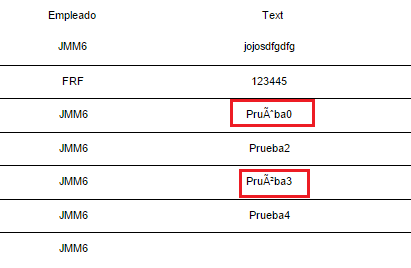
- Error Encoding
- ErrorEncoding.png (5.61 KiB) Viewed 3798 times
MRT FILE:
JSON FILE:
If the report contains more than (around) 10 pages, the print preview is not create and the application break down. You can test it with a bigger file JSON.
Thank you.
Re: Error Encoding print preview
Posted: Tue Mar 01, 2016 5:42 pm
by Andrew
Hello,
Could you please give us the information on what operating system and what web browser are you using?
Waiting for your reply.
Thank you.
Re: Error Encoding print preview
Posted: Thu Mar 03, 2016 8:08 am
by jimyWeb
Hello Andrew, thank you for your help.
Operating system : Windows 10.
Browser: Internet Explorer, FireFox, Google Chrome (Last versions).
Regards.
Re: Error Encoding print preview
Posted: Fri Mar 04, 2016 7:04 am
by HighAley
Hello.
Sorry, but we still could not reproduce the issue.
Could you specify what localization do you use?
What encoding is set in browser? Please, try to change it.
Thank you.
Re: Error Encoding print preview
Posted: Wed Mar 09, 2016 8:51 am
by jimyWeb
Hello,
The problem is in the page header, which does not have an assigned charset and so the browser can not find encoding.
Resulting file has this header:
<head>
<title>Report</title>
<meta http-equiv="Content-Type" content="text/html; charset="></meta>
<style type="text/css">
CSS lines
</style>
</head>
There is other problem in print preview, the images are not displayed.
Thank you
Regards
Re: Error Encoding print preview
Posted: Thu Mar 10, 2016 11:10 am
by HighAley
Hello.
We have made an improvement of charset issue. Please, check our next prerelease build that will be available tomorrow.
To see images in print preview, please, select the Background Graphics option in it.
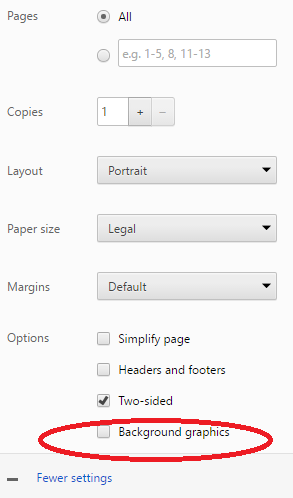
- images.png (13.51 KiB) Viewed 3730 times
Thank you.