Page 1 of 1
Report Designer snap to grid not reliable
Posted: Tue Apr 26, 2016 1:40 pm
by hfirst
Something is going on that I'm not able to pinpoint but somehow many of my elements end up not being aligned with the grid. I start the report and the snap to grid is on and things look ok. At some point, some of my elements shift and now they are slightly offset. If I try to resize them, it doesn't snap back to the visible grid, it appears to be snapping to a hidden offset grid. It gets hard to layout the report. If I add a new text, that correctly snaps to the visible grid and then I have to click all the other shifted controls and choose align top to get them back onto the visible grid.
It's not just components, it's also bands. The bands don't appear to be aligned with the grid perfectly. Some are, some are not. I have to turn off the grid, zoom in, and resize it carefully.
Am I doing something wrong?
Re: Report Designer snap to grid not reliable
Posted: Tue Apr 26, 2016 2:23 pm
by HighAley
Hello.
If you need to align the components to grid, please, use this button.
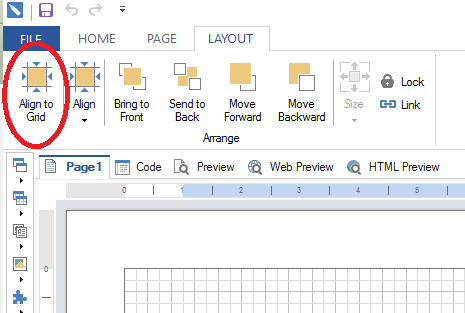
- AlignToGrid.png (11.63 KiB) Viewed 3266 times
This behavior is not wrong. If you set the offset from the grid, it will be the same when you move the component.
If you need to align the components to grid, use the button above.
Thank you.
Re: Report Designer snap to grid not reliable
Posted: Tue Apr 26, 2016 3:07 pm
by hfirst
I've never specified an offset from the grid. I add stuff, it's on the grid, then at some point some things are no longer on the grid. Thanks, I see now that align to grid moves it back to the grid.
Also it seems like alignment depends on zoom. If I zoom in, say 158%, things don't look lined up anymore, even though it seems they are since clicking align to grid doesn't shift them.
For example, just now, at 217% zoom, I added a text block. Even though everything else does not appear aligned to the grid, it correctly snapped my textblock to the visible grid. Then as a test, I clicked align to grid and I saw it shift the textblock up so it's now visibly offset like the other controls I had just earlier realigned to the grid (while at 100%).
So maybe the issue is that adding components at different zooms is snapping them to a virtual offset grid (that happens to be the grid being displayed)?
I've played around with different zooms and it seems like I can add a component, and when I click, drag add it to the designer, it's perfectly snapped to the visible grid. I can then immediately click align to grid and I see it shift OFF the visible grid and now it's a few pixels off. Even at zoom 100% this happens. It's like there are two different grids in use.
Re: Report Designer snap to grid not reliable
Posted: Wed Apr 27, 2016 6:46 am
by Alex K.
Hello,
We couldn't reproduce this bug on different zoom. Please clarify which version do you use?
It is may depend on Report Unit but not from zoom.
Thank you.
Re: Report Designer snap to grid not reliable
Posted: Wed Apr 27, 2016 7:13 am
by HighAley
Hello.
Sorry, but we couldn't reproduce your issue.
Could you send us more information about your issue?
What version of OS do you use?
Version of .Net Framework.
Did you change the size of items in the system settings?
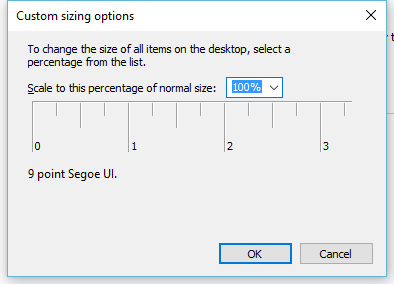
- Custom size.png (6.61 KiB) Viewed 3254 times
Please, send us a video where we could see how to reproduce the issue.
Thank you.