Page 1 of 1
Error date encoding
Posted: Fri Oct 07, 2016 8:46 am
by jimyWeb
hello,
I use the function {Today.ToString("dddd, dd MMMM yyyy")}) and the result is:
miércoles, 05 octubre 2016.
Version 2016.2
Re: Error date encoding
Posted: Fri Oct 07, 2016 2:02 pm
by HighAley
Hello.
Sorry, we can't reproduce the issue.
Could you try our latest build?
If you still get the issue, please, send us a sample that reproduces the issue.
Thank you.
Re: Error date encoding
Posted: Wed Dec 14, 2016 12:29 pm
by jimyWeb
The Error persist on Version 2016.3
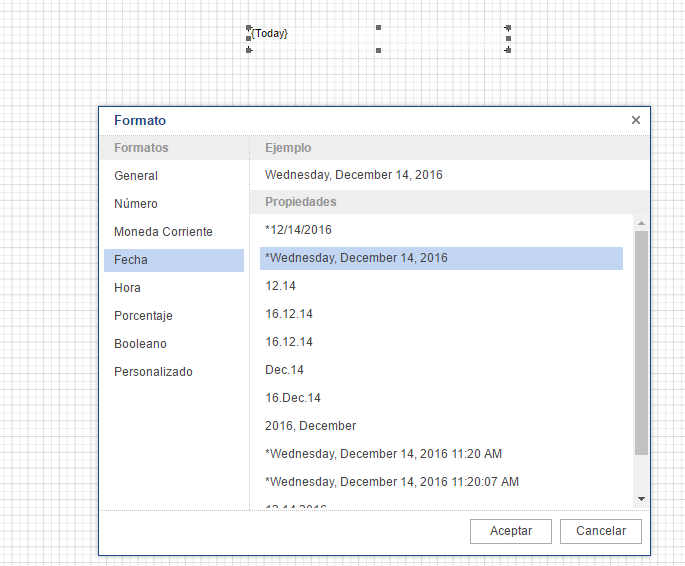
- formatFecha.png (51.58 KiB) Viewed 5528 times
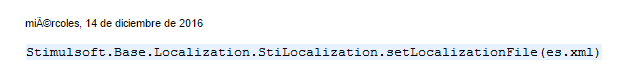
- viewFecha.png (2.91 KiB) Viewed 5528 times
Thanks
Re: Error date encoding
Posted: Thu Dec 15, 2016 1:39 pm
by Andrew
Hello,
In the localization file I see <DayWednesday>Miércoles</DayWednesday> Is this correct?
Waiting for got your reply.
Thank you.
Re: Error date encoding
Posted: Thu Dec 15, 2016 3:34 pm
by jimyWeb
Yes, in es.xml: (English)Wednesday => Miércoles(Spanish).
But the report show: Miércoles.
Also with the word: Sábado. Sâbado.
I believe that this is a error enconding.
Thank you.
Re: Error date encoding
Posted: Mon Dec 19, 2016 2:16 pm
by HighAley
Hello.
Sorry for the delay with answer.
We need additional time for analysis of the issue.
We will keep in touch with any news.
Thank you.
Ticket reference: #3552
Re: Error date encoding
Posted: Fri Dec 23, 2016 1:07 pm
by HighAley
Hello.
Sorry, but we could not reproduce the issue.
Could you try to open the attached report document?
Thank you.
Re: Error date encoding
Posted: Wed Dec 28, 2016 1:24 pm
by jimyWeb
I can't open the attached report document...
Re: Error date encoding
Posted: Thu Dec 29, 2016 4:19 pm
by HighAley
Hello.
Please, try to use the report.loadDocument() method to load the mdc file.
Thank you.