Page 1 of 2
CanShink shows blank cell
Posted: Wed Feb 22, 2017 10:38 am
by kubabloo
I am creating a mrt report for display multiple and single product information.
In few product some xml node (
OptionSWOP) is not available in that it shows blank cell without border if
canshink is true.
If i am using
canshink false for single product then it shows
Empty row.
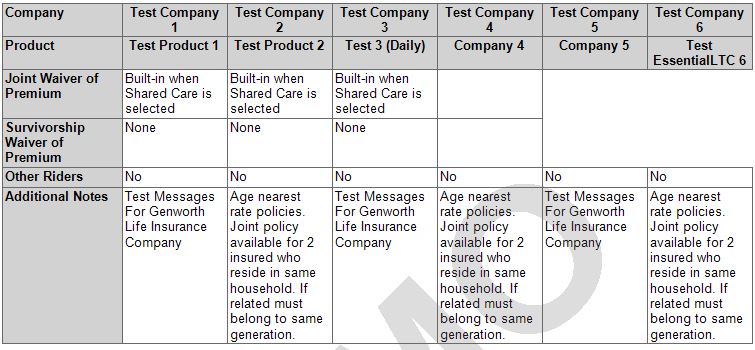
- print.JPG (76.92 KiB) Viewed 4049 times
I have attached necessary files.
Kindly suggest.
Re: CanShink shows blank cell
Posted: Thu Feb 23, 2017 1:18 pm
by Alex K.
Hello,
Please try to set the CanShrink property to false for txtJWO, txtSWO components.
Thank you.
Re: CanShink shows blank cell
Posted: Mon Feb 27, 2017 11:47 am
by kubabloo
Thanks for your quick response.
If I set CanShrink property to false for txtJWO, txtSWO and I have only one product information then it shows empty row.
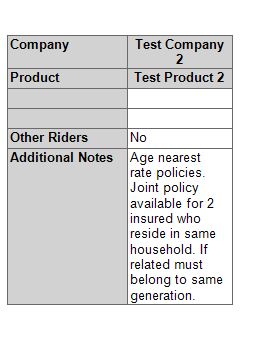
- screen.JPG (24.51 KiB) Viewed 4034 times
I have attached xml file.
Re: CanShink shows blank cell
Posted: Tue Feb 28, 2017 9:37 pm
by Alex K.
Hello,
In this case, you can use the Condition for the DataBand.
Thank you.
Re: CanShink shows blank cell
Posted: Thu Mar 09, 2017 11:12 am
by kubabloo
I have tried this condition but it not working with multiple products. It removes the entire row always.
I have two scenario.
1. When run single product report then no empty row.
2. When run multiple product and no data then display empty cell.
simply in xml file just uncomment lines and run report i hope you see the problem.
Please assist.
Re: CanShink shows blank cell
Posted: Thu Mar 09, 2017 9:59 pm
by Alex K.
Hello,
Please send a changed files which shown issues for each case.
Thank you.
Re: CanShink shows blank cell
Posted: Mon Mar 20, 2017 12:14 pm
by kubabloo
I have attached files please take a look.
if we run report with Test - Single.xml then no empty cell.
if we run report with Test-Multiple.xml then show data of OptionSWOP if it has data otherwise show blank cell.
Re: CanShink shows blank cell
Posted: Tue Mar 21, 2017 6:10 pm
by Alex K.
Hello,
Sorry, maybe we did not exactly understand your question.
Could you send us a sample which shows how it should look like?
Thank you.
Re: CanShink shows blank cell
Posted: Thu Mar 23, 2017 11:43 am
by kubabloo
Ok, as per your suggestion we add Condition for the DataBand but now it removes entire row when we run this mrt with "Test-Multiple.xml" file.
Problem is shown in below attached file. Row "
Joint Waiver of Premium" and "
Survivorship Waiver of Premium" removed entirely.
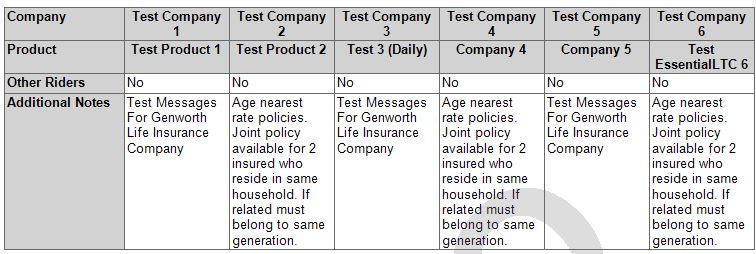
- problem.JPG (63.16 KiB) Viewed 3974 times
We like output like below mention attached file.
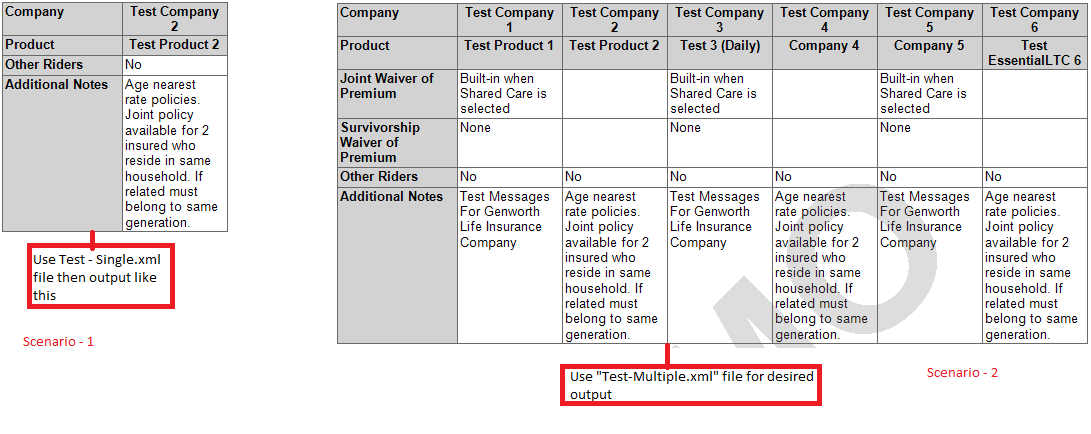
- screen.png (34.76 KiB) Viewed 3974 times
I have attached mrt and xml file. Please do needful asap.
Re: CanShink shows blank cell
Posted: Fri Mar 24, 2017 1:34 pm
by Alex K.
Hello,
We need some time to check the issue.
Thank you.