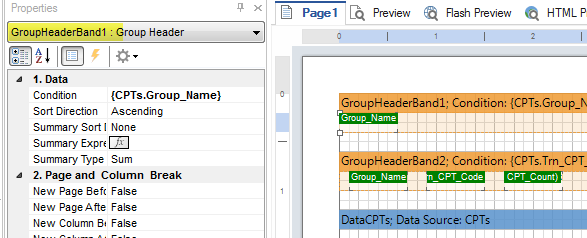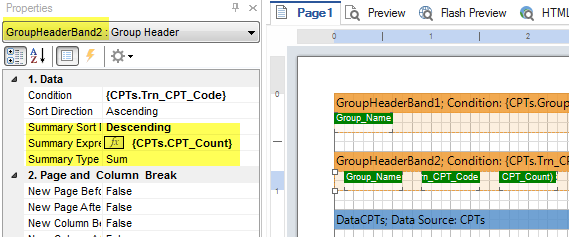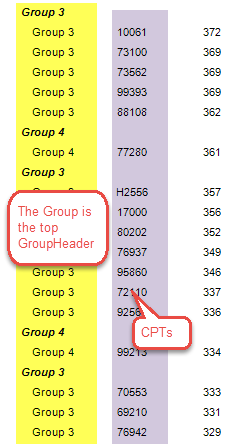Page 1 of 1
Sort Group by Sum
Posted: Thu Jun 15, 2017 1:50 pm
by Manuel
Hello,
I try to sort a group but not by the grouping expression. I need to sort descend by sum of the datafield ordervolume.
Sampe Result:
User Sum of ordervolume
G 90.000
D 80.000
J 70.000
...
Summaryexpression, Type and Sortdirection did not work. The grouping gets lost. Perhaps a bug? I use Web 2015.2
Thanks for any help!
Manuel
Re: Sort Group by Sum
Posted: Thu Jun 15, 2017 7:56 pm
by HighAley
Hello, Manuel.
Please, try our latest build if you still get the issue, please, send us your report template with sample data for analysis.
Thank you.
Re: Sort Group by Sum
Posted: Tue Jul 04, 2017 10:51 am
by Manuel
Hello HighAley,
I've send you an PM because the report includes non public data...
Thank you!
Re: Sort Group by Sum
Posted: Wed Jul 05, 2017 1:35 pm
by HighAley
Hello.
Sorry, the data for your report is not available and we can't reproduce the issue.
Could you try our latest build? maybe there was an improvement of this issue.
If you still need our help, please, send us data for your report.
Thank you.
Re: Sort Group by Sum
Posted: Wed Jul 12, 2017 5:26 am
by Manuel
Hello,
we tried the latest build but it's still not working. Do you have an example with grouping and sorting by totals?
Thank you!
Manuel
Re: Sort Group by Sum
Posted: Thu Jul 13, 2017 4:06 pm
by Alex K.
Hello,
Please check the sample report in the attachment.
Thank you.
Re: Sort Group by Sum
Posted: Fri Dec 28, 2018 6:00 pm
by JHenn
This is still problematic, in the web version at least as of Version 2018.2.2 from 28 April 2018, and the desktop version as of 2018.2.2.
I have two groups, Group 3 and Group 4. For each, I want to show the sum of CPT counts in descending order.
The GroupHeaders - on
Group and on
CPT Code - work fine, and I can show the sums of the counts. But when I try to order the values in GroupHeader2 by the descending Sum value, it appears that that order overrides my primary grouping value. Rather than getting one grouping each for Group 3 and Group 4, I get multiple groupings of each, shown in the order of the overall CPT sums.
You should be able to replicate this by creating a report with two GroupHeader values, then trying to order the second grouping by a summary value. The primary grouping will no longer be kept together.
GroupHeader1:
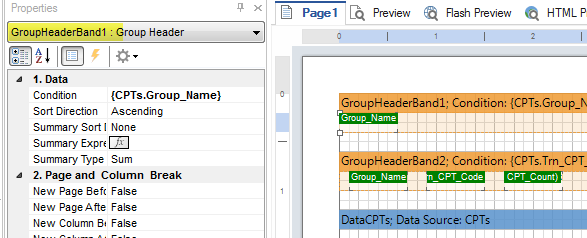
GroupHeader2, with sort on summed value:
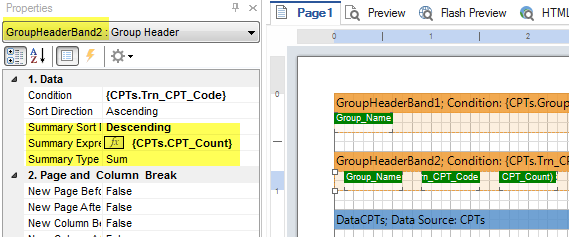
A small capture of the output. As you can see, the GroupHeader1 values are no longer being kept together.
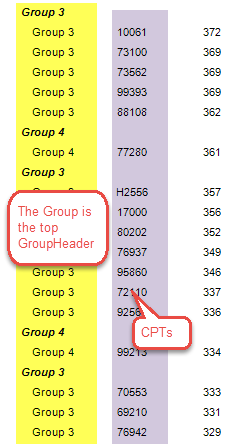
Re: Sort Group by Sum
Posted: Fri Dec 28, 2018 7:21 pm
by JHenn
I created a variant of the earlier Stimulsoft example, but with a new top GroupHeader for {Products.Suppliers.Country} and with the detail suppressed, so you can see the pattern. You will see that the top grouping (Country) is broken into smaller sections, in order to respect the Sum ordering of the second GroupHeader. The sums appear to be correct for each country / category combination, but the country order has been lost. (If you remove the summary aggregation from the second grouping, then the first country is Australia, and the countries are kept together.)
 03_TopSales_jh.mrt
03_TopSales_jh.mrt
Re: Sort Group by Sum
Posted: Sat Dec 29, 2018 10:24 am
by Lech Kulikowski
Hello
We need some additional time to investigate the issue.
Thank you.