Page 1 of 1
Database size
Posted: Mon Jun 19, 2017 8:22 am
by sdrouet
Hello,
I've have reach the max database size (257 MB).
Where can I change this parameter ?
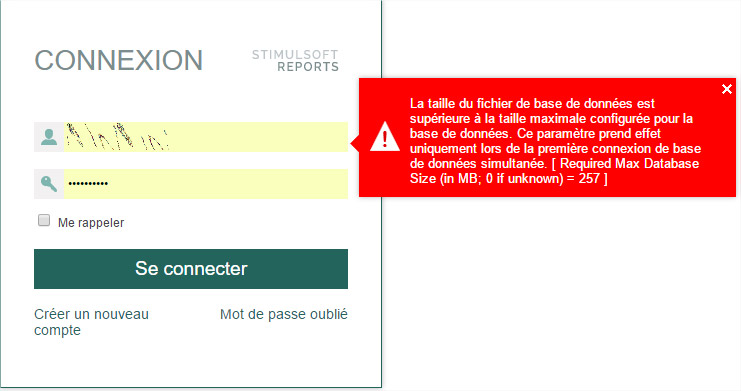
- Database-size.jpg (65.11 KiB) Viewed 6435 times
Thanks.
Re: Database size
Posted: Mon Jun 19, 2017 8:32 am
by Alex K.
Hello,
You can add the "Max Database Size" parameter in the connection string in the config file or from Controller.
<SqlCeConnectionString>Data Source=c:\ProgramData\Stimulsoft-Server\Databases\stimulsoft-server.sdf ;Max Database Size=1024;Persist Security Info=False;</SqlCeConnectionString>
Also, we recommend using SQL CE database as storage only for testing.
Thank you.
Re: Database size
Posted: Mon Jun 19, 2017 11:49 am
by sdrouet
Hello,
I can't locate the config.file to setup the parameter in the connection string for Stimulsoft Reports Server.
Can you indicate the default path where I will find it.
Thank you.
Re: Database size
Posted: Mon Jun 19, 2017 3:18 pm
by sdrouet
I have found, it was in the Server Controller utility which is folded into a tray on the taskbar.
Re: Database size
Posted: Mon Jun 19, 2017 7:08 pm
by Alex K.
Hello
Please let us know if you need any additional help.
Thank you.