Attach datatables to report. How to?
Posted: Tue Jun 19, 2018 8:34 am
Hello all!
I have an issue regards this manual
https://www.stimulsoft.com/en/documenta ... er-manual/
In bottom of it you are writing
"Now the data tables can be attached to the report. All attached tables will be displayed in the data dictionary of a report. It is also possible to attach a data source to the report. In this case, the data dictionary will have all the attached tables of the data source."
But how to do it came unclear for me.
I prepare a datasourse

with a table into it
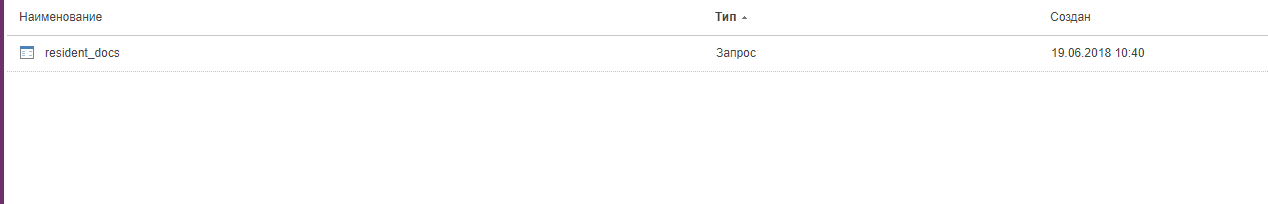
but how to show this table in existing report dictionary is a little bit unclear
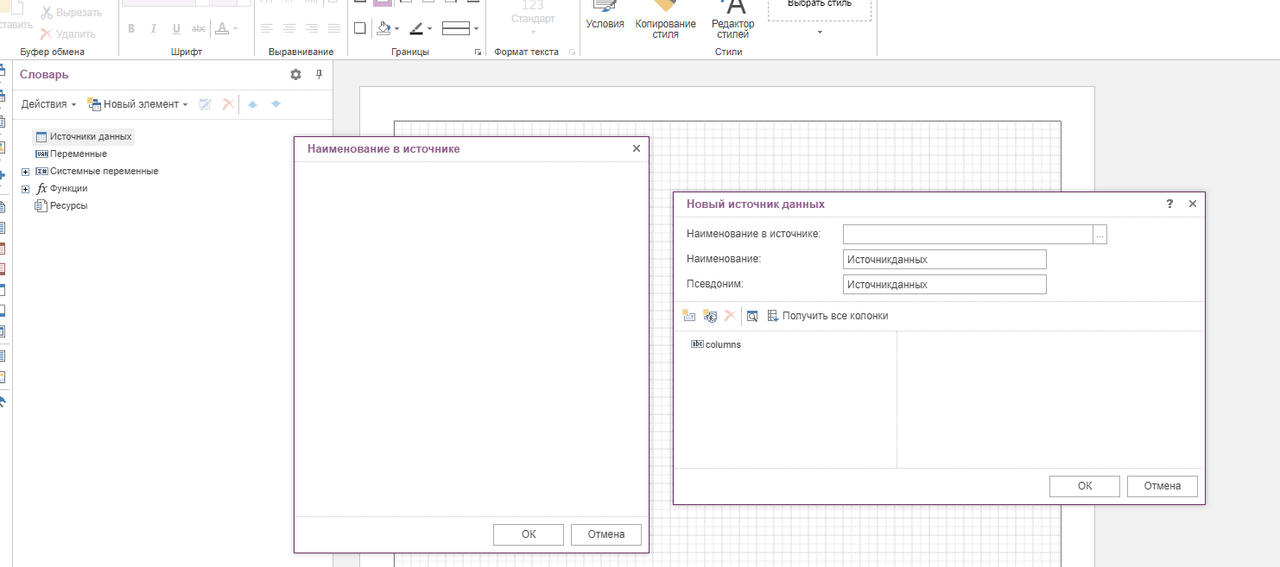
Will be greatefull for any help
I have an issue regards this manual
https://www.stimulsoft.com/en/documenta ... er-manual/
In bottom of it you are writing
"Now the data tables can be attached to the report. All attached tables will be displayed in the data dictionary of a report. It is also possible to attach a data source to the report. In this case, the data dictionary will have all the attached tables of the data source."
But how to do it came unclear for me.
I prepare a datasourse

with a table into it
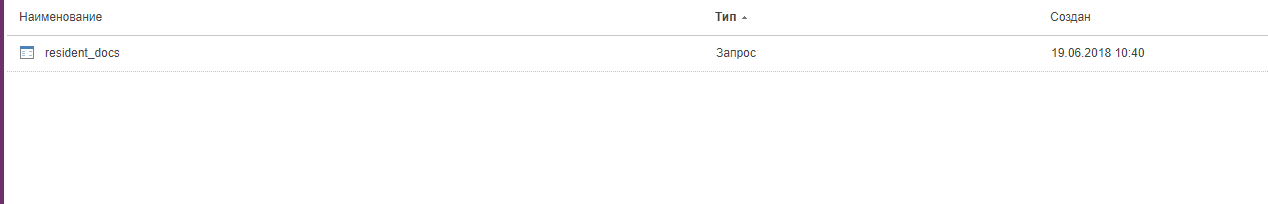
but how to show this table in existing report dictionary is a little bit unclear
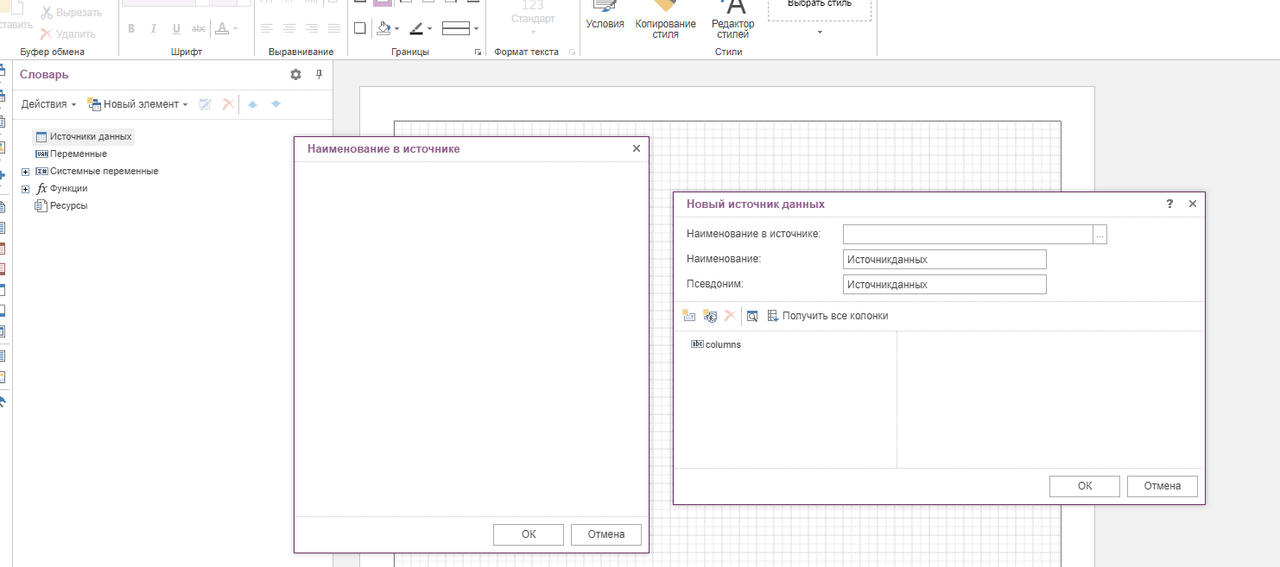
Will be greatefull for any help