Page 1 of 1
Report template events in designer
Posted: Fri Dec 21, 2018 10:42 pm
by FrenkR
Hello,
is there any explanation on how are component events implemented in HTML5 designer? Event handler editors are visible in designer, but I can't find any docs/examples on how to use them:
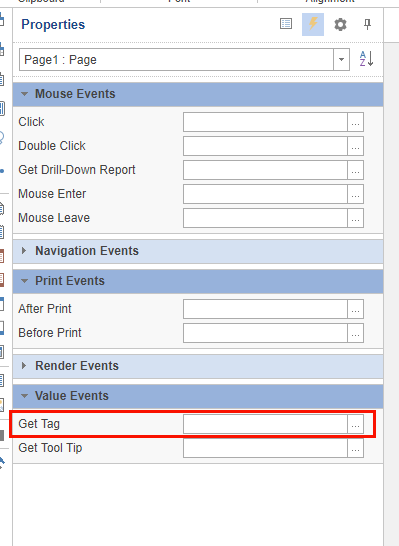
- gettag.png (14.73 KiB) Viewed 5176 times
For each printed page, I would like to set expression that would set rendered page "TagValue" with data from arbitrary data from dictionary.
using latest 2019.1 version.
Thank you.
Rgds,
Frenk
Re: Report template events in designer
Posted: Sat Dec 22, 2018 12:50 pm
by Lech Kulikowski
Hello,
There is no documentation about reports events. Also, not all products supported it.
In Web, events will work only on the server side.
Thank you.
Re: Report template events in designer
Posted: Sun Dec 23, 2018 5:47 pm
by FrenkR
Hello,
that is an exelent news, that they works on server side. My scenario is as follows. On each rendered page, I would like to set TagValue (from dataset/variables). Then, in report.RenderedPages array, I would like to read value on each rendered page. Can you please give me a hint on how to use Get Tag event on page to assign value? Simple demo case would help a lot. Thank you.
Rgds,
Frenk
Re: Report template events in designer
Posted: Mon Dec 24, 2018 2:21 pm
by Lech Kulikowski
Hello,
As a way, you can use DoublePass mode for the report where in the first pass save necessary values and in second check it.
Thank you.
Re: Report template events in designer
Posted: Tue Dec 25, 2018 9:45 am
by FrenkR
Lech,
I am trying to set page tag value inside "Get Tag" Value events as shown in a picture. Can you please help with a simple example how to do that?
Re: Report template events in designer
Posted: Thu Dec 27, 2018 2:32 pm
by Lech Kulikowski
Hello,
Could you explain your task in more details?
Thank you.
Re: Report template events in designer
Posted: Thu Dec 27, 2018 4:51 pm
by FrenkR
Hello, when page redenred/printed, I would like to fill TagValue with some values from dataset/report labels. These values will be then read in Report.RenderedPages list.
I thought event "Get Tag" is proper location to fill proposed value.
Rgds,
Frenk
Re: Report template events in designer
Posted: Fri Dec 28, 2018 1:24 am
by Lech Kulikowski
Hello,
You can use the BeforePrint event for the Page.
Thank you.
Re: Report template events in designer
Posted: Fri Dec 28, 2018 6:32 am
by FrenkR
Lech,
can you please provide me an example of script of most trivial script, e.g. TagValue = "aaa" ?
I was trying to use events, but it seems that are totally ignored. Is there any property to enable events?
In which case is event "Tag Value" actually triggered? What are event parameters?
Re: Report template events in designer
Posted: Sat Dec 29, 2018 9:20 am
by Lech Kulikowski
Hello,
> I would like to fill TagValue with some values from dataset/report labels. These values will be then read in Report.RenderedPages list.
You can try to use ExcelSheet property for this task. Also, you can set this property without events.
> In which case is event "Tag Value" actually triggered? What are event parameters?
Interaction - Tag property.
Thank you.