Page 2 of 3
Re: Line numbers in GroupHeaders
Posted: Thu Feb 21, 2019 7:25 pm
by JeffLaB9
Hello,
I've attached an image of what I need the report to be laid out like. This report is intended to be in the proper format to import into our system as a sales order, so I need to be able to replicate this exact layout. What i'm trying to accomplish though is where the order changes from 1001 to 1002, the line number should start from 1 again. I was only able to achieve this specific layout by having the data within a groupheader to consolidate usage by order, and added additional groupheaders to rearrange the data. I can get away with the item numbers not being in sequential order, but otherwise I need to be able to replicate this layout but with the line numbers.
I have also added a corrected test data CSV so you won't experience that issue shown above
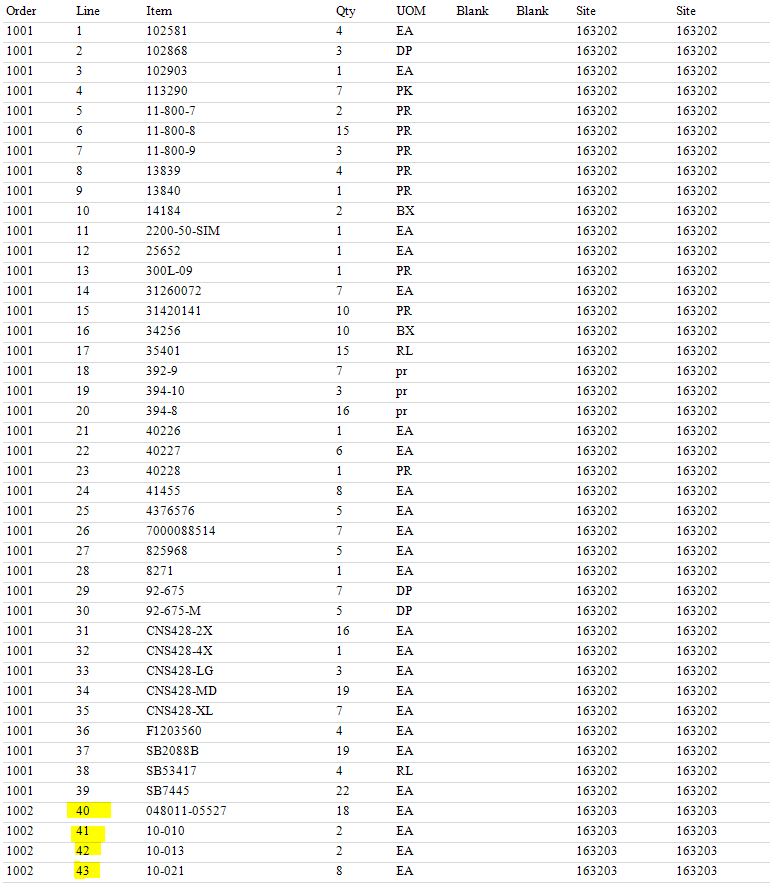
- Capture.PNG (43.96 KiB) Viewed 2487 times
Re: Line numbers in GroupHeaders
Posted: Fri Feb 22, 2019 1:08 pm
by Lech Kulikowski
Hello,
Sorry, try to attach the modified report again.
Thank you.
Re: Line numbers in GroupHeaders
Posted: Mon Feb 25, 2019 2:44 pm
by JeffLaB9
Hello,
I copied the changes you made to the GroupLine
- In the GroupHeaderBand {GroupLine++)
- In the corresponding GroupFooterBand {Group=1}
and it came out differently than your images. I'm not sure what i'm missing to get it to replicate what you did. I got the same result when using your test data sent over.
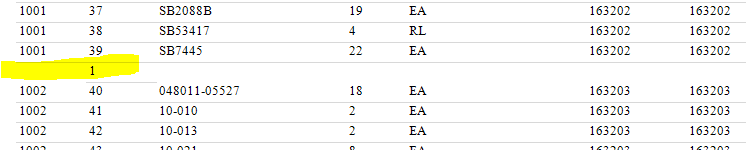
- Capture.PNG (7 KiB) Viewed 2470 times
Re: Line numbers in GroupHeaders
Posted: Mon Feb 25, 2019 11:03 pm
by Lech Kulikowski
Hello,
Please clarify which product and version are you use and how do you run the report?
In the corresponding GroupFooterBand should be {GroupLine=1}. Also, please try to change:
{GroupLine = GroupLine+1}
Thank you.
Re: Line numbers in GroupHeaders
Posted: Tue Feb 26, 2019 12:36 pm
by JeffLaB9
Hello,
I just tried the suggested expression {GroupLine = GroupLine+1} but it just made the initial sequence start at 2. The same thing still happened where a 1 would be placed between each different "order" number like the image I shared earlier.
This is the version i'm using

- Capture.PNG (12.52 KiB) Viewed 2466 times
For how i'm running it, our software has Stimulsoft built in so when I go to load an MRT, it opens what appears to be a stimulsoft report viewer. I've tried previewing the report in the editor, but the database is too large and it's unable to process.
Re: Line numbers in GroupHeaders
Posted: Tue Feb 26, 2019 3:10 pm
by Lech Kulikowski
Hello,
It should work. Please try to send the request to developers of your software.
Thank you.
Re: Line numbers in GroupHeaders
Posted: Thu Feb 28, 2019 8:56 pm
by JeffLaB9
Hello,
I noticed in your image from earlier where it appears to be restarting the sequence appropriately, the GroupLine box looks like it has a different expression in there. I can see "GroupLineV" but I can't see anything further because the box cuts off.
Are you able to clarify what it was so I can try that out as well?
Unfortunately I've already contacted the developers to our software but where this is a 3rd party embedded software, they don't have anyone who troubleshoots Stimulsoft.
Re: Line numbers in GroupHeaders
Posted: Fri Mar 01, 2019 2:22 pm
by Lech Kulikowski
Hello,
In the previous posts we provide a modified report template, you can open it and check all expressions.
Thank you.
Re: Line numbers in GroupHeaders
Posted: Thu Mar 07, 2019 11:49 am
by JeffLaB9
The test one sent to me shows GroupLine++, it doesn't appear to have the same modifications in the previous post
Re: Line numbers in GroupHeaders
Posted: Thu Mar 07, 2019 12:52 pm
by Lech Kulikowski
Hello,
Please check image in the attachment.
Thank you.