Page 1 of 3
Line numbers in GroupHeaders
Posted: Mon Feb 11, 2019 1:32 pm
by JeffLaB9
Hello,
I'm trying to add a line number while my data is in the group header band. It appears to add them correctly, however when the reference data switches from 1001 to 1002, it doesn't restart the number at 1. I've done a little research and this appears to correct itself if i'm using the Databand, however I can't get the layout I need for this report if i'm using the databand, I need to use the groupheaderband so it summarizes.
The expression i'm using is
{GroupHeaderBand1.Line}{CRIB.Sites.UDFSHIPTOID}.
A quick visual of what i'm explaining...
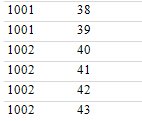
- Capture.PNG (1.55 KiB) Viewed 4566 times
I did try using the "Sort" feature in the Databand to see if I could replicate the same layout i'm looking for, but it still doesn't summarize. From what I've read, the expression won't do what i'm looking for unless its in the master databand, but I just wanted to see if there is something i'm missing, or a workaround to achieve what i'm looking for.
Thank you,
Re: Line numbers in GroupHeaders
Posted: Mon Feb 11, 2019 4:08 pm
by HighAley
Hello.
Please, try to use the GroupLine system variable.
If you still need our help, please, send is a report template with sample data.
Thank you.
Re: Line numbers in GroupHeaders
Posted: Tue Feb 12, 2019 12:42 pm
by JeffLaB9
Unfortunately GroupLine appeared to show the same issue. I wasn't able to get it to accept the expressions written similar to the Line, I kept getting an error so it's very possible i'm just using it wrong. Right now it's just set with the expression {GroupLine}. Figuring I just wasn't linking it to the group, I tried {GroupHeaderBand1.GroupLine} and a few other variants but it just gave errors.
The {GroupLine} is sitting in the GroupHeaderBand I want it to number.
Attached is a quick extract and remake of the data i'm working with.
Re: Line numbers in GroupHeaders
Posted: Wed Feb 13, 2019 5:52 pm
by Lech Kulikowski
Hello,
Could you explain your issue in more details? In the sent report are used only columns from your data sources, not any system variables.
Thank you.
Re: Line numbers in GroupHeaders
Posted: Thu Feb 14, 2019 2:56 pm
by JeffLaB9
I'm fairly new to Stimulsoft so I could be doing this wrong.
As you see in the picture above, I need to the line number to reset to 1 once the site company name changes. So once 1001 changes to 1002, a new line number sequence needs to start.
Re: Line numbers in GroupHeaders
Posted: Thu Feb 14, 2019 11:05 pm
by Lech Kulikowski
Hello,
In your report, Order is not grouped correctly in one Group level. Which result do you need?
Thank you.
Re: Line numbers in GroupHeaders
Posted: Wed Feb 20, 2019 8:13 pm
by JeffLaB9
Hello,
The first few slides look correct where Order 1001 will count the line number and restart from 1 again once Order changes to 1002.
The parts you've circled look like possibly an error from my extraction as the order number shouldn't change until the site number changes (they're tied together from in datasource). So aside from that issue in my test data I sent you, it looks like you've corrected my issue.
What changes did you have to make to the expression, and were the footerbands necessary to create this separation?
Re: Line numbers in GroupHeaders
Posted: Thu Feb 21, 2019 12:18 pm
by Lech Kulikowski
Hello,
The sample report in the attachment.
Thank you.
Re: Line numbers in GroupHeaders
Posted: Thu Feb 21, 2019 12:34 pm
by JeffLaB9
Hello,
I only see the sample images, I don't see any attachments.
Re: Line numbers in GroupHeaders
Posted: Thu Feb 21, 2019 5:39 pm
by HighAley
Hello, Jeff.
You data are shown on Group Headers.
It is grouped and sorted by Site at first, then by Item and then by Order.
There is one Order for each Item. The Order has different values and it is not solted in the whole list.
We showed you this in our previous messages.
Where do you need to add the line number and for each group?
Maybe second group header should be for Orders and you don't need it for the Items?
Please, look at the attached report template.
Thank you.