Page 1 of 1
User requested variables are not filtering the report correctly
Posted: Fri Sep 20, 2019 2:35 pm
by haleb
We have variables set up to be "Request from User", both fields being used are strings. When previewing or running the report and selecting the desired value from these variables we the report is not filtering the data correctly, in many cases it is still returning all values. We tried adding an expression to the databand and that did not correct this issue. Expression: Status.Contains(ServiceRequests.Status) Has any one had issues with this?


Re: User requested variables are not filtering the report correctly
Posted: Fri Sep 20, 2019 3:51 pm
by Andrew
Hello,
The images are cut, please upload them again.
Thank you.
Re: User requested variables are not filtering the report correctly
Posted: Fri Sep 20, 2019 4:10 pm
by haleb
Please see the below.
Variable set up:
The attachment Variable_SetUp.png is no longer available
Report preview not rendering per user selection:
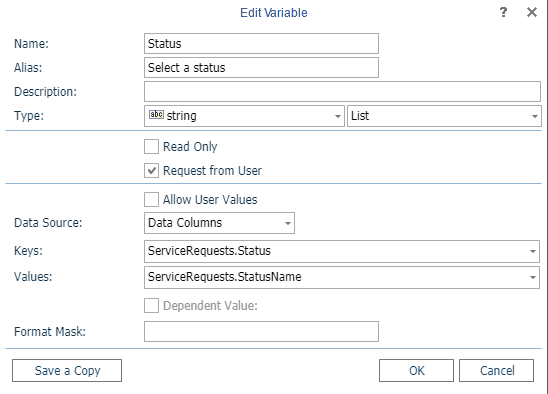
- Variable_SetUp.png (19.45 KiB) Viewed 3758 times
Re: User requested variables are not filtering the report correctly
Posted: Fri Sep 20, 2019 4:11 pm
by haleb
Image two:
Report preview not rendering per user selections
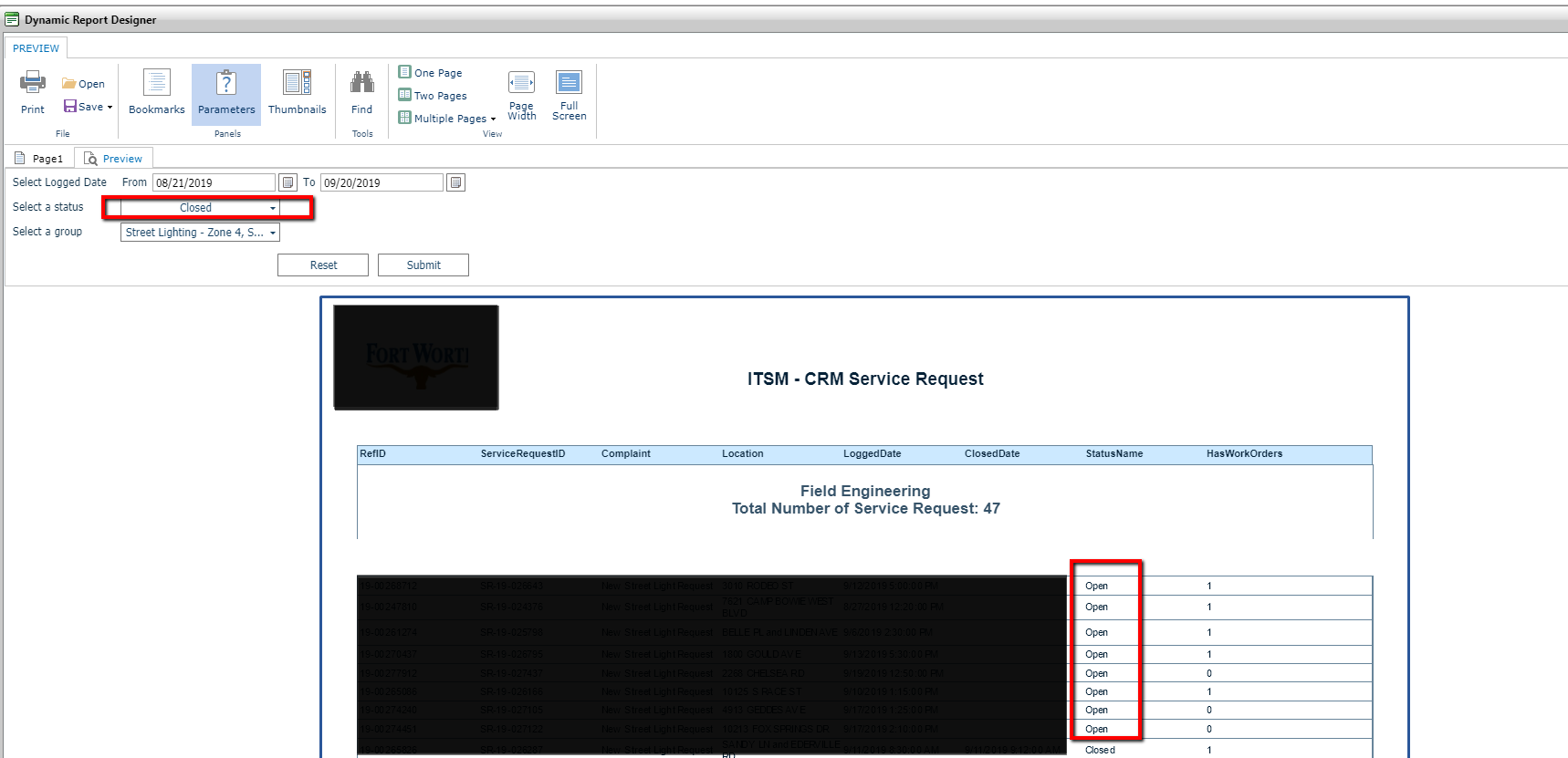
- Preview_of_report.png (79.11 KiB) Viewed 3757 times
Re: User requested variables are not filtering the report correctly
Posted: Sat Sep 21, 2019 8:09 am
by HighAley
Hello.
Did you use the variable to set the filter of the data band?
Please, look at the
tutorial video.
Sorry, it's too old but the solution is the same.
Thank you.
Re: User requested variables are not filtering the report correctly
Posted: Mon Sep 23, 2019 2:43 pm
by haleb
Re: User requested variables are not filtering the report correctly
Posted: Tue Sep 24, 2019 6:52 am
by Lech Kulikowski
Hello,
Please send us a sample report with test data which reproduces the issue for analysis.
Thank you.

