Page 1 of 1
Wrong style when using table component
Posted: Sat Dec 28, 2019 5:29 pm
by scx0074
When using tables to render reports, there will be more horizontal lines under the table pages, which can be reproduced in printing.
Tested in the latest version 2020.01.01
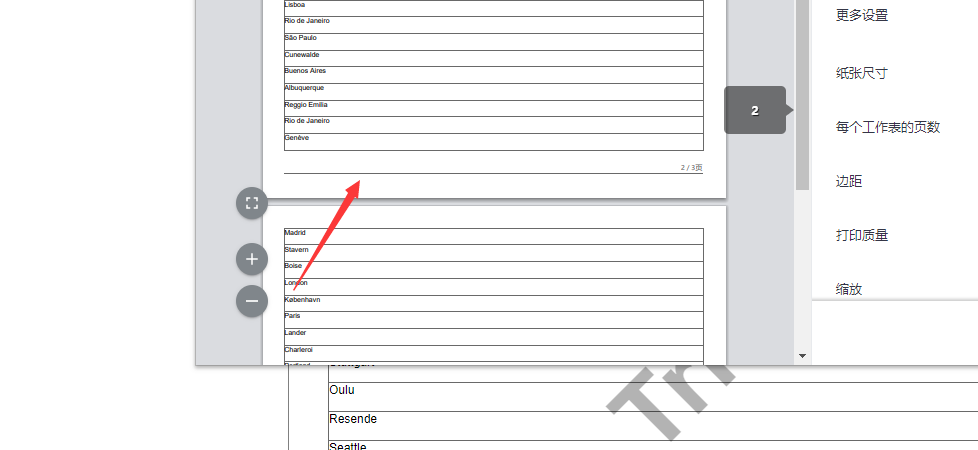
- 22122.png (29.18 KiB) Viewed 1974 times
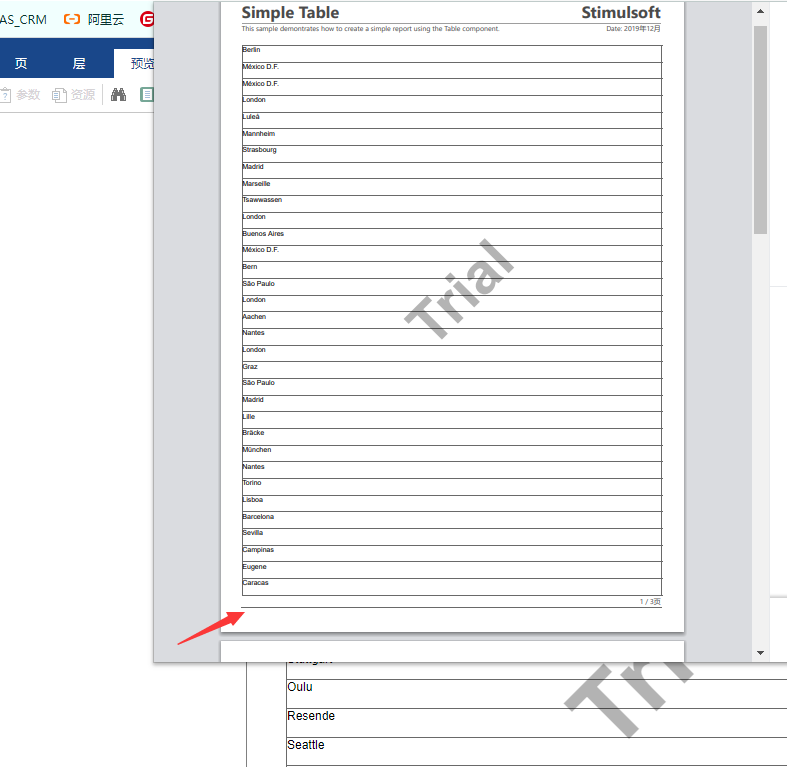
- 221.png (42.62 KiB) Viewed 1974 times
Re: Wrong style when using table component
Posted: Tue Dec 31, 2019 10:18 am
by HighAley
Hello.
This is an issue of HTML in the table mode.
Please, add a Page Header with minimum heights without borders.
Thank you.
Re: Wrong style when using table component
Posted: Wed Jan 01, 2020 7:46 am
by scx0074
Adding a minimum height header doesn't solve the problem. Maybe I'm not operating correctly. Is it convenient to provide sample files? I'm testing the program and will buy it when it's finished.
Re: Wrong style when using table component
Posted: Wed Jan 01, 2020 7:50 am
by scx0074
After testing, this problem will occur in the case of table paging, and PDF printing does not have this problem.
Re: Wrong style when using table component
Posted: Fri Jan 03, 2020 10:08 am
by HighAley
Hello.
Please, fill the Page Header with the white color.
Thank you.
Re: Wrong style when using table component
Posted: Sat Jan 04, 2020 6:41 am
by scx0074
The problem has been solved. Thank you for your answer.
Re: Wrong style when using table component
Posted: Sat Jan 04, 2020 8:27 am
by HighAley
Hello.
We are always glad to help you.
Let us know if you need any additional help.
Thank you.