Page 1 of 1
Number of values in rendered cross-data columns
Posted: Wed Dec 02, 2020 4:47 pm
by Jennypi
Hello,
I need to get the number of values contained in the rendered cross-data columns. I will use this number in a calculation.
In the attached report, I need to count the number of LabRequest.LabSamples.LabTraits.TraitRequested values that are displayed in CrossDataBand2.
How can I do that?
Thank you.
Re: Number of values in rendered cross-data columns
Posted: Thu Dec 03, 2020 10:12 am
by HighAley
Hello.
You could get the CrossDataBand2.Count value.
Thank you.
Re: Number of values in rendered cross-data columns
Posted: Thu Dec 03, 2020 2:22 pm
by Jennypi
Hello,
Thank you for your reply.
It seems that CrossDataBand2.Count returns the numbers of columns, not the number of values inside these columns.
See my example:
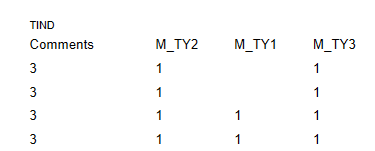
- Screenshot_2.png (4.57 KiB) Viewed 4055 times
CrossDataBand2.Count returns "3" while there are much more values in my columns.
How can I count them?
Thanks.
Re: Number of values in rendered cross-data columns
Posted: Thu Dec 03, 2020 8:18 pm
by HighAley
Hello,
Sorry, maybe I don't understand you right.
Do you need to calculate the sum?
You could do it like with the regular data bands.
Thank you.
Re: Number of values in rendered cross-data columns
Posted: Fri Dec 04, 2020 6:22 am
by Jennypi
Hi,
Sorry if I'm not clear.
Yes, the sum would work. The sum of all the cells, meaning 10, in my example.
I tried with regular sum calculations but couln't get the total sum for the entire report

Thank you for your help.
Re: Number of values in rendered cross-data columns
Posted: Sat Dec 05, 2020 9:24 am
by Lech Kulikowski
Hello,
> I tried with regular sum calculations but couln't get the total sum for the entire report

You can sue the Totals.Sum() function:
Totals.Sum(datasource, column)
Thank you.
Re: Number of values in rendered cross-data columns
Posted: Thu Dec 10, 2020 8:55 am
by Jennypi
Hi
Thank you for your help. I managed to get the total sum

Re: Number of values in rendered cross-data columns
Posted: Thu Dec 10, 2020 1:14 pm
by HighAley
Hello.
We are always glad to help you.
Thank you.