Page 1 of 2
expression in picture dose`t work
Posted: Mon Jan 25, 2021 1:26 am
by simon ren
hello,I user reports.java to render my reports.
i have a picture component in my report,when i use "datacolumn" in my picture it works well.
but when i use "expression " in my picture it does`t works.
Does the picture component support expressions??
The screenshot is as follows
here is the "datacolumn" it works
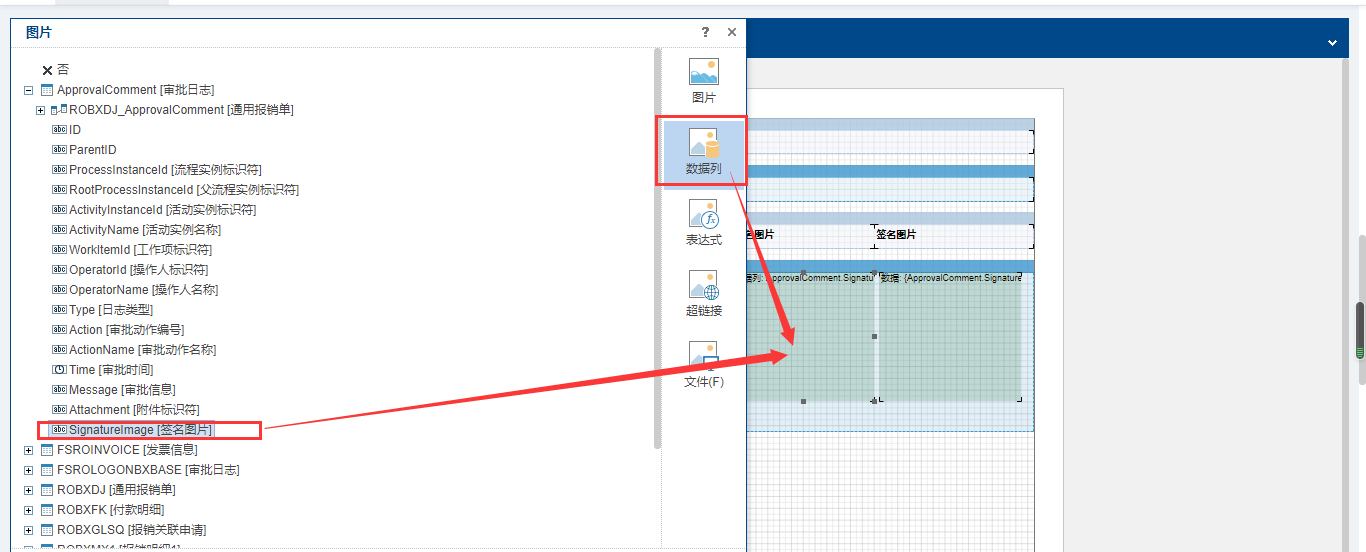
- datacolumn
- datacolumn.png (133.51 KiB) Viewed 9852 times
here is the "expression " it not works
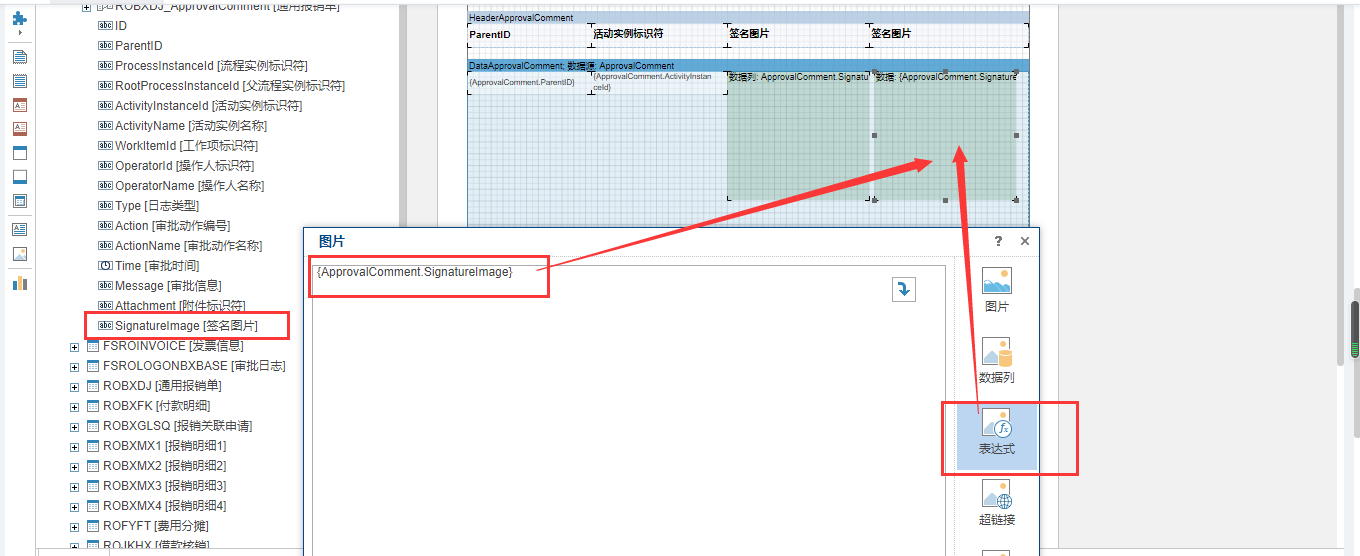
- expression
- expression.png (151.03 KiB) Viewed 9852 times
here is the results
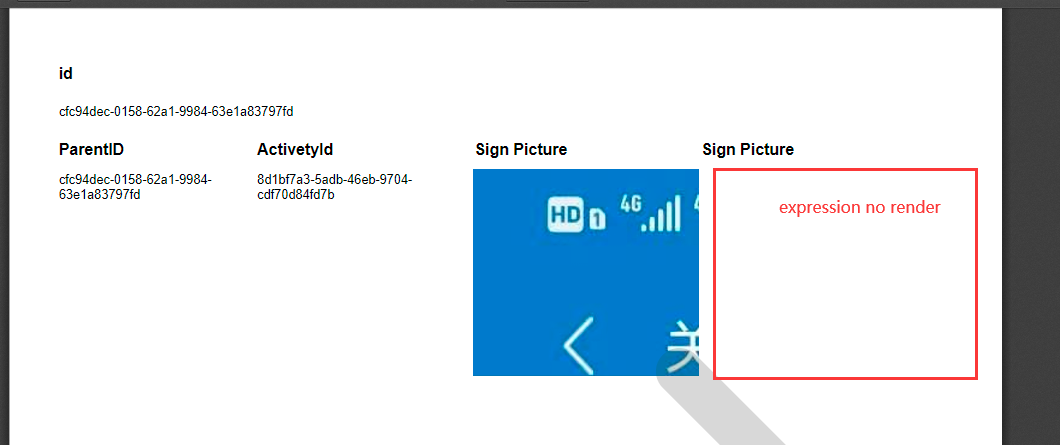
- result.png (72.71 KiB) Viewed 9852 times
Re: expression in picture dose`t work
Posted: Mon Jan 25, 2021 9:41 pm
by Lech Kulikowski
Hello,
Please send us a sample report with test data that reproduces the issue for analysis.
Thank yuo.
Re: expression in picture dose`t work
Posted: Tue Jan 26, 2021 1:33 am
by simon ren
Lech Kulikowski wrote: ↑Mon Jan 25, 2021 9:41 pm
Hello,
Please send us a sample report with test data that reproduces the issue for analysis.
Thank yuo.
here is the mrt and test data
Re: expression in picture dose`t work
Posted: Wed Jan 27, 2021 9:57 pm
by HighAley
Hello,
The expression should return an Image object.
But inside the column we see the Base64 string.
You should use the Data Column in this case.
Thank you.
Re: expression in picture dose`t work
Posted: Thu Jan 28, 2021 2:52 am
by simon ren
HighAley wrote: ↑Wed Jan 27, 2021 9:57 pm
Hello,
The expression should return an Image object.
But inside the column we see the Base64 string.
You should use the Data Column in this case.
Thank you.
thanks,
i tried use Data Column is ok,but In my business scenario,i need use expression to do some conditional judgment。
you mean that if i use expression like '{cmp2.pic}',then the column ‘pic’ in my datasource must a java Image Objcet not a string?
Re: expression in picture dose`t work
Posted: Mon Feb 01, 2021 8:38 pm
by Lech Kulikowski
Hello,
Yes. Or you can use the Data Column in this case.
Thank you.
Re: expression in picture dose`t work
Posted: Sun Feb 07, 2021 3:02 am
by simon ren
Lech Kulikowski wrote: ↑Mon Feb 01, 2021 8:38 pm
Hello,
Yes. Or you can use the Data Column in this case.
Thank you.
thanks, i tried set my picture column as a BufferedImage,but it doesn`t work.
like this.
Code: Select all
byte[] bytes1 = new BASE64Decoder().decodeBuffer(ds.tables.get(11).getRows().get(0).getValue("Pic").toString());
ByteArrayInputStream bais = new ByteArrayInputStream(bytes1);
BufferedImage bi1 = ImageIO.read(bais);
ds.tables.get(11).getRows().get(0).setValue("Pic",bi1);
Re: expression in picture dose`t work
Posted: Sat Feb 20, 2021 9:42 am
by simon ren
HighAley wrote: ↑Wed Jan 27, 2021 9:57 pm
Hello,
The expression should return an Image object.
But inside the column we see the Base64 string.
You should use the Data Column in this case.
Thank you.
thanks, i tried set my picture column as a BufferedImage,but it doesn`t work.
like this.
Code: Select all
byte[] bytes1 = new BASE64Decoder().decodeBuffer(ds.tables.get(11).getRows().get(0).getValue("Pic").toString());
ByteArrayInputStream bais = new ByteArrayInputStream(bytes1);
BufferedImage bi1 = ImageIO.read(bais);
ds.tables.get(11).getRows().get(0).setValue("Pic",bi1);
Re: expression in picture dose`t work
Posted: Tue Feb 23, 2021 12:22 pm
by Vadim
Hello.
ds.tables.get(11).getRows().get(0).setValue("Pic",bi1); is data column, so you need string base64 image here.
Re: expression in picture dose`t work
Posted: Wed Feb 24, 2021 1:10 am
by simon ren
Vadim wrote: ↑Tue Feb 23, 2021 12:22 pm
Hello.
ds.tables.get(11).getRows().get(0).setValue("Pic",bi1); is data column, so you need string base64 image here.
thanks ,but in my business, we need use Expression,Can you tell me how can i use Expression in Image Component? can you give me some demo?