Page 1 of 2
Pie chart: allow many elements
Posted: Mon Nov 15, 2021 2:22 pm
by todea.df@gmail.com
Hello,
I have a CSV datasource with columns <Name, Value> that is used in a pie chart.
The "Legend Value Type" is "Argument-Value". The datasource may have many rows and the text length of the values may be big, as you can see in the attached .mrt file.
There are 2 issues:
1. The pie is not visible anymore.
2. The text from legend is not shown completely.
I would like:
1. The size of the pie to remain the same.
2. The long text from the legend to be wrapped on separate lines.
I mention that I enabled "Can Grow" option for both databand and chart.
Thanks,
Darius
Re: Pie chart: allow many elements
Posted: Tue Nov 16, 2021 7:41 am
by Lech Kulikowski
Hello,
We need some additional time to investigate the issue, we will let you know about the result.
Thank you.
#5499
Re: Pie chart: allow many elements
Posted: Thu Dec 02, 2021 9:07 am
by todea.df@gmail.com
Hello,
Do you have any update regarding this issue?
Basically, the pie chart is unusable for many elements to be shown.
Thanks,
Darius
Re: Pie chart: allow many elements
Posted: Thu Dec 02, 2021 2:50 pm
by Lech Kulikowski
Hello Darius,
We are working on the problem. We will let you know when the solution is available.
Thank you.
Re: Pie chart: allow many elements
Posted: Tue Dec 28, 2021 2:00 pm
by Lech Kulikowski
Hello,
The issue is fixed. We have added Column Width property for Legends, it will be available in the 2022.2.1 release build.
Thank you.
Re: Pie chart: allow many elements
Posted: Wed Feb 23, 2022 9:15 pm
by todea.df@gmail.com
Hello,
Thanks for the update! Did you mean 2022.1.2 release build? If not, when will be the 2022.2.1 release?
Thanks,
Darius
Re: Pie chart: allow many elements
Posted: Thu Feb 24, 2022 10:00 am
by Lech Kulikowski
Hello,
We mean 2022.2.1, it will be available in March.
Thank you.
Re: Pie chart: allow many elements
Posted: Mon Jan 09, 2023 4:12 pm
by todea.df@gmail.com
Hello,
I am using Stimulsoft Samples JS master 2023.1.3 and I cannot find the newly added "Column Width" property for Legends.
Can you please attach a .mrt file starting from the one I added where:
1. The size of the pie remains the same.
2. The long text from the legend is wrapped on separate lines.
Thanks!
Darius
Re: Pie chart: allow many elements
Posted: Mon Jan 09, 2023 10:14 pm
by Lech Kulikowski
Hello,
Chart - Legend - Column Width property.
Thank you.
Re: Pie chart: allow many elements
Posted: Tue Jan 10, 2023 3:30 pm
by todea.df@gmail.com
Hi,
I downloaded the code from
https://github.com/stimulsoft/Samples-JS and from
https://github.com/stimulsoft/Samples-Dashboards-JS (version 2023.1.3)
In both cases, the current directory was "./Angular/Integrating the Dashboard Designer into an Application", and I ran "npm install" and then "npm run start". Then I loaded the .mrt file.
In both cases, the Chart - Legend - Column Width property is not present:
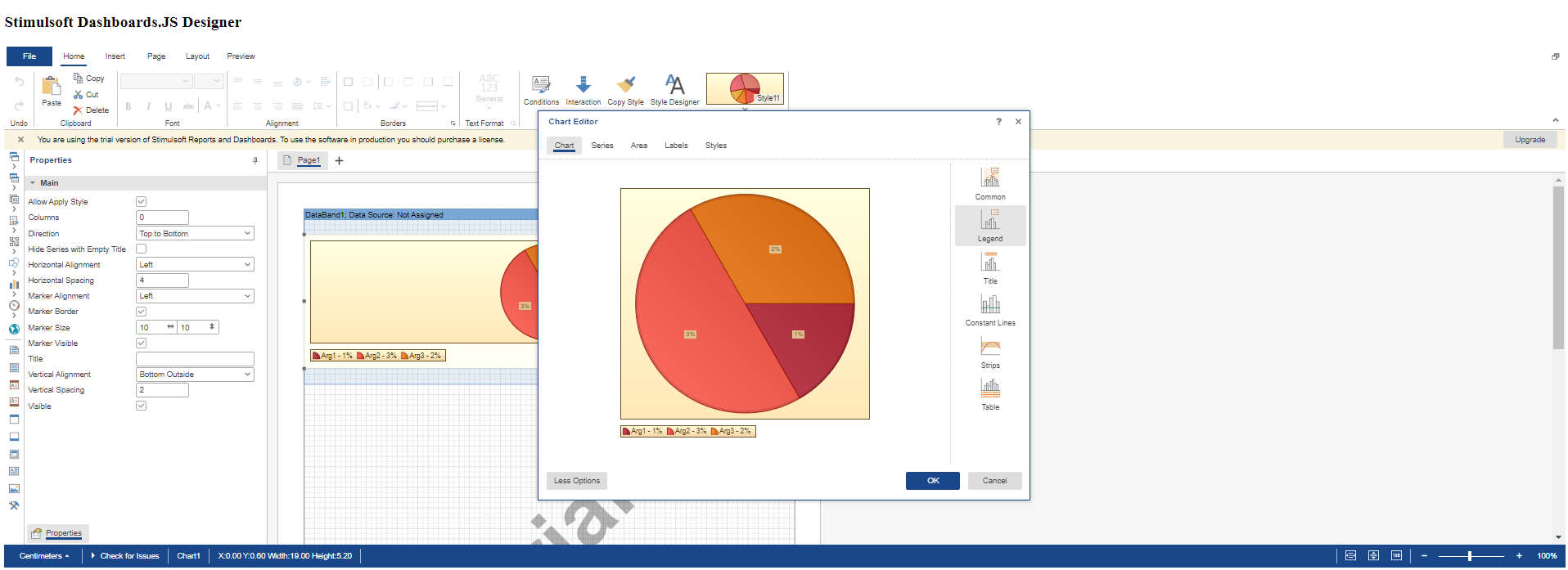
- Dashboards.JS Designer.PNG (179.7 KiB) Viewed 6499 times
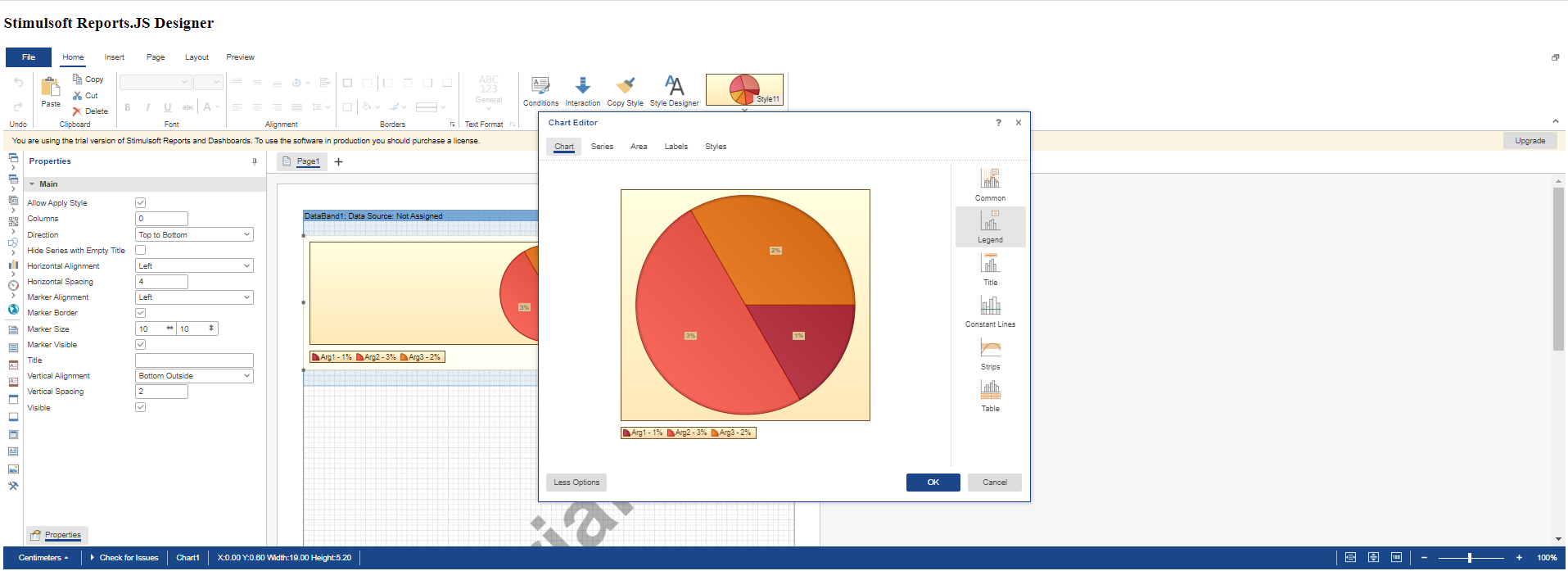
- Reports.JS Designer.PNG (179.6 KiB) Viewed 6499 times
What am I missing?

Thanks,
Darius