Page 1 of 1
Could not load file or assembly 'Stimulsoft.Blockly'
Posted: Thu Jan 20, 2022 5:43 am
by mikemaat
When editing the mouse events in Stimulsoft Designer Web I get an error that the Stimulsoft.Blockly assembly is not found. Am I missing a nuget package of some sort?
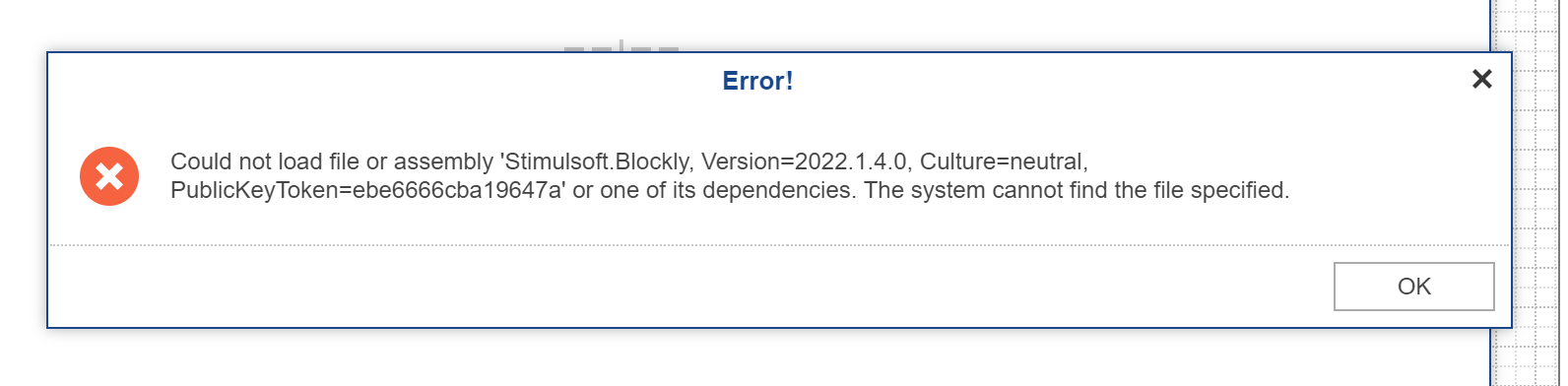
- Screenshot 2022-01-19 222915.png (35.77 KiB) Viewed 1230 times
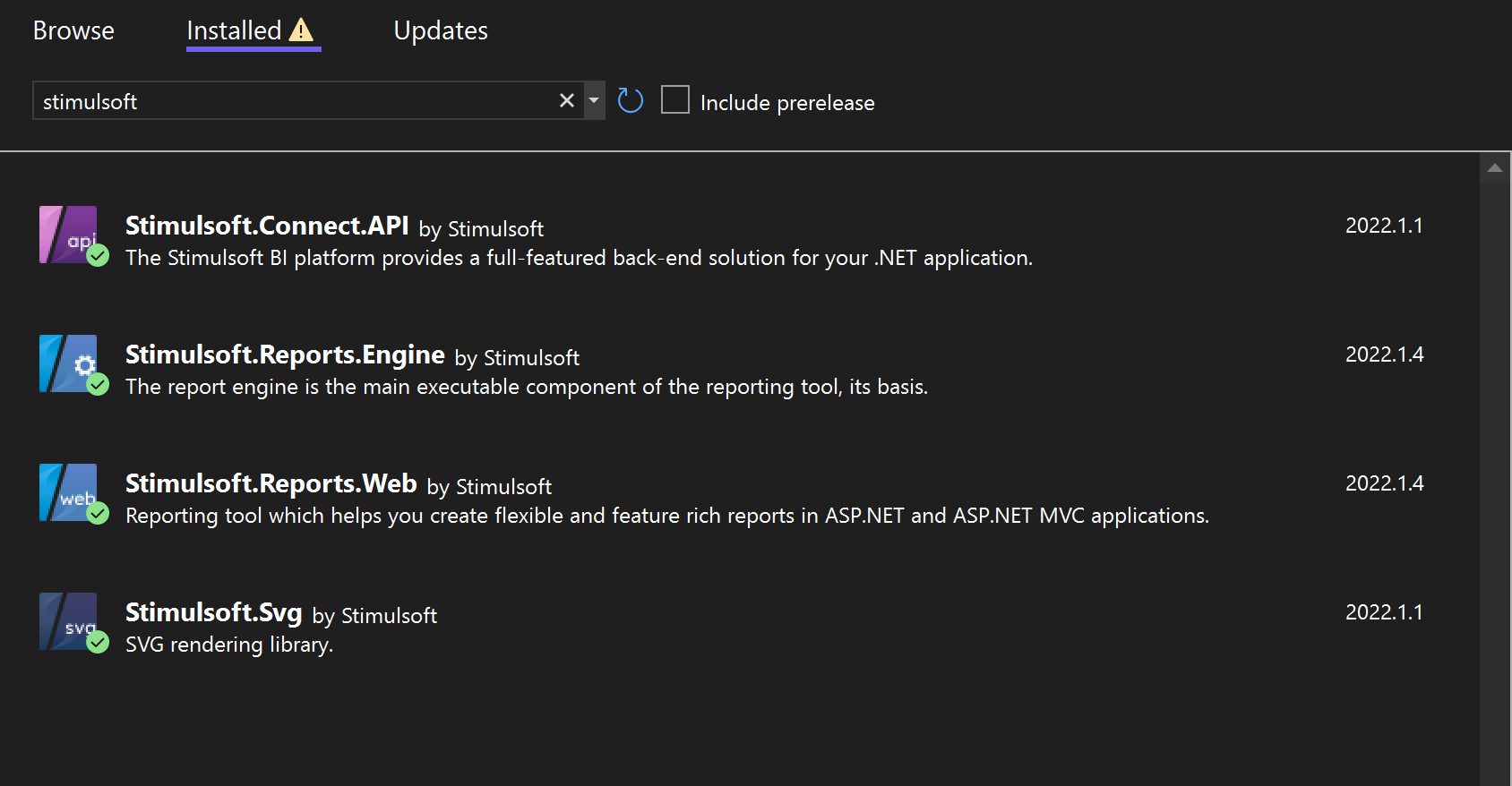
- Nugets.png (57.05 KiB) Viewed 1230 times
Re: Could not load file or assembly 'Stimulsoft.Blockly'
Posted: Thu Jan 20, 2022 10:04 pm
by Lech Kulikowski
Hello,
Please check the Stimulsoft.Blockly assembly is added in the References.
Thank you.
Re: Could not load file or assembly 'Stimulsoft.Blockly'
Posted: Fri Jan 21, 2022 6:58 pm
by mikemaat
It is not.....but thats because I cant find it in Nuget. Do I need to manually install the DLL?
Re: Could not load file or assembly 'Stimulsoft.Blockly'
Posted: Mon Jan 24, 2022 9:19 am
by Lech Kulikowski
Hello,
We couldn't reproduce the issue. That assembly was added automatically with Reports.Web from NuGet.
Please send us your project for analysis.
Thank you.
Re: Could not load file or assembly 'Stimulsoft.Blockly'
Posted: Tue Jan 25, 2022 5:09 pm
by mikemaat
Ended up being some type of package reference issue. Was showing a yellow triangle over the Stimulsoft.Blockly reference. Deleted that reference specifically, then reinstalled the stimulsoft nuget and it worked. Thanks.
Re: Could not load file or assembly 'Stimulsoft.Blockly'
Posted: Tue Jan 25, 2022 11:26 pm
by Lech Kulikowski
Hello,
You are welcome.