Page 1 of 1
Name a row in pivot table with a variable
Posted: Thu May 05, 2022 11:02 am
by akrason1
Hello,
is there a way i can name a row in the pivot table but with a variable? i tried to rename it and put the name of the variable but it just stays as if its a string and not a variable.
Thank you.
Re: Name a row in pivot table with a variable
Posted: Thu May 05, 2022 11:31 am
by Max Shamanov
Hello,
Please check the property "Label" for columns in pivot table.
Thank you.
Re: Name a row in pivot table with a variable
Posted: Thu May 05, 2022 12:46 pm
by akrason1
Hello,
I tried that but it only works as a string, if i put the variable name i created it just stays as the name of the variable instead of the value.
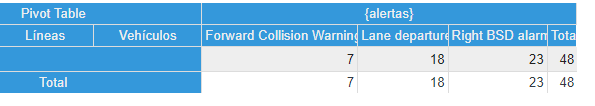
- stimuls1.PNG (5.26 KiB) Viewed 12465 times
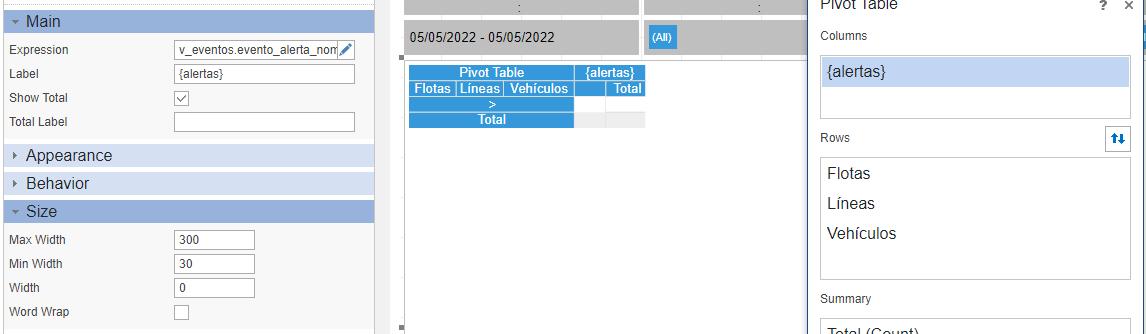
- stimuls2.PNG (20.07 KiB) Viewed 12465 times
Thank you.
Re: Name a row in pivot table with a variable
Posted: Thu May 05, 2022 2:27 pm
by Max Shamanov
Hello,
Sorry, unfortunately it's not possible.
Thank you.
Re: Name a row in pivot table with a variable
Posted: Fri May 06, 2022 8:11 am
by akrason1
Hello,
It's a shame but thank you anyway.
Is there a way to get the element and hide it? Im using JS Dashboard version, i saw there is a method "getComponentByName", but i dont know if there is a way to hide the element once i get it.
Thank you.
Re: Name a row in pivot table with a variable
Posted: Fri May 06, 2022 12:42 pm
by Max Shamanov
Hello,
You can try to use the following code for :
Code: Select all
report.getComponentByName("Gauge1").enabled = false;
Thank you.