DateTime Picker UX
Posted: Mon Jul 25, 2022 3:32 pm
Hello,
I have a problem with inputting variables of date type. When the user types the date numbers the field mask is not applied generating a random date.
For example, the user types 01012022 expecting the date to be 01.01.2022 and actually when he takes the focus off the control the date is 27.10.4792
User Input:
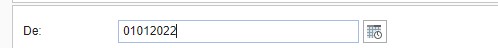
After losing focus
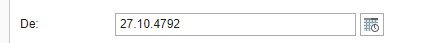
Is there a possibility to improve the UX of the date control so that the user does not have to type the complete date and the control automatically applies the mask?
I have a problem with inputting variables of date type. When the user types the date numbers the field mask is not applied generating a random date.
For example, the user types 01012022 expecting the date to be 01.01.2022 and actually when he takes the focus off the control the date is 27.10.4792
User Input:
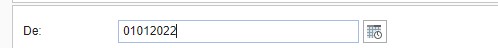
After losing focus
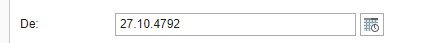
Is there a possibility to improve the UX of the date control so that the user does not have to type the complete date and the control automatically applies the mask?