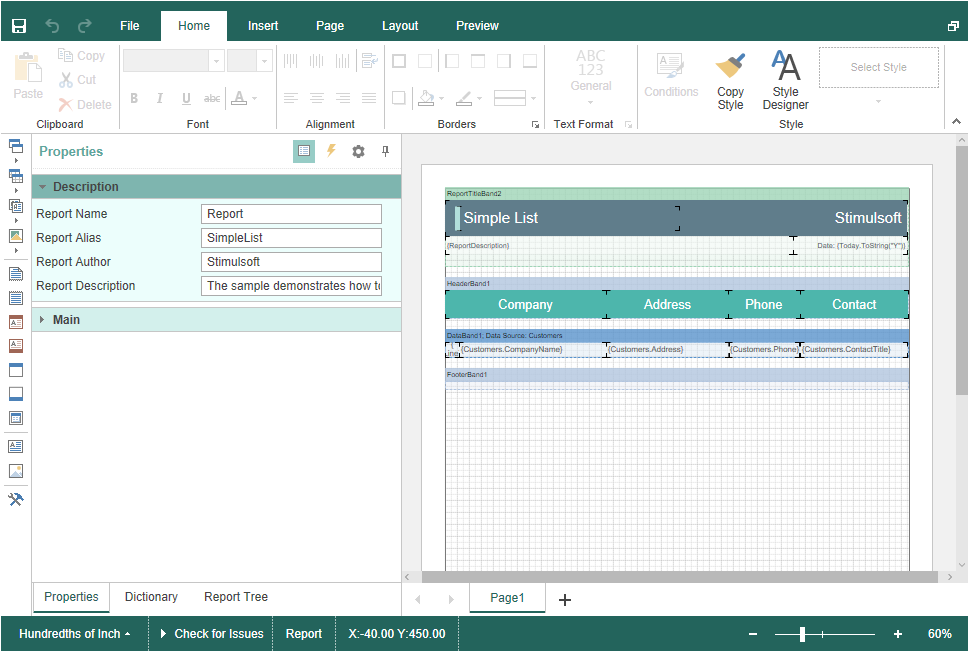Page 1 of 1
Custom popup message clicking default Save / Print buttons
Posted: Fri Jul 28, 2023 4:31 am
by Alex92
Hello,
I am a beginner using Stimulsoft Designer (version 2020.5.1) embedded in a .NET application. I am looking for a way to Display a custom popup to add a specific information message when our users will click the toolbar Save or Print default buttons for example. Is that possible and how?
Thank you.
Alex
Re: Custom popup message clicking default Save / Print buttons
Posted: Fri Jul 28, 2023 2:10 pm
by Max Shamanov
Hello,
Please check the following link with our test samples:
https://github.com/stimulsoft/Samples-R ... 20Designer
Thank you.
Re: Custom popup message clicking default Save / Print buttons
Posted: Fri Aug 04, 2023 5:34 pm
by Alex92
Hello Max,
Thank you for your answer. I am not sure what I am looking at or what to do with those folders, sorry!

Maybe I am not in the right section of the forum?
I am new using this tool and not really a programmer. I just have access to the report designer within our application to help users customize their reports.
What I meant was: from that kind of designer:
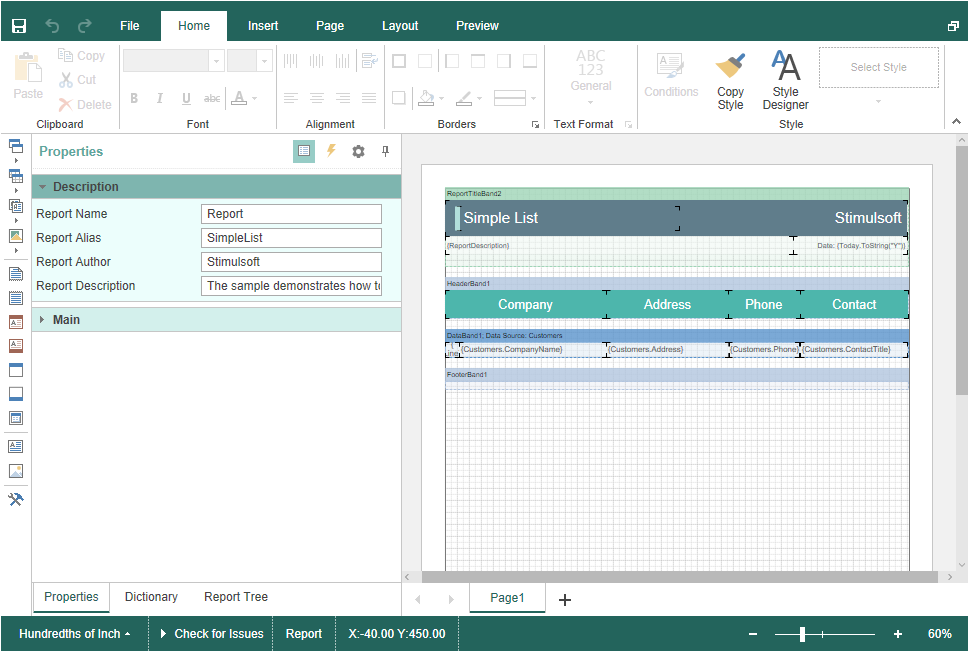
Is there a way that when a user generates a report with this template and they click the save button, there is a popup message first ?
Thank you.
Re: Custom popup message clicking default Save / Print buttons
Posted: Mon Aug 07, 2023 9:27 pm
by Lech Kulikowski
Hello,
It is not possible to do this directly in the designer, only from the code of the application.
Thank you.