Page 1 of 1
At design time, the print direction is Portrait, but the actual direction is Landscape
Posted: Thu Oct 26, 2023 8:55 am
by lyn182059724
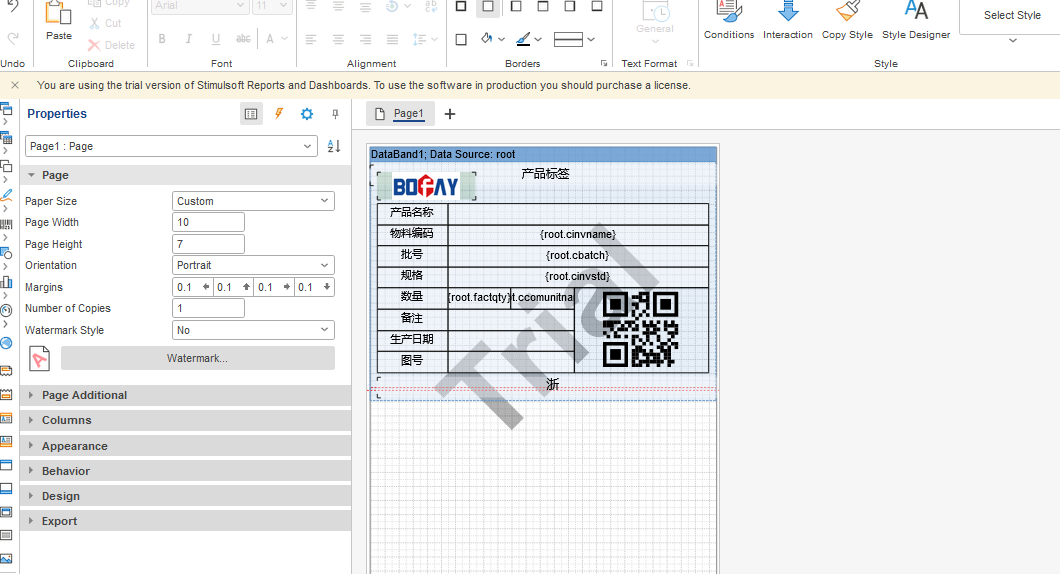
- a597b535dafbfde657fec31492a1a32.png (180.85 KiB) Viewed 13457 times
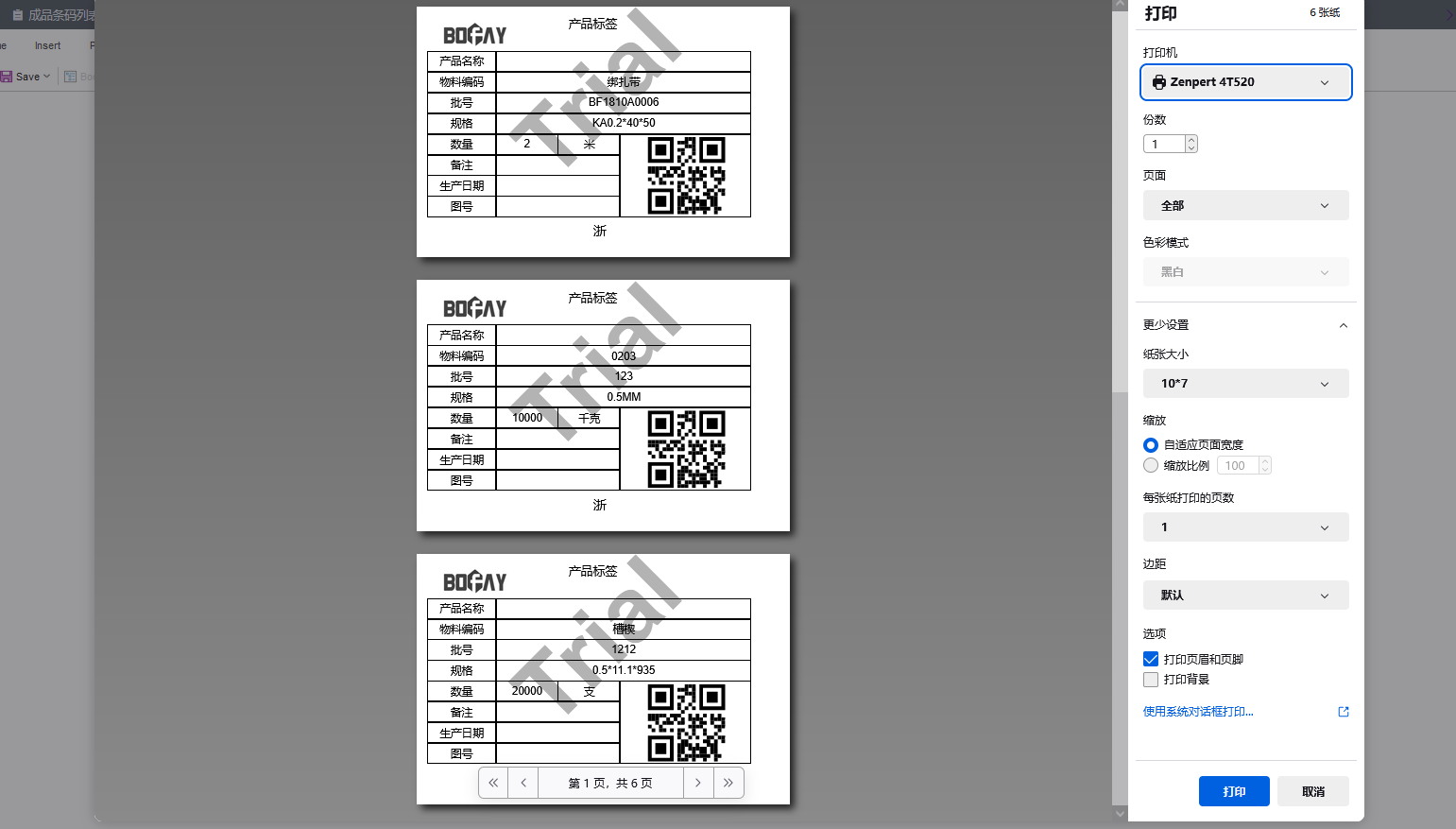
- 8bc0509c213f2142e60c6bd9f8ba10c.png (94.46 KiB) Viewed 13457 times
The way it looks in print
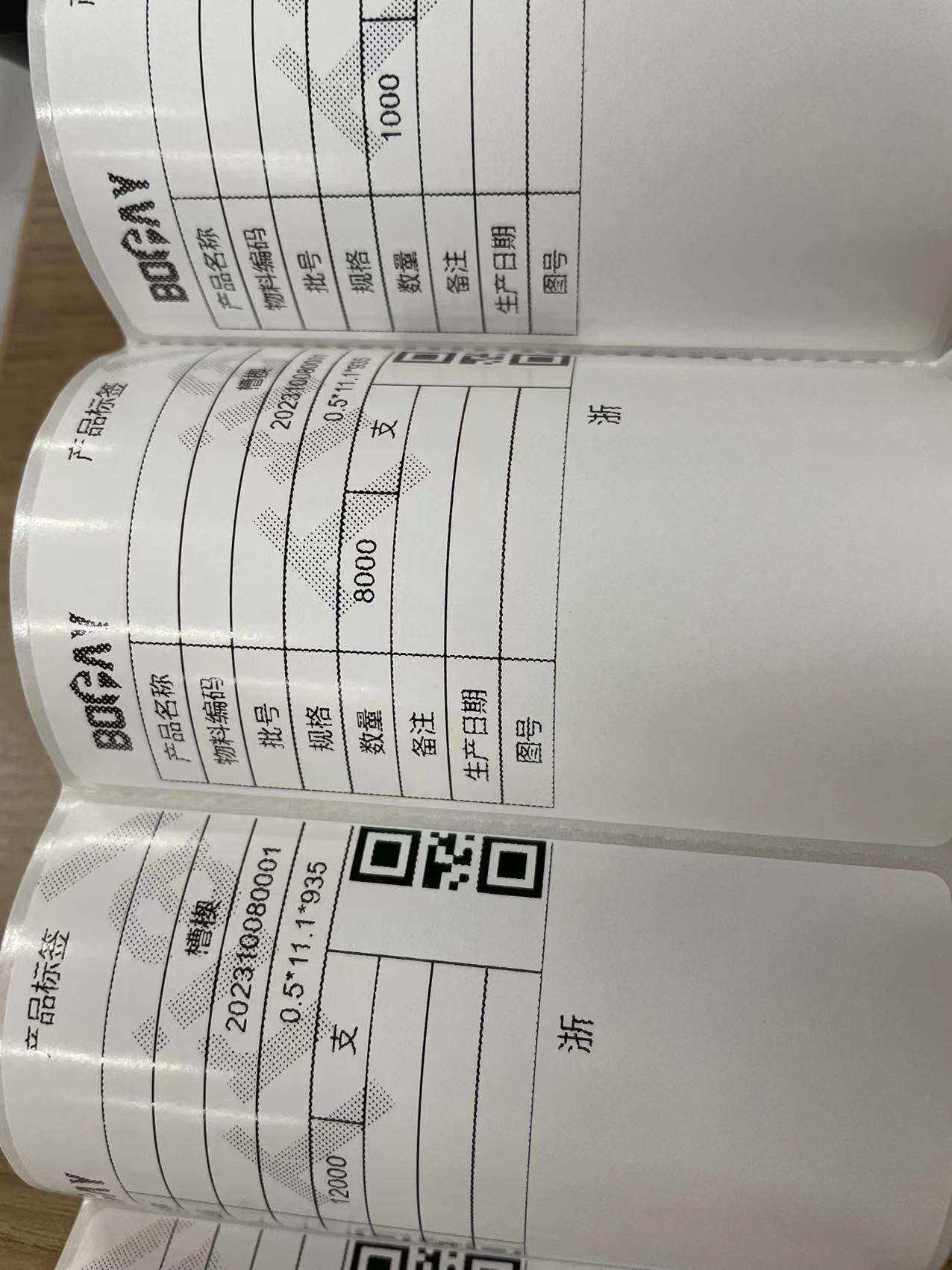
- 649139c1a527036388433c406a01e16.jpg (204.97 KiB) Viewed 13457 times
"autoPageOrientation " is not available in the js version
code
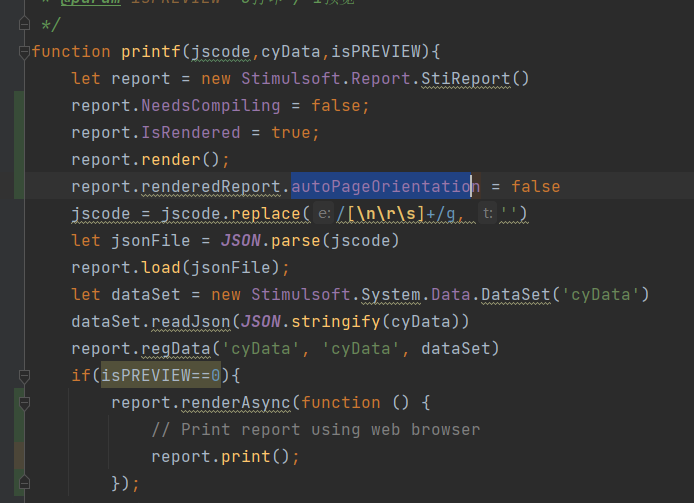
- bb9a4984c9a295e285119531afdeac5.png (65.08 KiB) Viewed 13457 times
Re: At design time, the print direction is Portrait, but the actual direction is Landscape
Posted: Sat Oct 28, 2023 5:01 pm
by Lech Kulikowski
Hello,
In the web versions, it is not possible to provide any settings in the print dialog menu, browsers security limitations.
Thank you.
Re: At design time, the print direction is Portrait, but the actual direction is Landscape
Posted: Mon Oct 30, 2023 12:07 am
by lyn182059724
Is there a way to solve this problem, turn off automatic direction change, or solve it in code
Re: At design time, the print direction is Portrait, but the actual direction is Landscape
Posted: Mon Oct 30, 2023 12:24 am
by lyn182059724
The print driver set is portrait, but when printing, 'stimulsoft' forced the driver set to landscape
Re: At design time, the print direction is Portrait, but the actual direction is Landscape
Posted: Tue Oct 31, 2023 7:56 pm
by Lech Kulikowski
Hello,
There is no explicit option to change page size and orientation in the print menu in the browser. But we set these parameters in the report styles. And sometimes Chrome understands them.
In this case, we can see from the first screen that you have set the page parameters incorrectly: the orientation is Portrait, and the dimensions are from Landscape. And most likely Chrome sees the Portrait orientation and tries to rotate it to place it correctly on the label.
Try to set the template page to the correct dimensions: orientation Landscape, dimensions PageWidth=7 PageHeight=10.
Thank you.