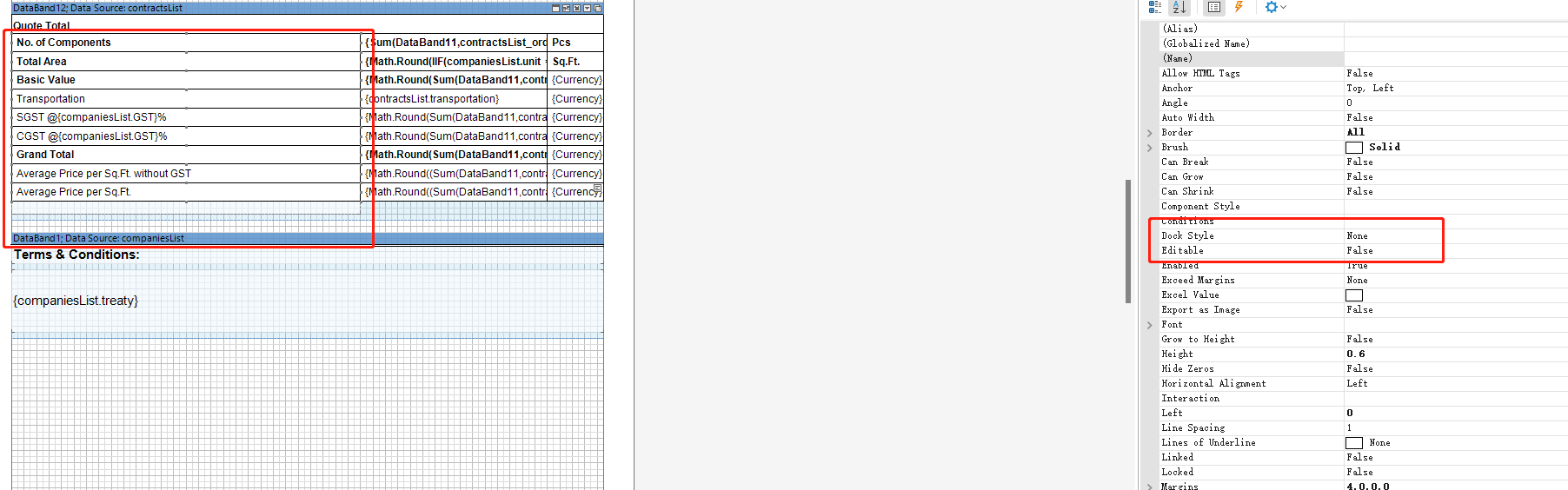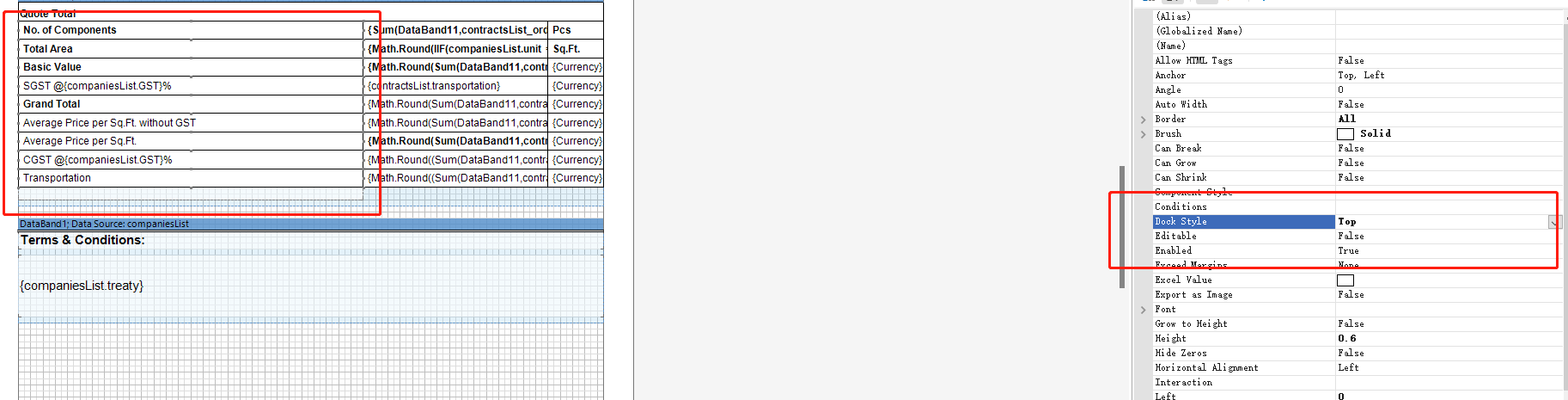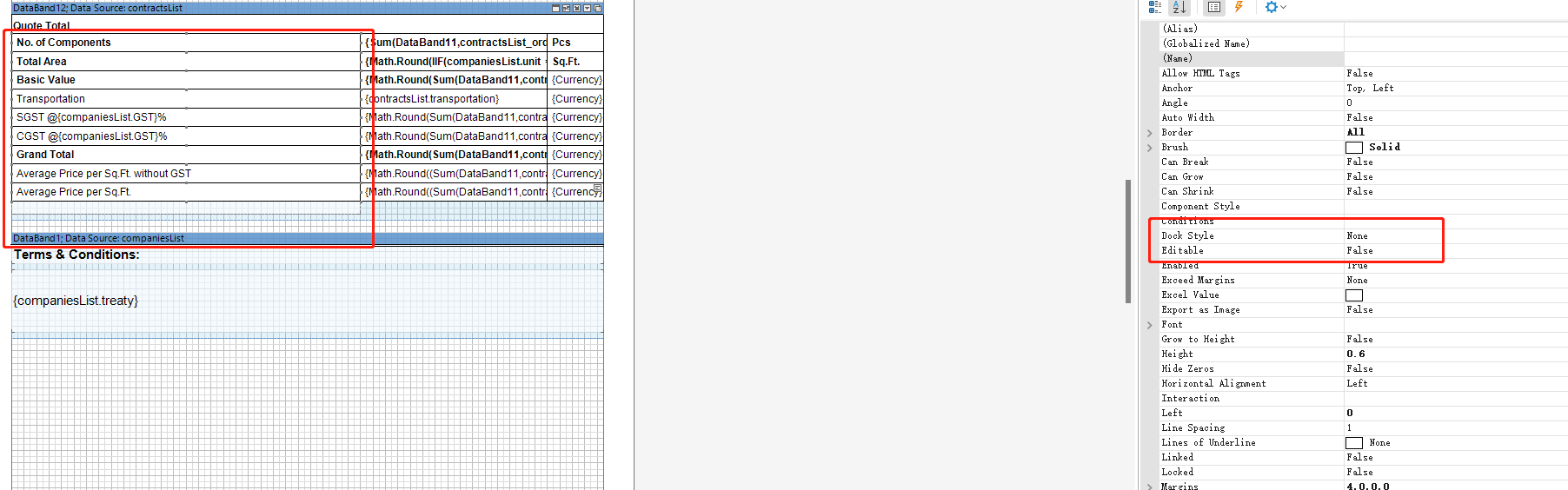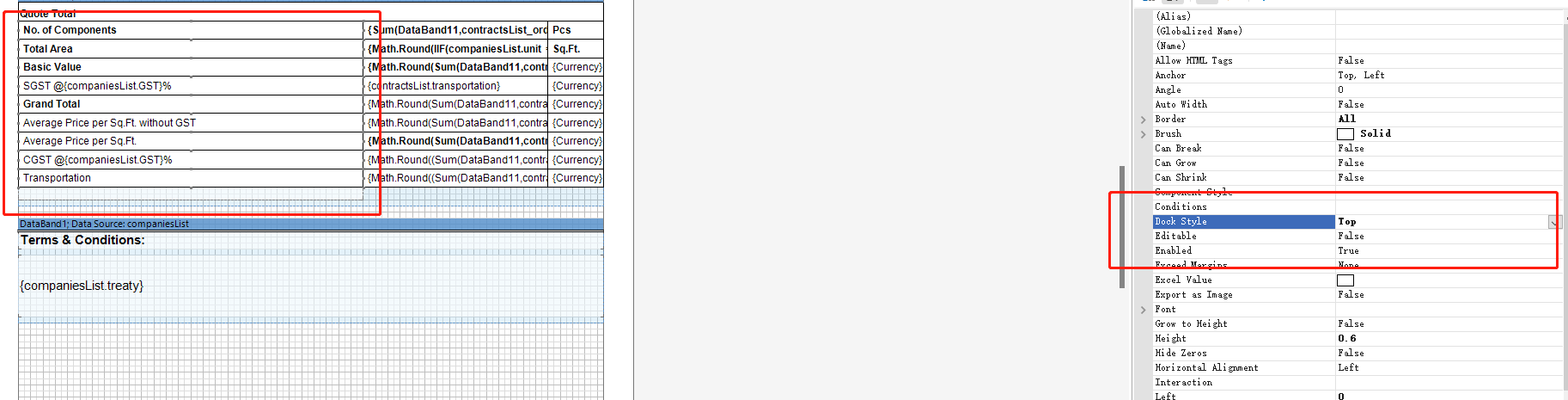Page 1 of 1
Problems with dock style
Posted: Wed Dec 20, 2023 3:02 am
by robops
Hello,
I'm encountering a problem when setting dock style.
picture 1 shows not set dock style yet and the text components had arranged in order.
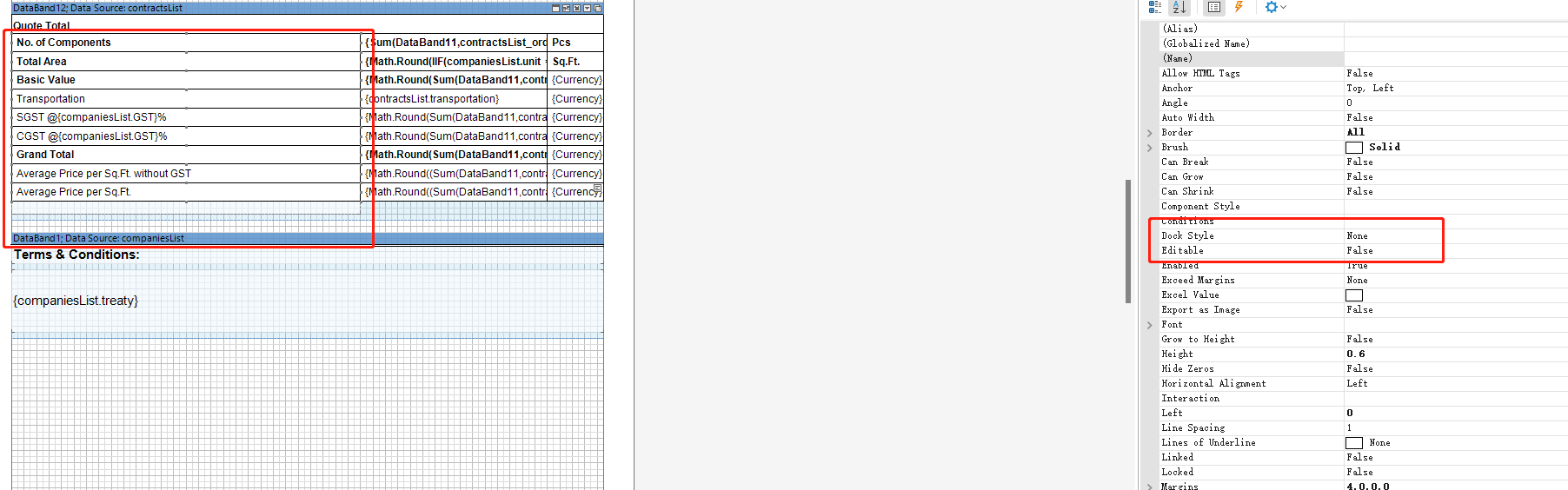
Then picture 2 shows that after I set dock style,the order of text components changed,how could it happen and how to resolve it.
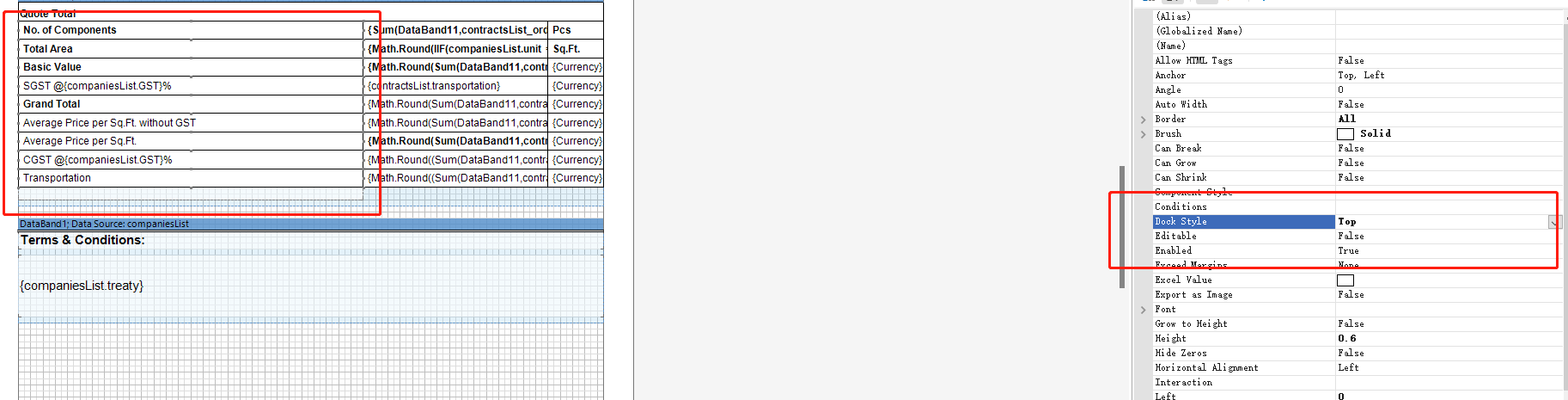
Thank you.
Re: Problems with dock style
Posted: Wed Dec 20, 2023 10:55 pm
by Lech Kulikowski
Hello,
What product and version are you use?
Also, you can change text positions in the Report Tree.
Thank you.
Re: Problems with dock style
Posted: Thu Dec 21, 2023 12:33 am
by robops
I'm using Stimulsoft Designer 2023.2.2.
Should I update the designer if necessary?
Re: Problems with dock style
Posted: Thu Dec 21, 2023 12:33 am
by robops
I'm using Stimulsoft Designer 2023.2.2.
Should I update the designer if necessary?
Re: Problems with dock style
Posted: Thu Dec 21, 2023 10:48 am
by Lech Kulikowski
Hello,
Please send us a sample report that reproduces the issue for analysis.
Thank you.
Re: Problems with dock style
Posted: Fri Mar 08, 2024 2:45 am
by bushcatnip
Right-click on the panel with Dock=Fill and choose 'Bring to Front'.
This causes this control to be generated last, taking into consideration the Dock settings for other controls in the same container
Re: Problems with dock style
Posted: Mon Mar 11, 2024 7:42 am
by Lech Kulikowski
Hello,
Thank you for the information.