Page 1 of 1
error in columns
Posted: Tue Dec 26, 2023 3:45 am
by simon ren
hello,
When setting the number of columns in the databand, an error message may appear,as attached
Re: error in columns
Posted: Wed Dec 27, 2023 6:57 am
by Max Shamanov
Hello.
Could you specify which version of our product you use?
Please, try to check your issue on the latest release build.
Thank you.
Re: error in columns
Posted: Fri Dec 29, 2023 2:58 am
by simon ren
hello
version is 2023.4.1
Re: error in columns
Posted: Fri Dec 29, 2023 6:44 am
by Max Shamanov
Hello,
We couldn't reproduce the issue.
Please check the last release build.
Thank you.
Re: error in columns
Posted: Thu Mar 14, 2024 1:50 am
by simon ren
Hello,
When there are two pages, we will reproduce this problem, with each page having the same data source and setting columns for the same data source.
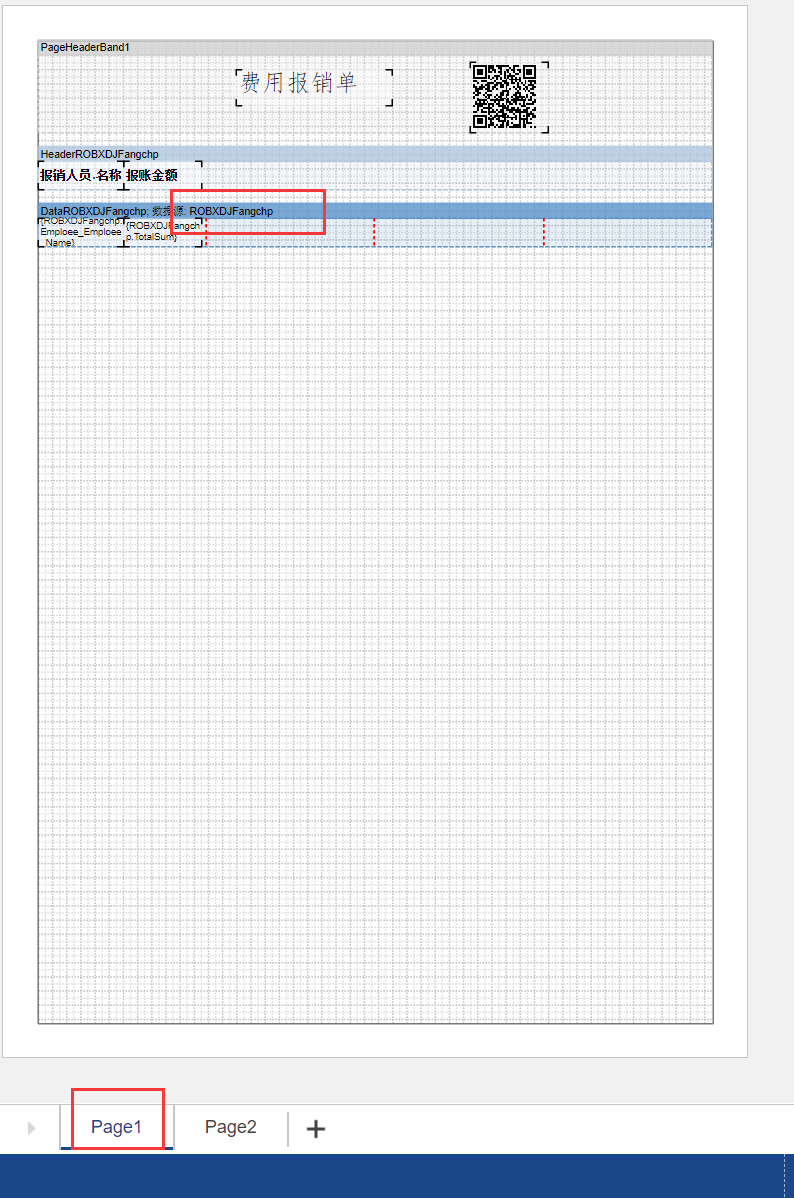
- page1.png (250.17 KiB) Viewed 1796 times
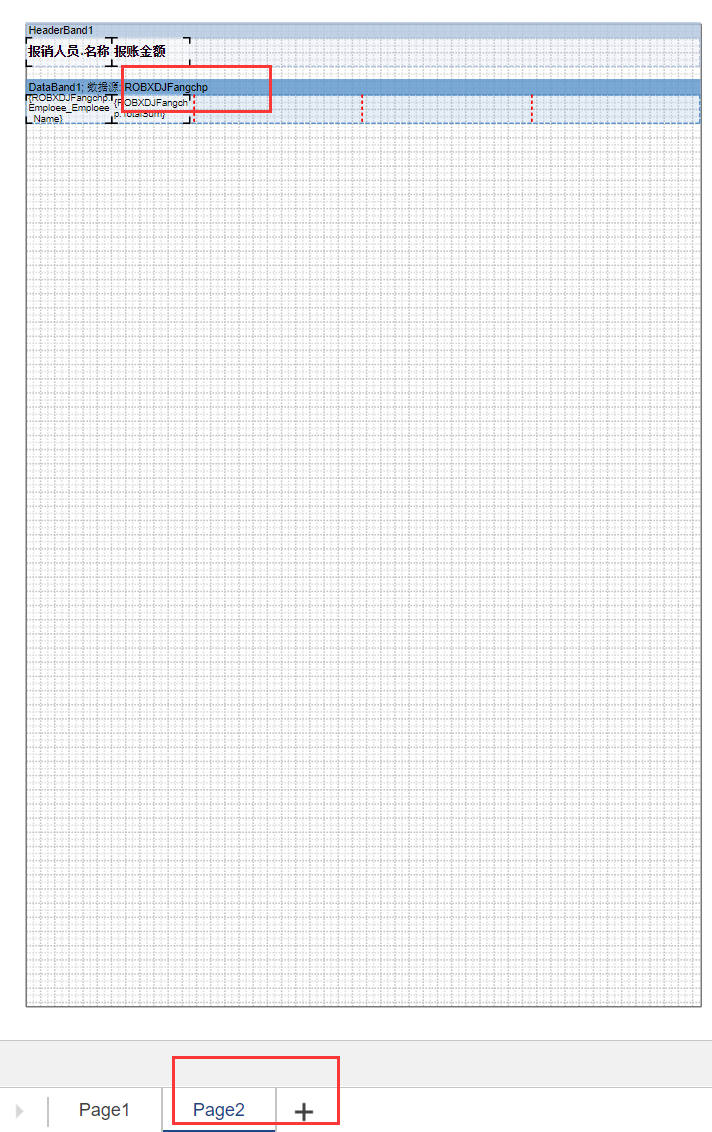
- page2.png (228.26 KiB) Viewed 1796 times
The format and data are as follows:
We use the version 2024.1.4.
Thank you.
Re: error in columns
Posted: Thu Mar 14, 2024 5:28 am
by Max Shamanov
Hello,
We need some time to investigate the issue.
We will let you know about the result.
Thank you.
Re: error in columns
Posted: Wed Mar 20, 2024 8:01 am
by Max Shamanov
Hello.
We have reproduced the issue and need some time to make an improvement.
We will let you know when we get any results.
Thank you.
#14071
Re: error in columns
Posted: Mon Apr 22, 2024 3:10 am
by simon ren
Hello,
Is there any progress on this issue?
Thank you.
Re: error in columns
Posted: Mon Apr 22, 2024 7:25 am
by Max Shamanov
Hello.
We are still working on the issue.
We will let you know when we get any result.
Thank you.
Re: error in columns
Posted: Mon Apr 22, 2024 2:35 pm
by Max Shamanov
Hello.
We have made an improvement.
Please, check our next build 2024.2.5 when it will be available.
Thank you.