Page 1 of 1
Problem with the variable sequence list, data source Items, data source data columns.
Posted: Wed Nov 13, 2024 1:26 pm
by TecnologiaMV
What is happening when I have two variables of type list, where one is Data source 'ITEMS' and the other is Data source 'Data Columns'
When the Data source 'Data Columns' appears below the Data source 'ITEMS' in the variable order, the field in the Preview comes up blank.
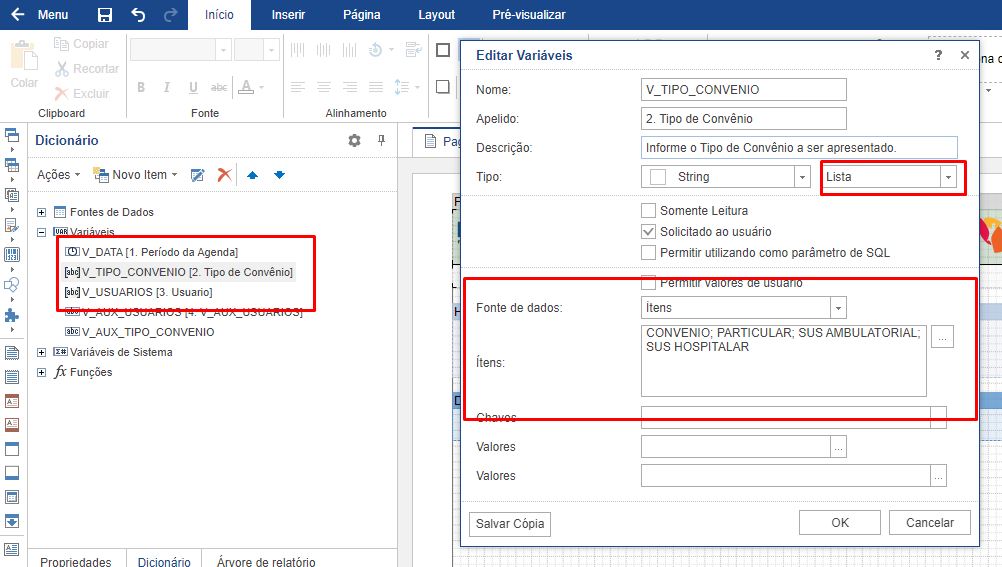
- Screenshot_1087.png (56.73 KiB) Viewed 27865 times
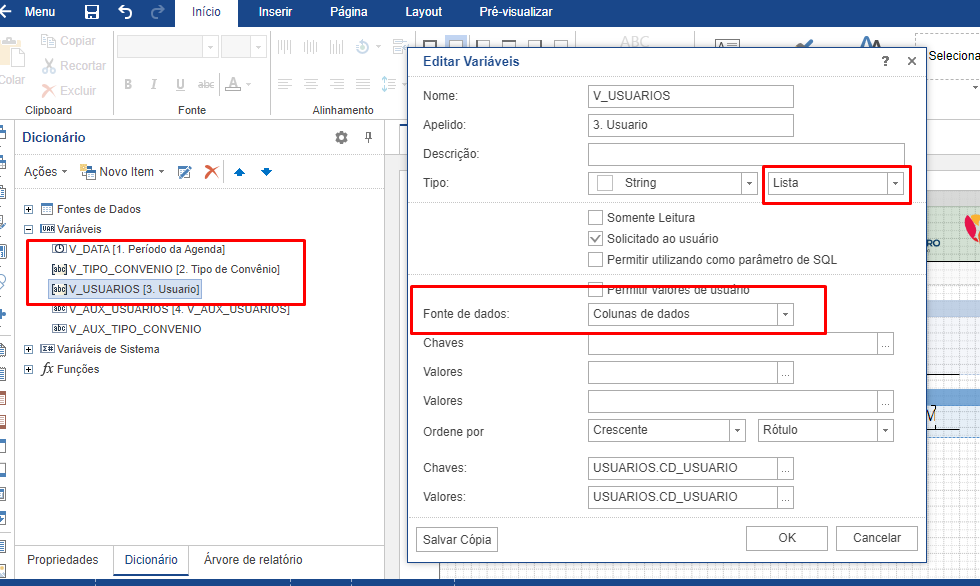
- Screenshot_1088.png (57.72 KiB) Viewed 27865 times
As you can see, the variable field in the preview comes up blank.
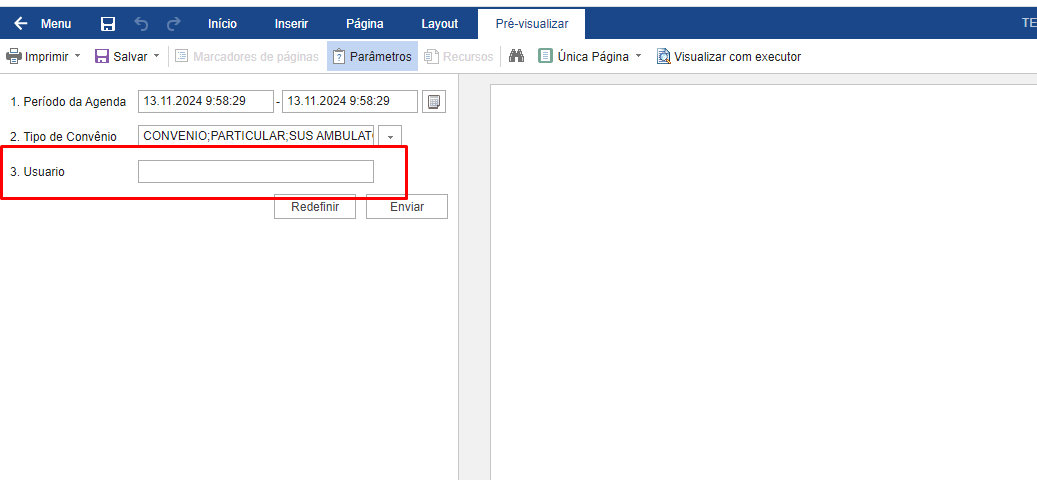
- Screenshot_1089.png (17.4 KiB) Viewed 27865 times
When the variable with Data source 'Data Columns' is placed above the Data source 'ITEMS', the field in the preview is displayed normally.
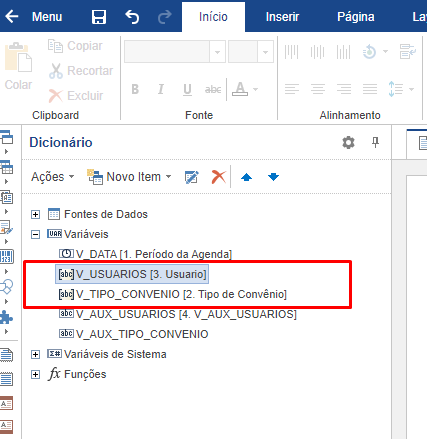
- Screenshot_1090.png (20.19 KiB) Viewed 27865 times
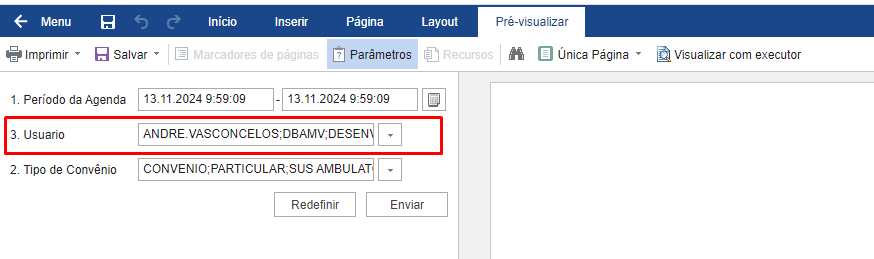
- Screenshot_1091.png (16.09 KiB) Viewed 27865 times
Re: Problem with the variable sequence list, data source Items, data source data columns.
Posted: Wed Nov 13, 2024 8:38 pm
by Lech Kulikowski
Hello,
Please send us a sample report with test data that reproduces the issue for analysis.
Thank you.
Re: Problem with the variable sequence list, data source Items, data source data columns.
Posted: Thu Nov 14, 2024 5:36 pm
by TecnologiaMV
Re: Problem with the variable sequence list, data source Items, data source data columns.
Posted: Fri Nov 15, 2024 11:03 am
by Lech Kulikowski
Hello,
Please send us test data for your report.
Also, please check the last version.
Thank you.
Re: Problem with the variable sequence list, data source Items, data source data columns.
Posted: Thu Nov 28, 2024 2:37 pm
by TecnologiaMV
There is no need for test data, as the error is very simple to replicate.
As I explained above, when you have 2 list variables, one with the 'Data source' field in the 'Items' format on top of another list variable with the 'Data source' field in the 'Data Columns' format, this second variable is not executed, and when previewing the data, the field remains empty.
Report.Java The version I'm using is 2024.2.2.
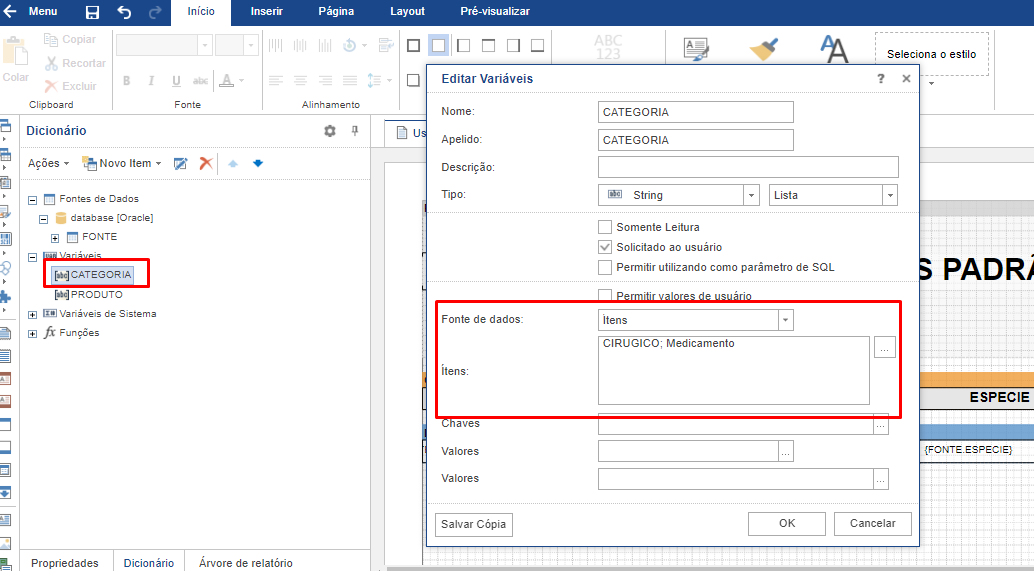
- Screenshot_1117.png (84.92 KiB) Viewed 27447 times
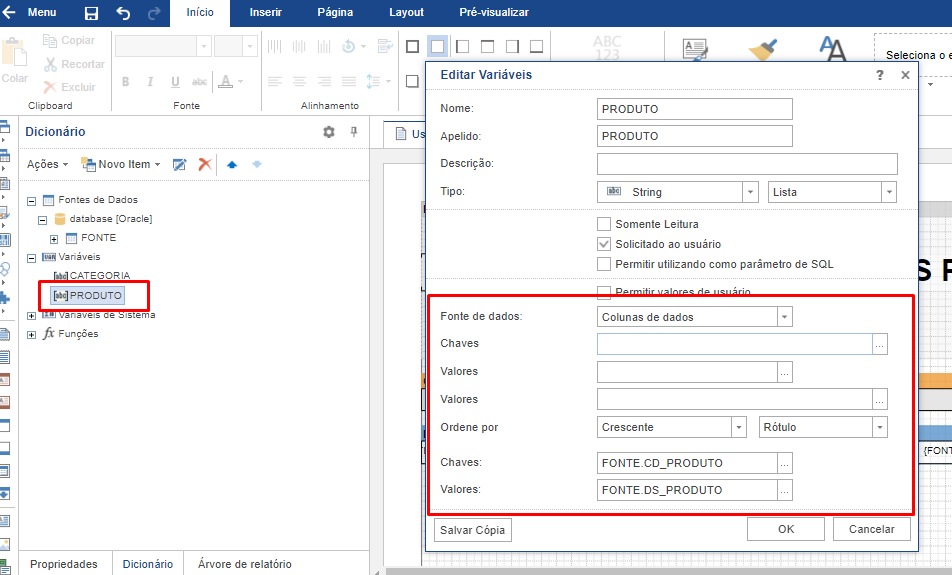
- Screenshot_1118.png (67.39 KiB) Viewed 27447 times
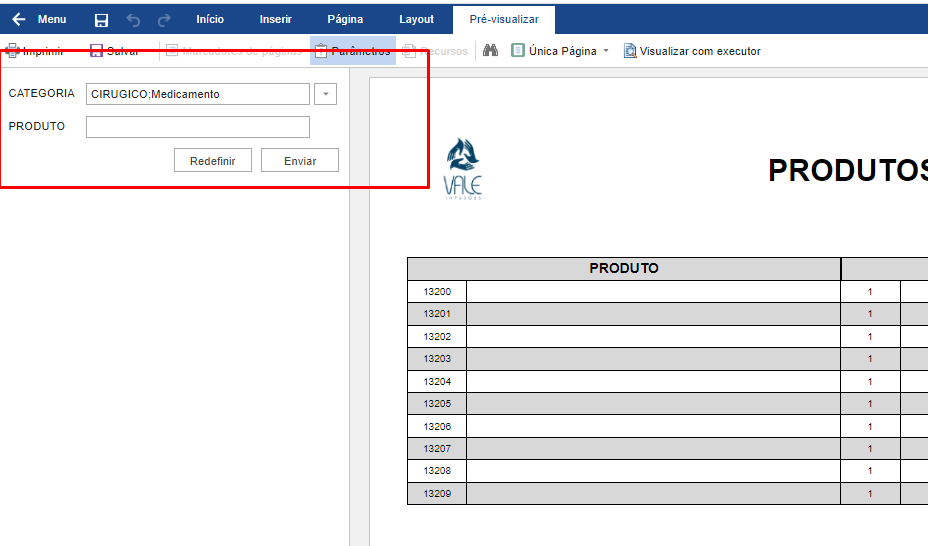
- Screenshot_1119.png (25.93 KiB) Viewed 27447 times
When changing the position of the variables, the data is generated correctly in the previewer.
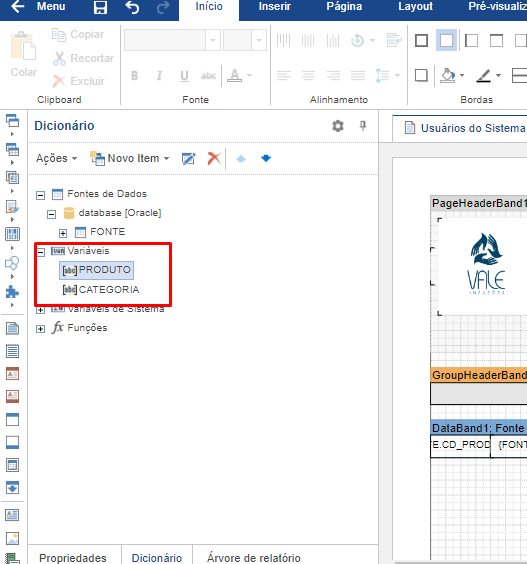
- Screenshot_1120.png (52.79 KiB) Viewed 27447 times
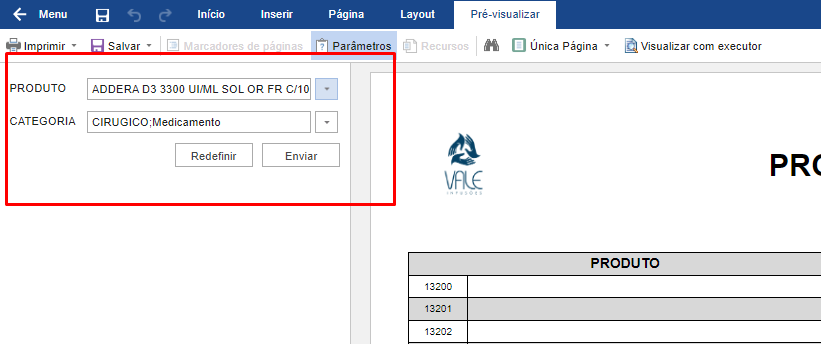
- Screenshot_1121.png (21.56 KiB) Viewed 27447 times
Re: Problem with the variable sequence list, data source Items, data source data columns.
Posted: Thu Nov 28, 2024 2:43 pm
by Lech Kulikowski
Hello,
Please check the last version.
If the issue is still present, please send us a sample report with test data that we can run and reproduce the issue.
Thank you.
Re: Problem with the variable sequence list, data source Items, data source data columns.
Posted: Tue Dec 03, 2024 12:30 pm
by TecnologiaMV
Dear,
I updated to Report.Java version 2024.4.4 and the problem still exists.
Below is the report file.
You can use the data from your own demo base
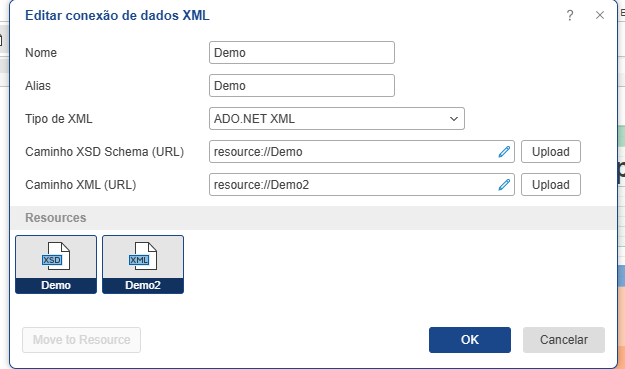
- Screenshot_1122.png (15.55 KiB) Viewed 27272 times
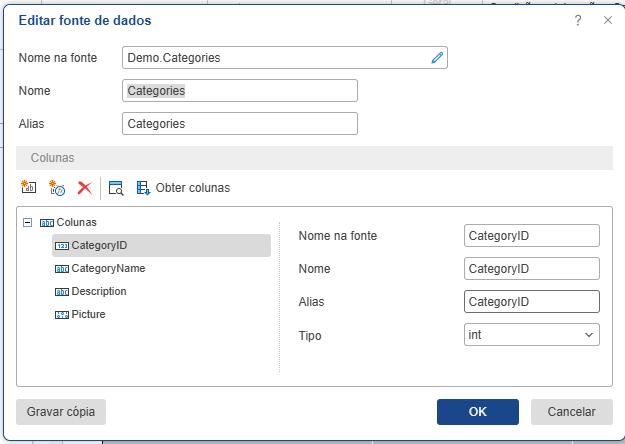
- Screenshot_1123.png (17.22 KiB) Viewed 27272 times
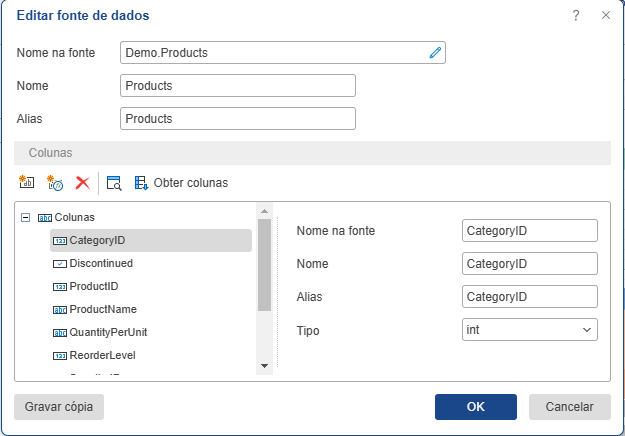
- Screenshot_1124.png (17.99 KiB) Viewed 27272 times
Re: Problem with the variable sequence list, data source Items, data source data columns.
Posted: Thu Dec 05, 2024 8:08 pm
by Lech Kulikowski
Hello,
We apologize for the delay in responding. We have been able to reproduce the issue, but it will require more time to resolve. Rest assured that we will keep you informed of our progress and let you know the results as soon as possible.
Thank you.
Re: Problem with the variable sequence list, data source Items, data source data columns.
Posted: Tue Dec 10, 2024 2:06 pm
by Vadim
Hello
Problem will be fixed in next version 2025.1.1