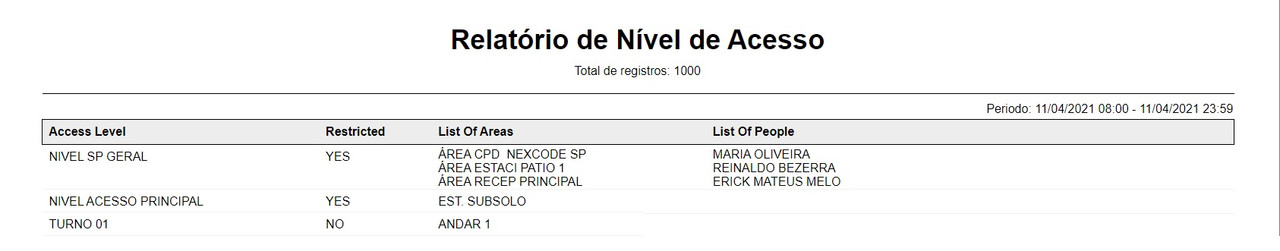I hope everything is going well.
Could you assist me in resolving my issue? I've been generating reports with columns that utilize lists, but I'm currently faced with the challenge of creating a report that involves two lists.
I will be sharing an example of a report I've been working on, which includes a single list, as well as an example of the desired outcome involving two lists.
Thank you for your help!