I a bit modified my screenshot and now maybe it will be easier to understand.
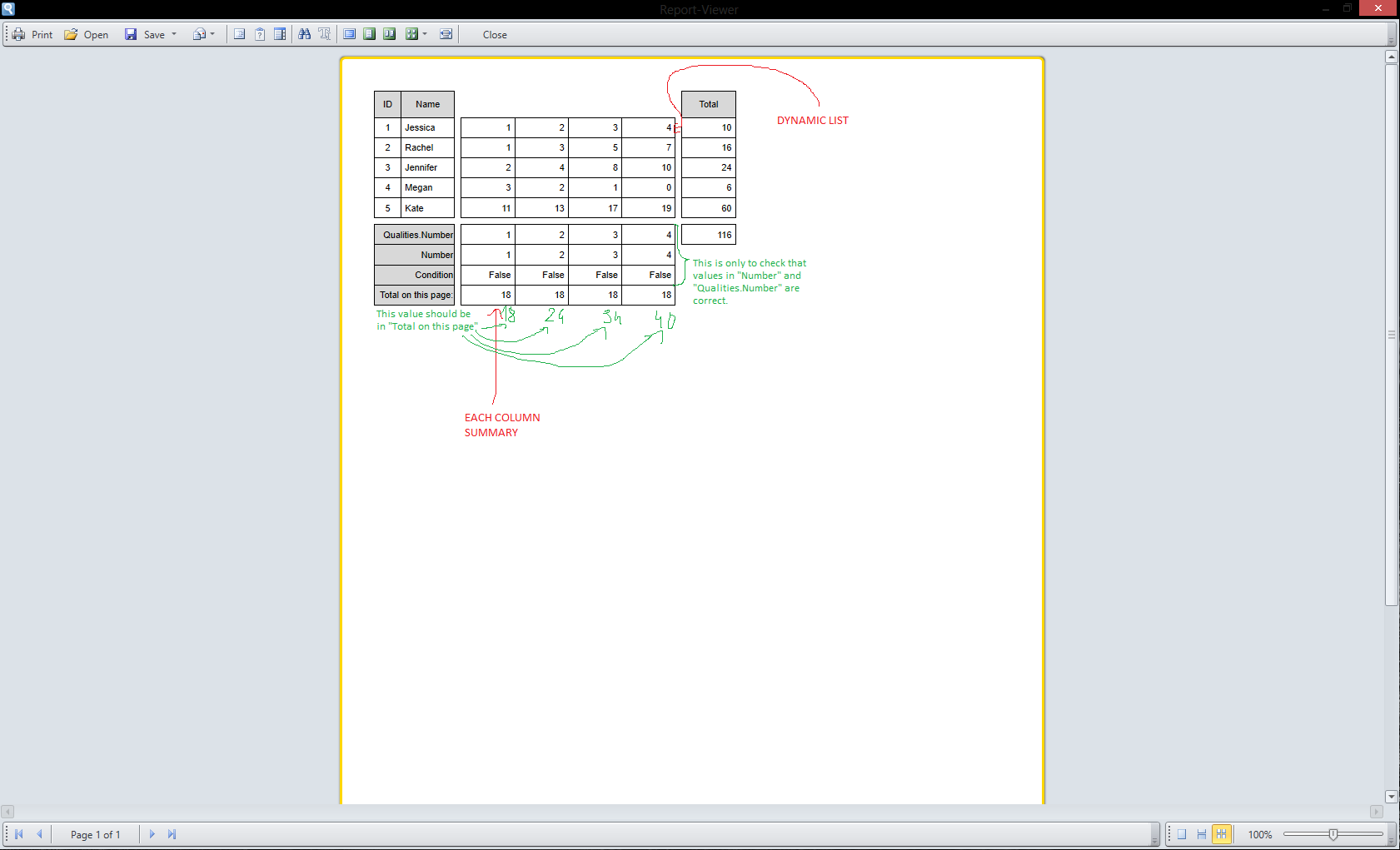
- sample1.png (60.66 KiB) Viewed 5723 times
What i want:
- I have list that contains dynamic list (i do not know exactly how many items will be in the dynamic list, but in all dynamic list will be the same amount of element).
- I want to have summary on each page: for example I have list that contains 3 dynamic list and each dynamic list has 5 element. I want summary on each page that will sum: first value of all dynamic list, second value of all dynamic list, third value of all dynamic list, etc.
It should look like this:
Grid:
Dynamic list ID | Value 1 | Value 2 | Value 3 | Value 4 | Value 5
ID: 1 | 1 | 1 | 1 | 1 | 1
ID: 2 | 5 | 9 | 11 | 2 | 9
ID: 3 | 4 | 0 | 1 | 2 | 6
Summary:
Total on this page | 10 | 10 | 13 | 5 | 16
And the problem is, that this list is dynamic, so I do not know how many items will be in this dynamic list, so I am not sure how can I do summary to it.
My idea was as i showed in sample report - to add additional filed "Number" to dynamic list (first element in dynamic list has Number = 1, second has Number = 2, etc.) and add additional variable "Number" and in conditions in Sum check that Number from dynamic list is equal to Number from variable, and than in Event (for example "after print") increase variable Number and than do the next Sum.
If it matter I can send from project to report information (for example in additional Variable "DynamicListCount") information about how many items is at the momemnt in dynamic list.
I hope you will more understand it. If you still have some troubles with understand what I want to achieve (I know, that it is a bit complicated), than I will try to do better sample project, but it will be after 6 May.