Printing on a Label Printer
Printing on a Label Printer
Hello all,
Im making custom size labels for a specific label printer, I have my label formatted correctly and the one band I need added to the report with just some txt fields. However when i try to print the label it always prints as portrait even with the label printer properties set to landscape. I know there is a page.Orientation variable that you can set, when i set it to landscape the label does print in landscape correctly e but the one band i have in the report is still portrait. Is there way to set orientation in bands ? or am i doing something incorrectly.
Any help would be great !
Thanks
Im making custom size labels for a specific label printer, I have my label formatted correctly and the one band I need added to the report with just some txt fields. However when i try to print the label it always prints as portrait even with the label printer properties set to landscape. I know there is a page.Orientation variable that you can set, when i set it to landscape the label does print in landscape correctly e but the one band i have in the report is still portrait. Is there way to set orientation in bands ? or am i doing something incorrectly.
Any help would be great !
Thanks
Printing on a Label Printer
Correction: The band does change orientation when I change the page orientation but the texts fields within the band do not, they remain portrait.
Printing on a Label Printer
is there a way to set pagesize to a label type ? e.g 30256 shipping label?
Printing on a Label Printer
Hello,
Some labels printer does not support Orientation property - it can rotate page and always print page in one orientation. Usually in this case you need rotate text on label as you need. You can do this wiith help of Angle property of text box.
Thank you.
Some labels printer does not support Orientation property - it can rotate page and always print page in one orientation. Usually in this case you need rotate text on label as you need. You can do this wiith help of Angle property of text box.
Thank you.
Printing on a Label Printer
thanks for the reply
I spent a good amount of time yesterday on this issue and ive found a few things.
1. The label printer i have is set to landscape print, If i have my report (aka label) set to landscape orientation with a width of 4 inches and height of 2 it looks great on the print preview screen, but as soon as i print it, it gets cut off length wise exactly what the Height of the label is i set ?!!? I dont know if its a criss cross mashup like you stated.
2. If i do the above and in print preview go into page size and set it to a 30256 shipping label with the size barely changes on my screen (i think the margins move a little) which is good ! and when i print it looks amazing !!!
I guess my question is, is there a way to predefine a page size like the 30256 shipping label in code ? Or what is the best possible way to make a single label.
I spent a good amount of time yesterday on this issue and ive found a few things.
1. The label printer i have is set to landscape print, If i have my report (aka label) set to landscape orientation with a width of 4 inches and height of 2 it looks great on the print preview screen, but as soon as i print it, it gets cut off length wise exactly what the Height of the label is i set ?!!? I dont know if its a criss cross mashup like you stated.
2. If i do the above and in print preview go into page size and set it to a 30256 shipping label with the size barely changes on my screen (i think the margins move a little) which is good ! and when i print it looks amazing !!!
I guess my question is, is there a way to predefine a page size like the 30256 shipping label in code ? Or what is the best possible way to make a single label.
Printing on a Label Printer
Hello,
Which version of Stimulsoft Reports do you use?
We made some improvements in that direction in release 2009.3.
Please check the latest prerelease build or latest release and let us know about the result.
Thank you.
Which version of Stimulsoft Reports do you use?
We made some improvements in that direction in release 2009.3.
Please check the latest prerelease build or latest release and let us know about the result.
Thank you.
Printing on a Label Printer
we are using 2010.01. We are trying to print on a Dymo label printer. i set the page height and width to the exact length and width of of a 20256 shipping label and when i goto page size it recognizes it as a shipping label but as soon as i print it cuts off the label exactly at the height of the label. When i print it on a standard printer it looks fine, im not ruling out the label printer thought just was curious of any tips i can do. If i make the page height the same as the withd 4x4 it prints fine ! just looks weird on the preview because it looks bigger than it should be.
Printing on a Label Printer
ill be posting pictures in a few hopefully it will help you see what im seeing.
Printing on a Label Printer
okays this is what im working with heres how my label looks with the following code;
StiPage page = report.Pages[0];
page.Orientation = StiPageOrientation.Landscape;
page.Height = Convert.ToDouble(dtLabelSize.Rows[0]["Label_MaxYSize"].ToString()); //1.5
page.Width = Convert.ToDouble(dtLabelSize.Rows[0]["Label_MaxXSize"].ToString()); //3.5
Print Preview:

This is how it looks printed (notice it cuts it off width wise exactly at the label height size):

Now if i switch it to portrait it looks the same as the preview above but this is how the label looks (which is what i would expect) Mostly just posted this to show they are cut off exactly at the same place
StiPage page = report.Pages[0];
page.Orientation = StiPageOrientation.Portrait;
page.Height = Convert.ToDouble(dtLabelSize.Rows[0]["Label_MaxYSize"].ToString()); //1.5
page.Width = Convert.ToDouble(dtLabelSize.Rows[0]["Label_MaxXSize"].ToString()); //3.5

My label printer is a DYMO label printer 440 and its set to landscape, 30256 shipping label.
and just in case you want to see the designer:
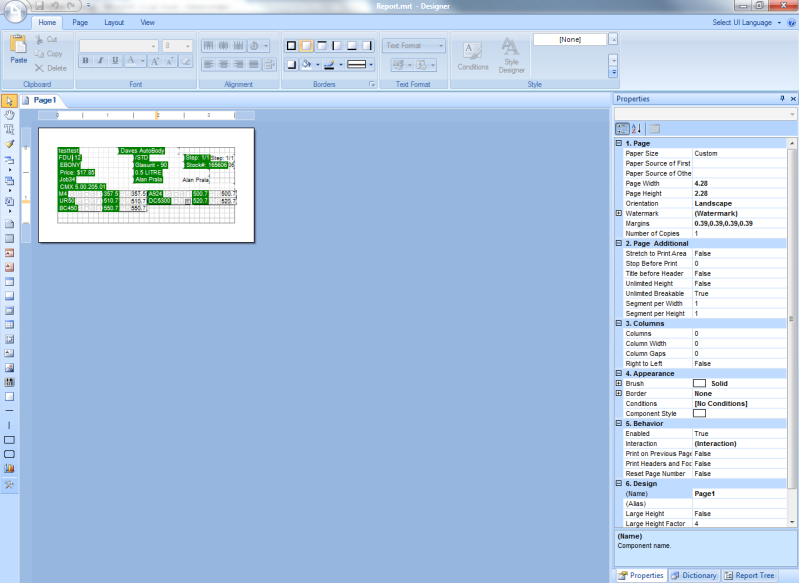
Another Note:
If in the preview screen i goto page size and select the 30256 shipping label and make sure Scale Content is checked the size moves a little but it prints perfectly. Now i know the size of my label is a little big because it adds margins into the height/width but even if i make it the EXACT size of a 30256 label and when the page size selects 30256 because my size is exactly what it is it still looks the same as above.
StiPage page = report.Pages[0];
page.Orientation = StiPageOrientation.Landscape;
page.Height = Convert.ToDouble(dtLabelSize.Rows[0]["Label_MaxYSize"].ToString()); //1.5
page.Width = Convert.ToDouble(dtLabelSize.Rows[0]["Label_MaxXSize"].ToString()); //3.5
Print Preview:

This is how it looks printed (notice it cuts it off width wise exactly at the label height size):

Now if i switch it to portrait it looks the same as the preview above but this is how the label looks (which is what i would expect) Mostly just posted this to show they are cut off exactly at the same place
StiPage page = report.Pages[0];
page.Orientation = StiPageOrientation.Portrait;
page.Height = Convert.ToDouble(dtLabelSize.Rows[0]["Label_MaxYSize"].ToString()); //1.5
page.Width = Convert.ToDouble(dtLabelSize.Rows[0]["Label_MaxXSize"].ToString()); //3.5

My label printer is a DYMO label printer 440 and its set to landscape, 30256 shipping label.
and just in case you want to see the designer:
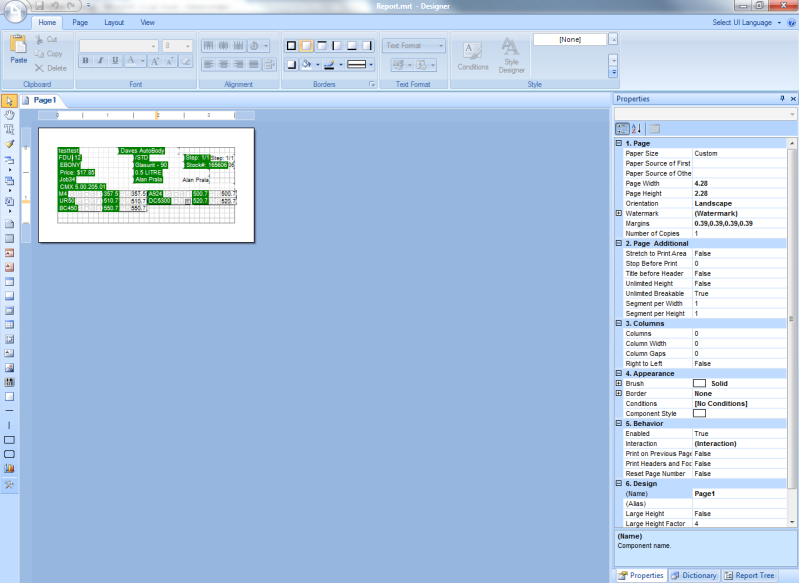
Another Note:
If in the preview screen i goto page size and select the 30256 shipping label and make sure Scale Content is checked the size moves a little but it prints perfectly. Now i know the size of my label is a little big because it adds margins into the height/width but even if i make it the EXACT size of a 30256 label and when the page size selects 30256 because my size is exactly what it is it still looks the same as above.
Printing on a Label Printer
Ive tried with another label print a Seiko 220 Smart label printer and does the same thing. It cuts off the width exactly at the height value. Im just wondering if this is an order of operations problem. What should be the order i set the width /height of a report then the type (portrait or landscape) and anything else.